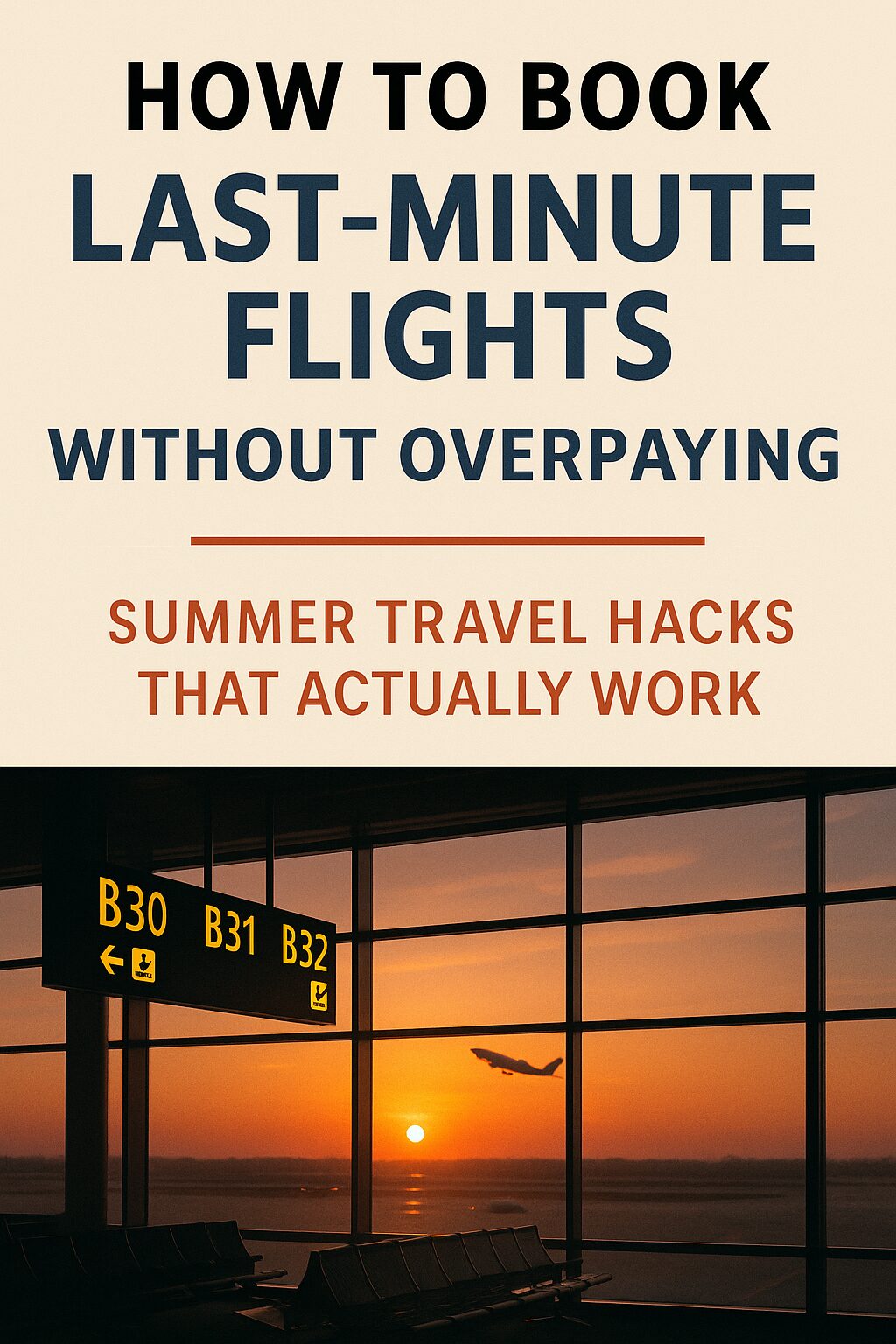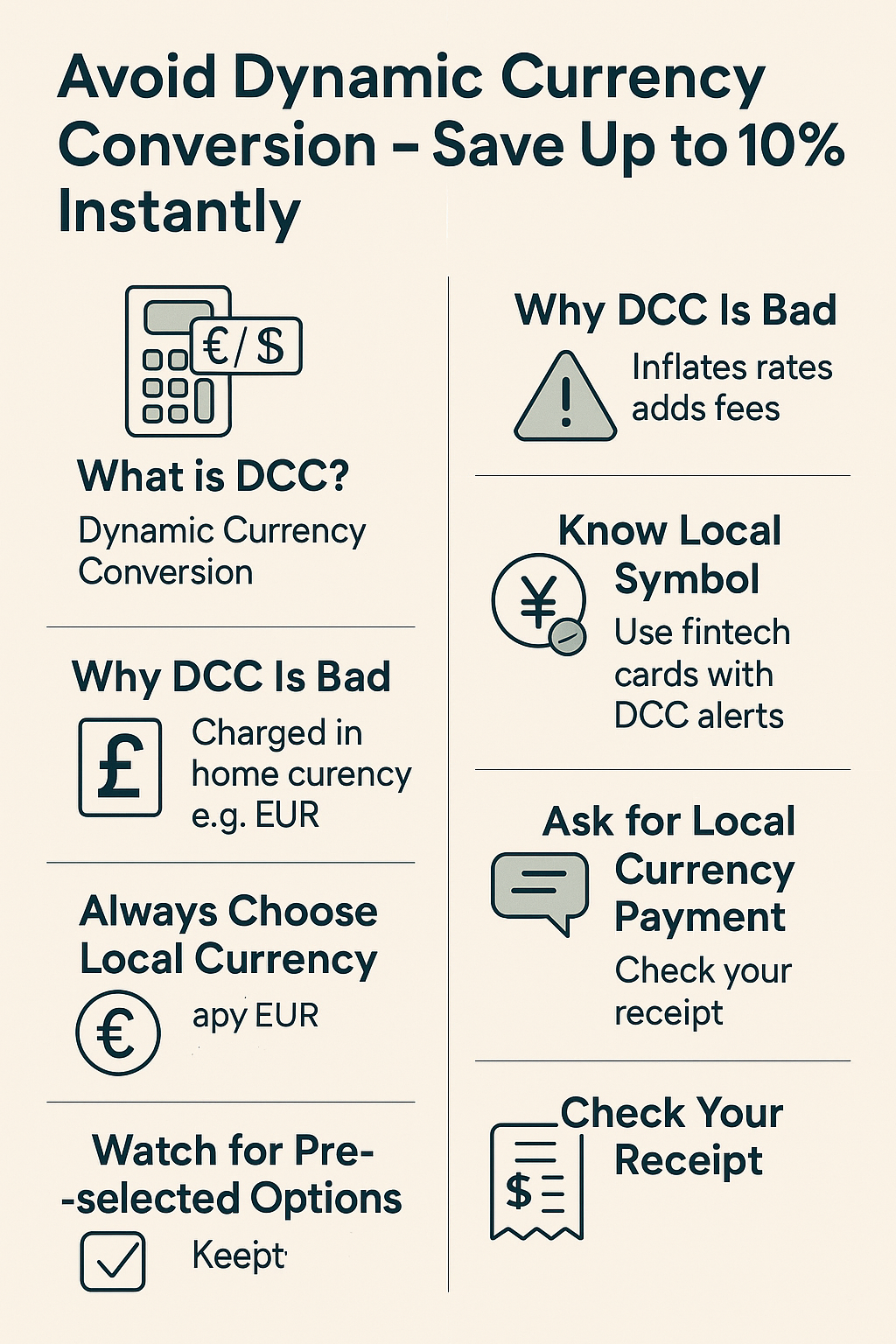Last-minute travel doesn’t have to mean last-minute regret.
Whether you’ve got a spontaneous business trip, a sudden family visit, or you’re just chasing a spontaneous summer escape—you don’t have to pay outrageous prices.
In fact, with the right tools and tactics, booking cheap flights at the last minute is completely possible.
This guide breaks down real, proven strategies for finding affordable last-minute flights that actually work—no gimmicks, no outdated tips. Let’s get started.
1. Use Flight Aggregators That Prioritize Speed & Flexibility
When time is tight, search engines that specialize in real-time pricing are your best friend.
Best Platforms:
- Skyscanner – great for date flexibility
- Google Flights – powerful filters + quick refresh
- Hopper – predictive price tracking (even for last-minute deals)
- Kiwi.com – great for unconventional routes and virtual interlining
Pro Tip: Use “Everywhere” or “Flexible dates” options to uncover hidden cheaper routes or nearby airports.
2. Book One-Way Segments Instead of Round-Trips
Sometimes, booking a round-trip limits your options.
Split your journey into two one-way flights on different airlines and you might:
- Find better times
- Save 20–40%
- Use alternate airports more flexibly
Use platforms like Kayak Mix, Kiwi, or manual booking to test this.
3. Know the Cheapest Time of Day to Book
While there’s no perfect hour, patterns show:
- Tuesday or Wednesday afternoons (local time) often reveal cheaper fares
- Avoid booking Friday–Sunday evenings: airlines know you’re desperate
Also, book flights that depart midweek (Tue/Wed/Thu) to avoid weekend surcharges.
4. Be Airport-Smart – Use Secondary Airports
Many major cities have lesser-known secondary airports with lower fees and less demand.
Examples:
- Paris → Try Orly (ORY) instead of CDG
- London → Try Gatwick or Stansted instead of Heathrow
- NYC → Try Newark or even Philadelphia if you’re flexible
Use Google Flights’ nearby airport filter to compare total travel times.
5. Set Mobile Alerts & Go Incognito
Stay ahead of price jumps:
- Set price alerts via Hopper or Skyscanner
- Use incognito mode when checking prices repeatedly (to avoid dynamic pricing hikes)
- Sign up for flash deal newsletters (Scott’s Cheap Flights, Jack’s Flight Club)
Real-time alerts can make the difference between a $700 flight and a $300 deal.
6. Use Points or Miles If Available (Even Partial)
Last-minute is when travel points shine the most.
Even if you don’t have enough for a full ticket:
- Some cards allow partial point + cash combos
- Airline reward portals often release last-minute reward seats with lower fees
- Consider cashing in points on baggage, upgrades, or lounge access if flight prices are fixed
7. Book at Off-Hours or Even on the Day Of
Yes, same-day tickets can be cheap—if:
- You book them very early (midnight–6am)
- You check for last-minute cancellations on airline apps
- You’re flexible with layovers or routing
Airlines sometimes release standby seats or unsold premium class seats close to departure.
Real Example: Tuesday Night vs Saturday Morning
Same route: NYC to LA – 2 days before travel
| Booking Time | Fare (Economy) |
|---|---|
| Tuesday 11 PM | $238 |
| Saturday 9 AM | $472 |
Same airline. Same day. Just different booking windows.
Final Thoughts: Last-Minute Doesn’t Mean Last-Resort
The myth that “last-minute = overpriced” isn’t always true.
With smart tools, flexible thinking, and a bit of boldness—you can travel cheaper, even on short notice.
It’s not just about saving money. It’s about saying yes to the moment, without draining your wallet.
📌 Coming Up Next
Best Travel Insurance Plans for Digital Nomads This Summer – Stay Safe Without Overpaying
→ Compare real coverage levels, hidden exclusions, and smart recommendations for global remote workers.