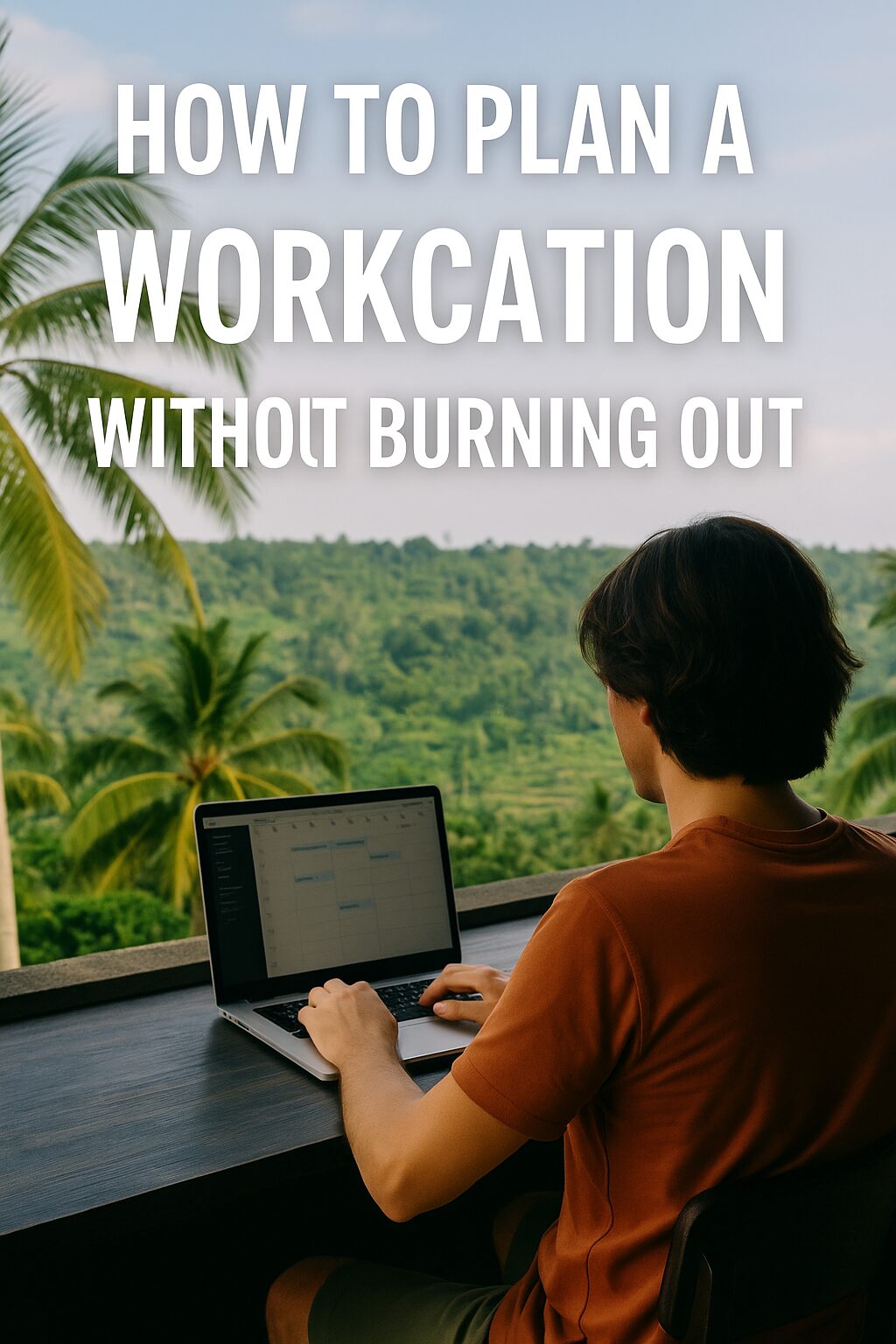The Rise of the Workcation Lifestyle
Working remotely while traveling the world sounds like a dream. And for many, it’s becoming reality. But blending work with vacation can backfire—unless you plan it right.
In this guide, we’ll show you how to design a sustainable, productive, and enjoyable workcation with the right tools, schedules, and global destinations. Whether you’re freelancing or employed full-time, these tips help you travel smarter—without sacrificing performance or peace.
1. Understand What a Workcation Is—and What It Isn’t
A workcation isn’t just working from the beach. It’s a temporary setup where you balance focused work with quality exploration.
Key elements of a successful workcation:
- Stable internet connection
- Work-friendly accommodations
- Clear expectations (from clients, teams, or yourself)
- Prioritized schedule that protects both work and leisure
2. Choose the Right Type of Workcation for You
There’s no one-size-fits-all. Consider these workcation styles:
| Type | Best For |
|---|---|
| City-based | Remote workers who need fast internet and coworking hubs (e.g. Lisbon, Seoul) |
| Nature-focused | Burnout recovery, writing, solo deep work (e.g. Bali, Costa Rica) |
| Mobile/Nomadic | Frequent movers, short-term rentals (e.g. Mexico, Thailand) |
| Group Workcation | Teams, friends, or communities (e.g. remote startup retreats) |
3. Pick the Right Location (Criteria That Matter)
Use these criteria when choosing a destination:
Reliable Wi-Fi
Affordable short-term rentals
Time zone overlap (for meetings)
Local SIM card or eSIM availability
Easy visa rules or long-stay permits
Access to coworking spaces or cafes
Nearby nature or culture to recharge
Bonus Tip: Use websites like NomadList, Workfrom, or Teleport to compare digital nomad readiness.
4. Build a Flexible But Focused Schedule
Don’t try to work 9-to-5 in a new time zone. Instead, build a rhythm that fits your energy and location.
Workcation Schedule Framework:
- Morning (High Focus): Deep work, writing, creative tasks
- Midday (Light Work + Local Food): Emails, admin tasks
- Afternoon (Adventure Block): Hikes, museums, beach
- Evening (Soft Closure): Light planning or social time
Tip: Use the “two-core-block” system: one 3-hour work block + one flexible block.
5. Use the Right Tools to Stay Productive and Connected
Success on a workcation depends on good tech. Use lightweight, mobile-friendly tools that work from anywhere.
Top Tools:
- Project Management: Trello, Asana, Notion
- Time Tracking: Toggl, Clockify
- Focus Tools: Forest App, Cold Turkey
- Communication: Zoom, Slack, Loom
- Cloud Storage: Google Drive, Dropbox
For internet backup: Carry a portable Wi-Fi router or SIM-ready travel hotspot.
6. Book Accommodations Built for Remote Work
Not all Airbnbs or hotels are remote-worker friendly.
Look for:
- Large desk or dining table
- Strong Wi-Fi with speed test screenshots
- Quiet surroundings
- Kitchen access (to reduce cost + time)
- Nearby coworking spaces
📌 Use platforms like Flatio, Outsite, or Selina for digital nomad rentals.
7. Budget Your Time and Energy (Not Just Money)
Burnout during a workcation usually comes from overcommitment, not overspending.
Balance checklist:
- Limit meetings per day
- Alternate high-focus days with light ones
- Use time-tracking to protect your personal time
- Say “no” to unnecessary video calls
Remember, your energy is your real currency.
8. Know the Legal & Financial Basics
Depending on your passport and work type, you may need to understand:
- Visa types (tourist vs digital nomad visas)
- Tax residency rules if staying over 183 days
- Health insurance coverage abroad
- Data security laws when handling client info
Always check your legal situation before settling somewhere.
Final Thoughts: Work Smarter, Live Fuller
A workcation is one of the most rewarding ways to work and live—if done right.
With proper planning, the right mindset, and a balance between productivity and presence, you can create memories while maintaining momentum in your career.
It’s not a vacation. It’s a smarter life strategy.