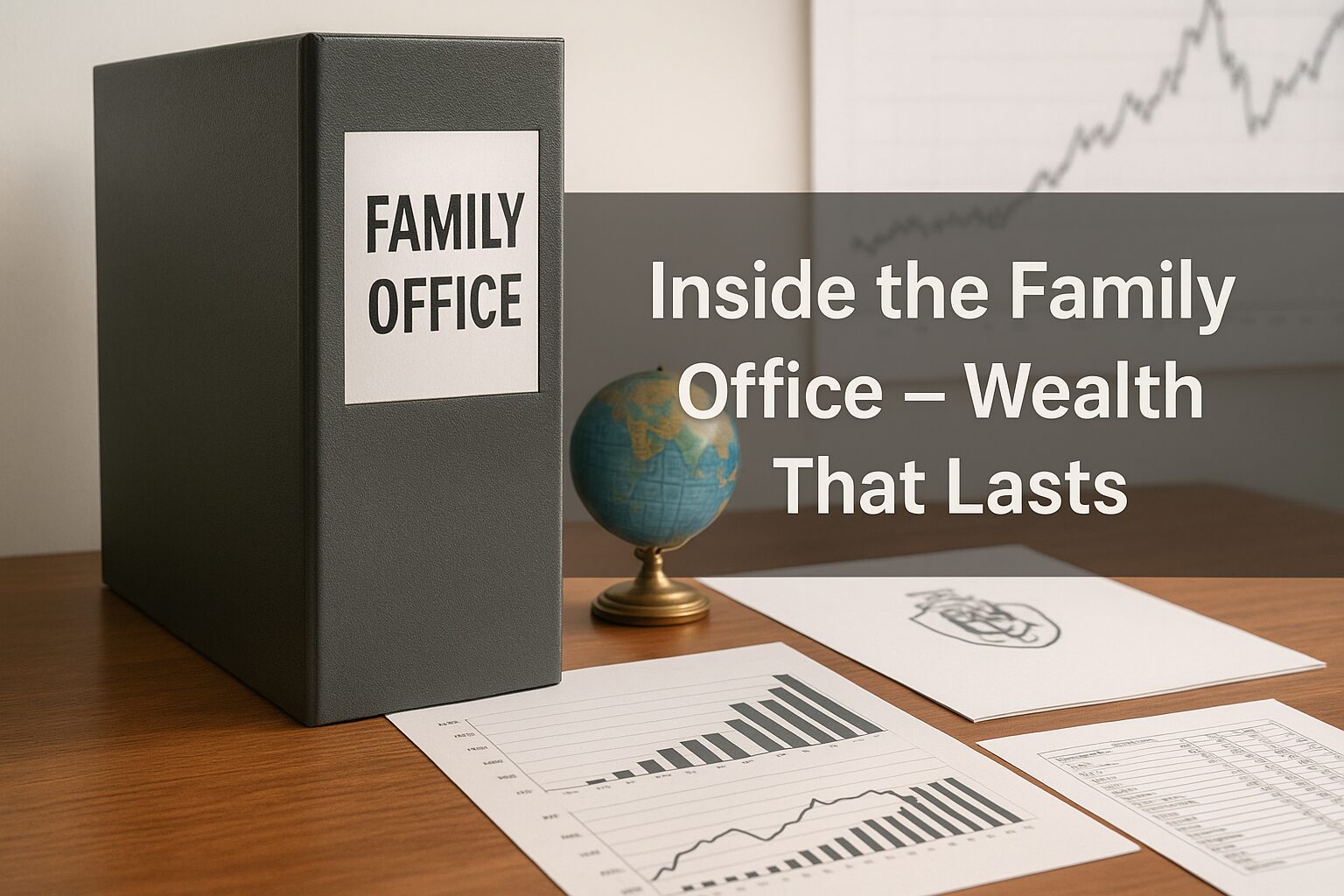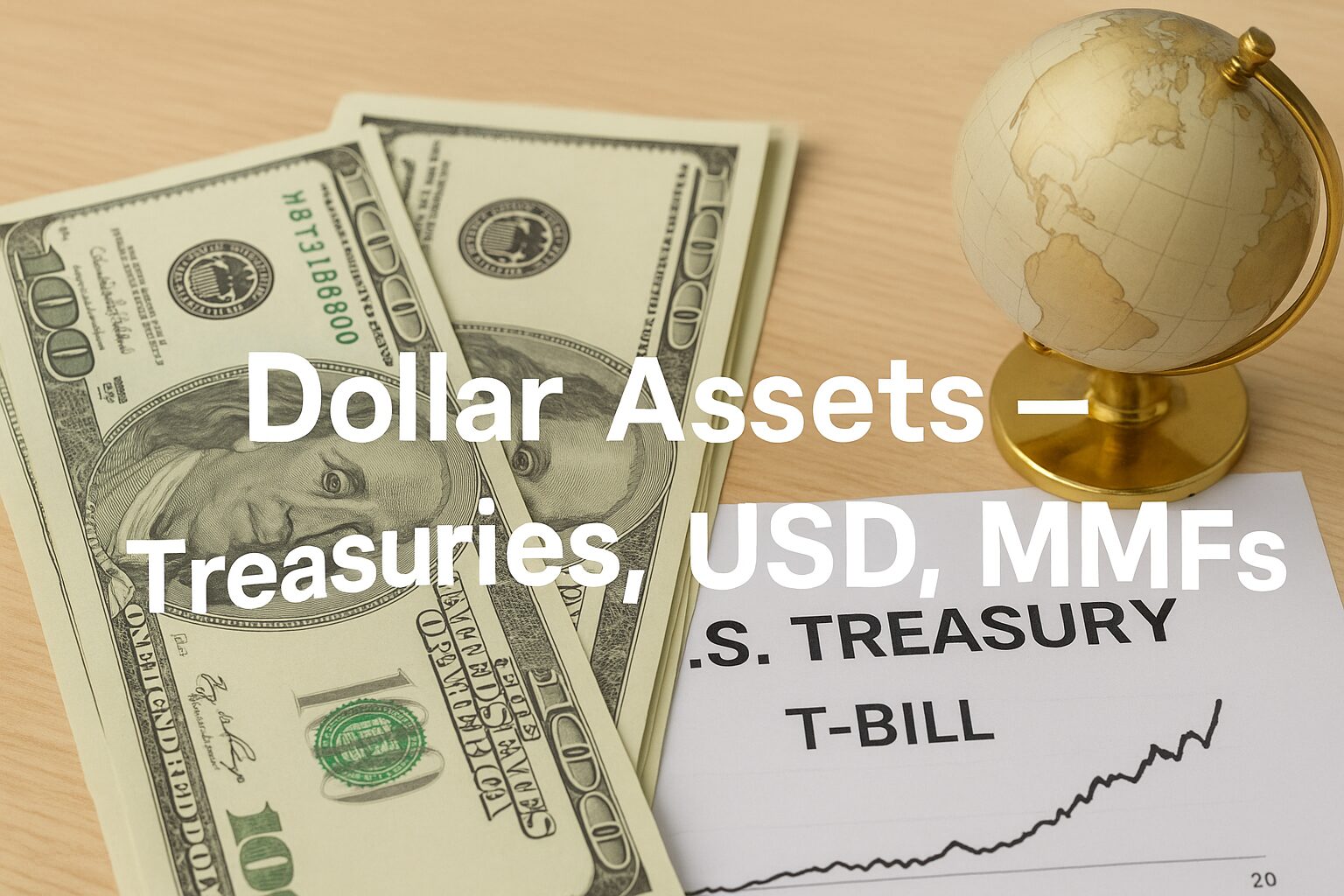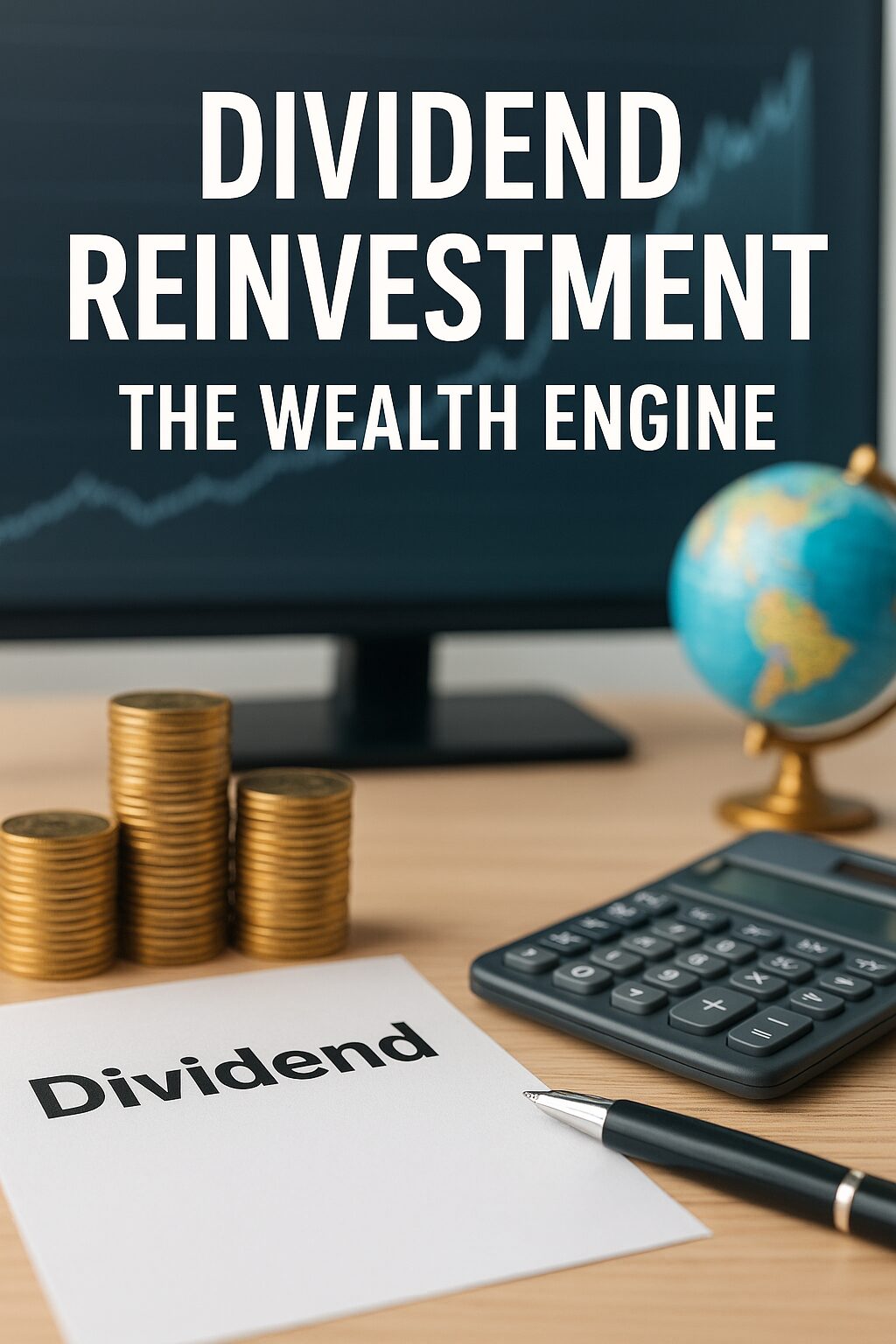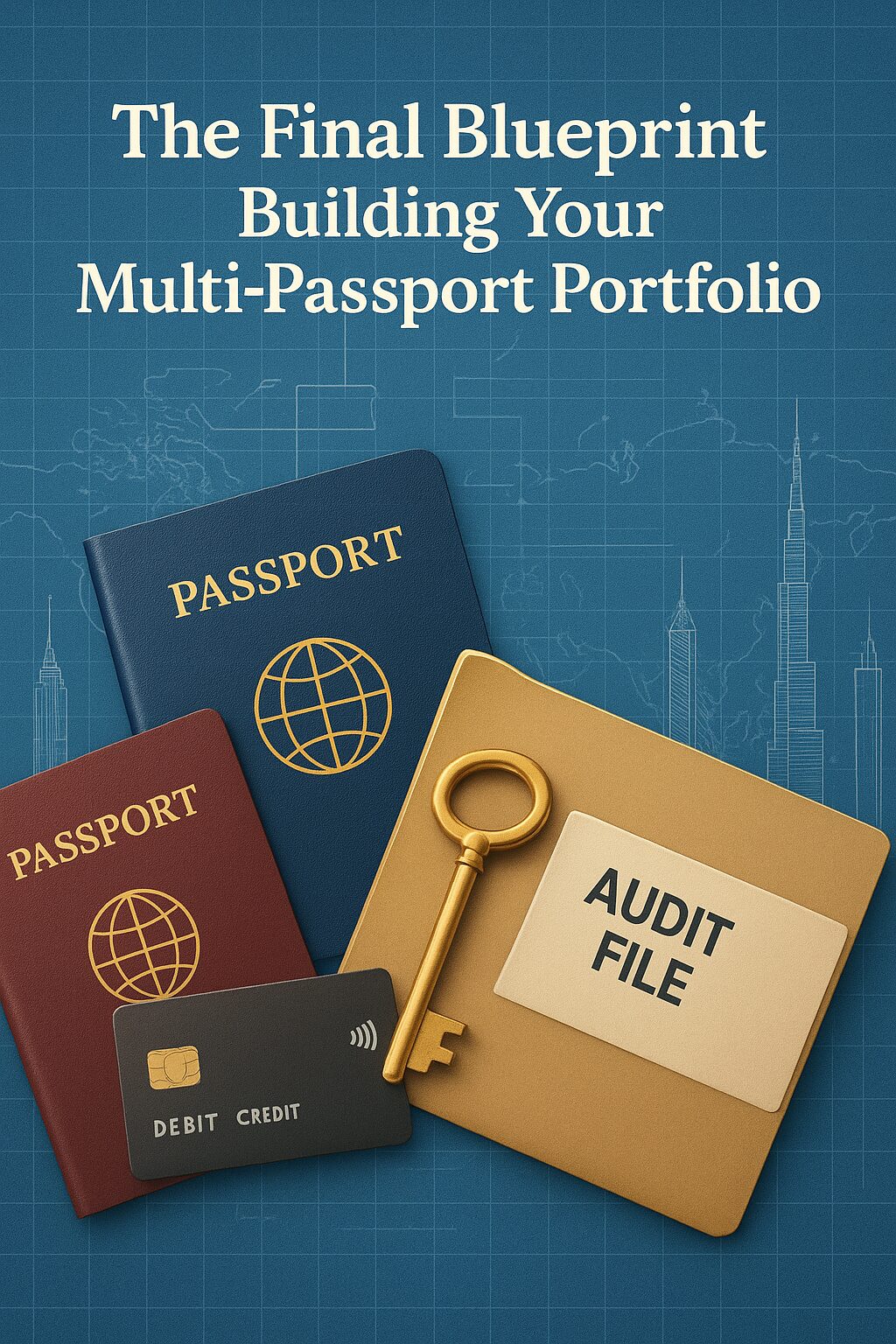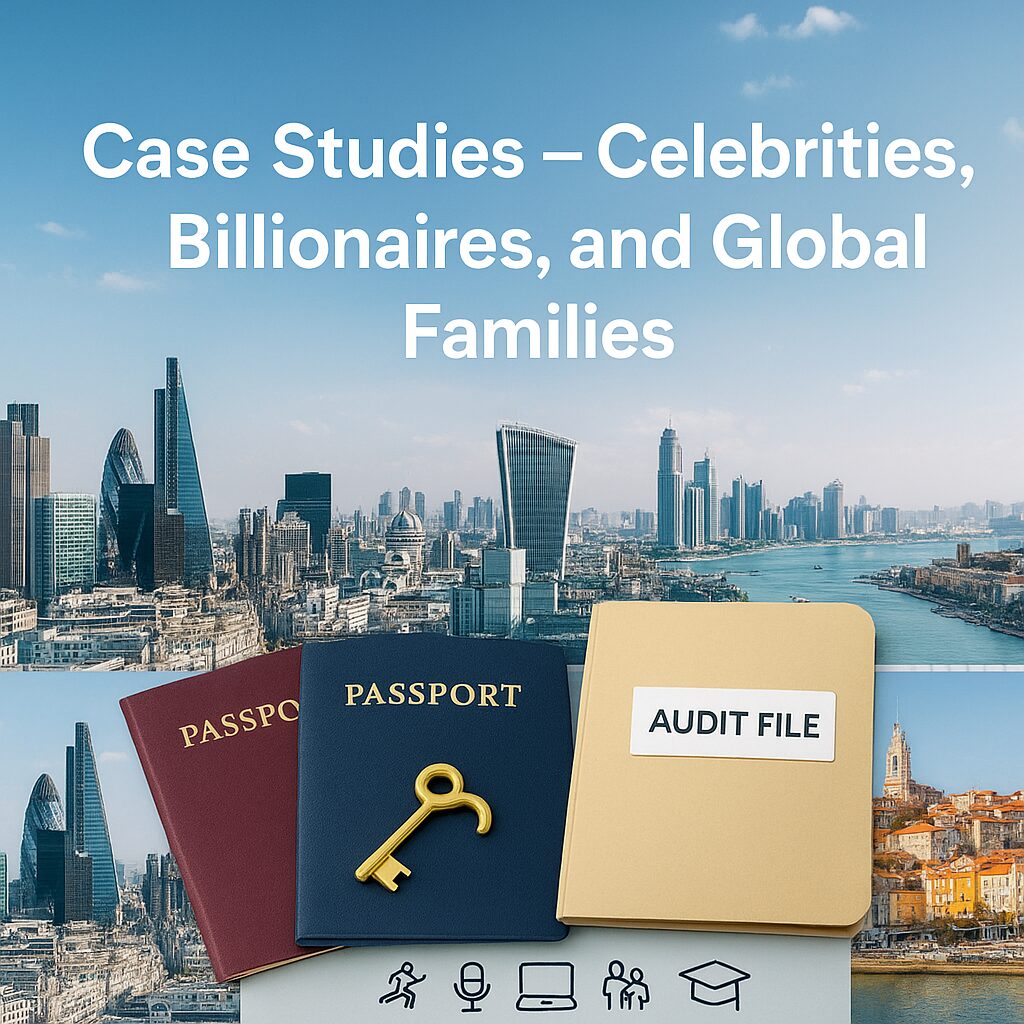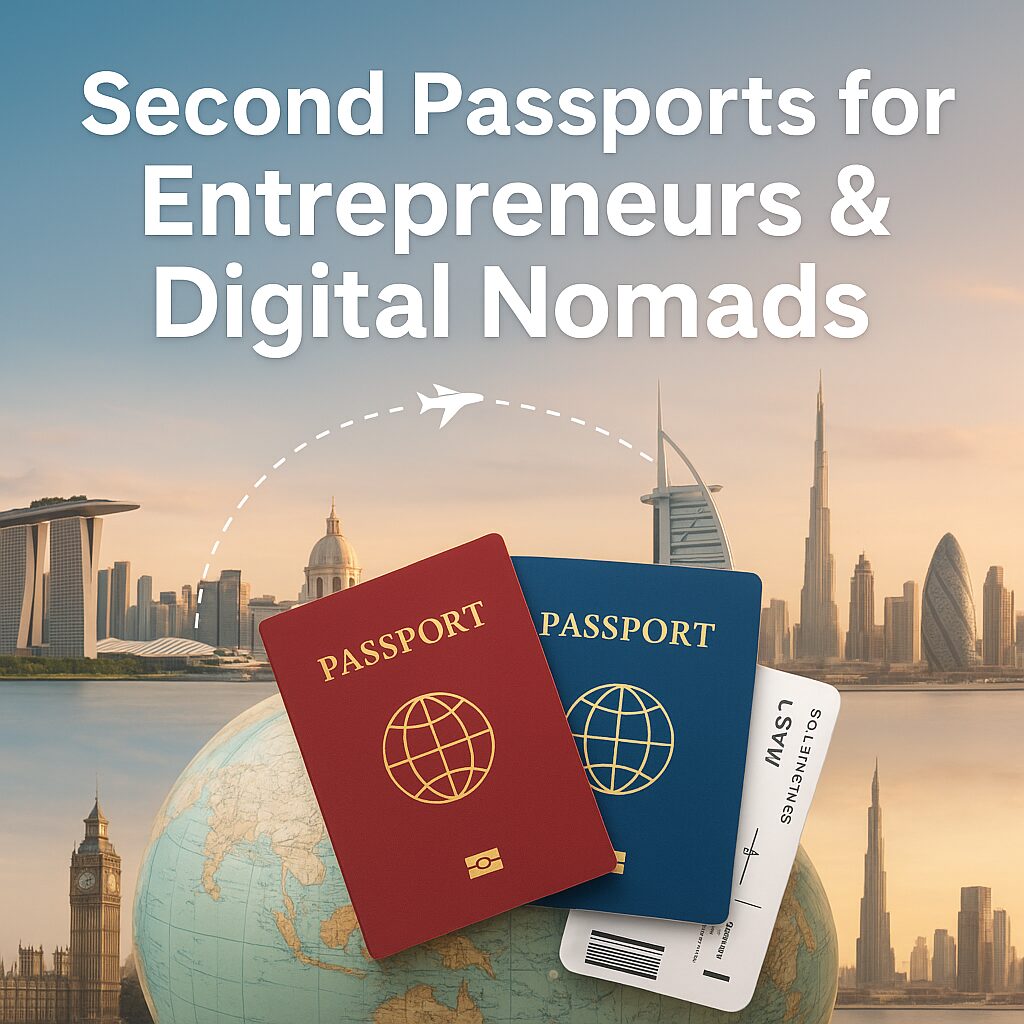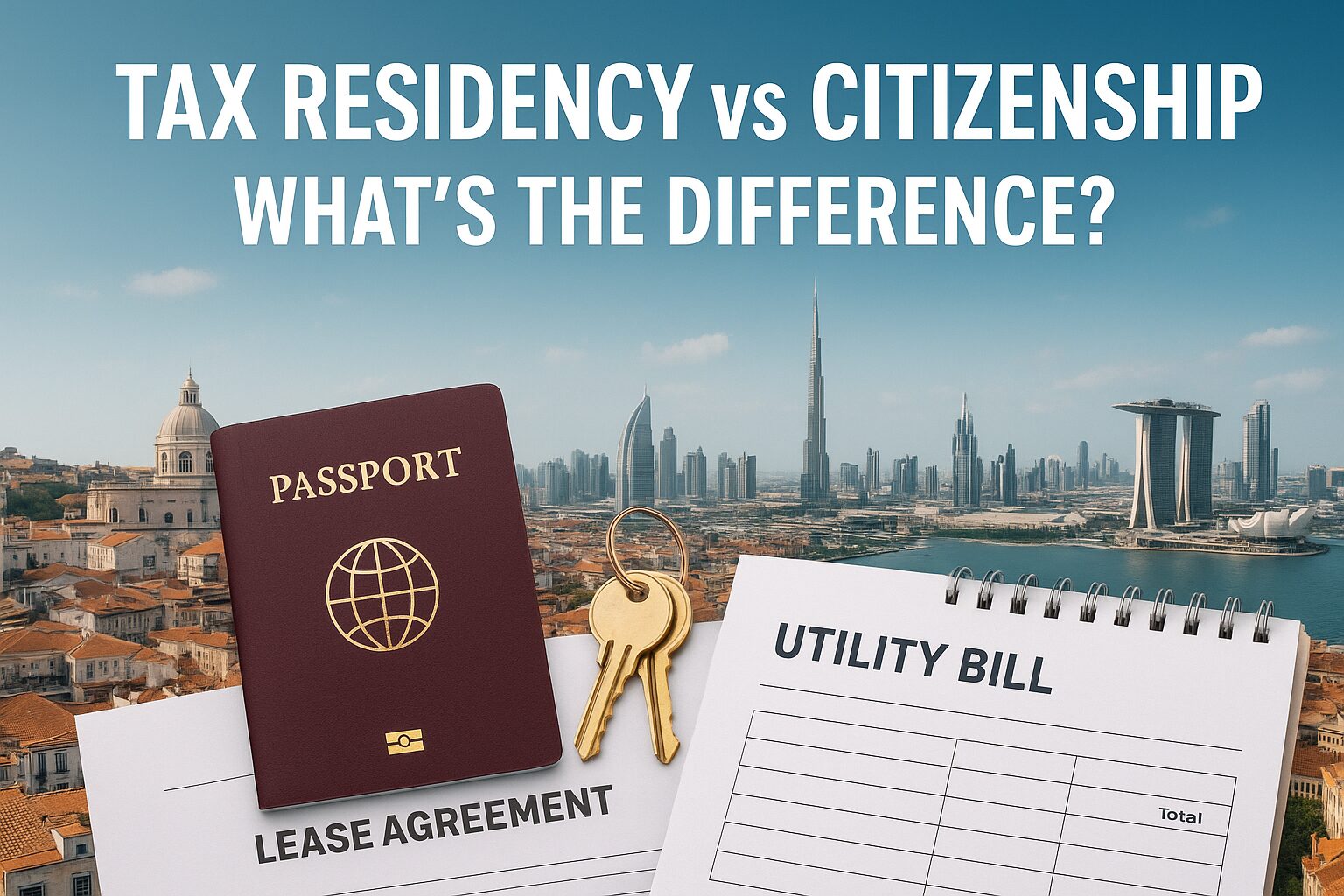Why this, why now
If passports, residencies, and compliant banking rails protect your freedom, dividend reinvestment protects your compounding. It’s not a product; it’s a behavioral system. One page of rules, a short monthly ritual, and a stack of standing orders — that’s it. You don’t need prediction superpowers; you need a policy you’ll obey in both booms and drawdowns.
This guide does four things:
- helps you draft a Dividend Reinvestment Policy (DRiP) one-pager,
- teaches the compounding you actually control (latency, destination, discipline),
- installs risk controls that avoid yield traps and dividend cuts,
- integrates the policy with your banking/KYC rails so audits stay green.
No forecasts. No “top 10 tickers.” Just the structure wealthy people actually follow.
1) What dividend reinvestment really is (and isn’t)
It is: a rule that every cash distribution automatically becomes new productive units of your best holdings, on a fixed schedule, inside diversification guardrails.
It isn’t: chasing the highest yield, “dividend capture” stunts, or reacting to headlines.
Visualize your wealth engine as a controllable triangle:
- Contributions (what you add, automatically)
- Organic return (business growth + valuation drift)
- Cashflow recycle speed (how fast dividends become new ownership)
Most investors obsess over the second side (which they cannot control) and neglect the third (which they can). Your DRiP policy exists to shorten latency and raise destination quality — every month, no drama.
2) The compounding you can control
You cannot dictate market returns. You can dictate:
- Reinvestment latency — time from dividend settlement to redeployment. Shorter latency = less idle cash drag.
- Destination quality — where reinvested cash goes. Higher business quality wins even when the current yield is lower.
- Position guardrails — caps that prevent “accidental concentration” during long uptrends.
- Cost discipline — batch buys to minimize friction; buy more when business quality is intact but price is soft.
Plain-English formula:
Future income ≈ (Shares now + Shares from reinvested dividends + Shares from contributions) × Future per-share dividend.
Everything you do should either increase one of those share counts, or increase the future per-share dividend. The policy keeps you focused on those levers — and nothing else.
3) Your DRiP One-Pager (copy/paste template)
Document: /Audit File/Policies/DRiP.pdf (sign & date it)
Title: Dividend Reinvestment Policy — [Your Name/Entity]
Objective (1 sentence): Convert all portfolio cashflows into more ownership of quality businesses/ETFs with minimal latency, while staying diversified and audit-clean.
Scope: Brokerage A/B, retirement account C, custody D.
Default rule: “All dividends are reinvested monthly on the first trading day after the settlement week into the Buy-List below, unless a Freeze or Exception is triggered.”
Buy-List (ranked):
- Broad, low-cost equity index funds of demonstrably high quality,
- Quality-factor or wide-moat funds,
- Diversified dividend growth funds,
- Select individual dividend growers (only if actively monitored).
Guardrails:
- Max position (at cost): 12% per fund/stock.
- Max sector: 25%.
- If a position > 12% by market value, skip it for new reinvestment until back within band.
- If payout is cut or governance breaks, suspend buys until a fresh quarterly set is clean.
Latency rule: Reinvest within 3 trading days of cash settlement. No idle cash > 5 business days.
Freeze & Exception:
- Freeze if portfolio drawdown exceeds your internal trigger; redirect reinvestment to the broad index only while you review.
- Exception if fraud/regulatory probes arise; redirect to #1 until cleared.
Cash threshold: Outside the scheduled window, idle cash ≤ 1%.
Review cadence: Monthly 15-minute ritual; quarterly 30-minute check.
Signature block: Name, entity (if any), date, version.
4) Mechanics that quietly steal your returns (fix them now)
- Record vs. ex-dividend vs. pay date: Don’t play calendar games. Your edge is ownership + reinvestment discipline, not “capturing” a date.
- Auto-DRIP vs. Policy-DRIP:
- Auto-DRIP: fast and simple — the broker buys more of the same security instantly. Great for all-index portfolios; risky for mixed stacks (can over-concentrate).
- Policy-DRIP (manual batch): you batch net cash monthly across the ranked list, honoring caps. A few days slower, much smarter for diversification and valuation.
- Cross-border withholding: Treat net distributions as the reinvestable unit. Keep all tax forms in
/Audit File/Taxes/. Consistency > cleverness.
- Costs: Use low/no-commission routes. If fees exist, batch once per month to make them trivial.
5) The Monthly 15-Minute Ritual (step-by-step)
Minute 0–3 — Pull the numbers
Open your dashboards. Note cash from dividends, any ineligible positions (caps), alerts (coverage deterioration, policy breaches).
Minute 3–6 — Guardrail check
If a holding exceeds your cap, it’s temporarily ineligible. If payout sustainability degrades (coverage, leverage, governance), tag it “watch” and skip.
Minute 6–10 — Allocate & place orders
Distribute net cash down the ranked Buy-List, skipping ineligible names. One order ticket per instrument. Done.
Minute 10–12 — Journal
Two lines in /Audit File/Journals/DRiP-YYYY-MM.txt: “Allocated $X to [tickers], caps enforced, idle cash 0.7%.” Screenshot fills → /Screens/.
Minute 12–15 — Reconcile
Confirm idle cash ≤ 1%. Update your small tracker (Date | Account | Net divs | Destinations | Weights pre/post | Notes). Close.
6) Destination quality beats headline yield
High yields often mask low reinvestment quality. Your future income depends far more on per-share cashflow growth than on today’s percentage. Require your destinations to show:
- Durable return on capital (moats, cost advantages, replacement-proof products),
- Prudent payout behavior (room to grow across cycles),
- Diversified cashflow sources (business model and geography),
- Low internal cost (fees compound in reverse),
- Clean governance (no drama policy).
7) Risk controls that keep you investable
Avoid yield traps:
- Payout drift: distributions rising while earnings/FCF stagnate.
- Coverage erosion: trend of weaker free-cash-flow coverage.
- Debt creep: interest coverage sliding as distributions rise.
- Narrative glue: “management committed to the dividend” ≠ analysis.
Concentration controls:
- Cap single names and sectors (baked into your policy).
- If you own individual names, adopt a three-strike rule: three consecutive deterioration signals → suspend buys until a new quarterly set is healthy.
Cut protocol:
- A cut means you missed a slow deterioration. Suspend buys, redirect to the broad fund for at least two cycles, re-underwrite calmly. The goal is income reliability, not ego.
8) Archetypes you can copy
A) Index-First Dividend Growth
- Core: broad, low-cost equity indices.
- Satellite: one dividend growth fund.
- Best for: maximum reliability with minimal oversight.
B) Quality-Factor Tilt
- Core: quality factor funds.
- Satellite: dividend growth + global ex-home funds.
- Best for: sturdier businesses, currency diversity.
C) Curated Dividend Growers (light active)
- Core: 6–10 dividend growth names you truly monitor.
- Satellite: broad index fund for overflow.
- Best for: those who genuinely enjoy fundamental analysis.
9) Funding beats hero picks
Compounding makes you wealthy; funding makes compounding large. Two levers you fully control:
- Contribution rate — dominant in your first decade.
- Reinvestment rate — second; zero idle cash, month after month.
Practical setup: pick a base you can never miss (even in bad months). Add rule-based top-ups for windfalls. Automate via standing orders. Document in /Audit File/Policies/Funding.pdf.
10) Behavior in crashes (and melt-ups)
Crashes:
- Don’t starve the engine. Buy winners at sale prices.
- Keep your personal runway outside the DRiP so you don’t break policy under stress.
Melt-ups:
- Respect caps to avoid stealth concentration.
- Redirect new cash to underweights; discipline sustains growth.
11) Integrate with your rails
- Two-region banking: at least one broker/bank in a second region.
- KYC bundle: keep policy doc, 12 months of statements, tax forms, and Residency Narrative together.
- Clean flows: separate operating, contribution, and distribution streams.
Folder Tree Reminder
/Audit File
/Policies
DRiP.pdf
Funding.pdf
/Statements
/Taxes
/Journals
/Screens
This boring little structure is why wealthy families stay audit-proof for decades.
12) Sample week: the system in motion
- Mon: Dividends settle. CSV →
/Statements/.
- Tue: 15-minute ritual. Caps enforced. Batch orders placed.
- Wed: Fills confirmed. Screenshot →
/Screens/. Journal updated.
- Thu: Standing orders push contributions.
- Fri: Nothing. Engine hums.
13) Mini-cases you can copy
- Founder with US/EU sales — Archetype B; runway outside DRiP.
- Creator/Nomad with lumpy income — Archetype A; base + top-up rule.
- Global family — Archetype A + ex-home currency exposure.
- Active professional — Archetype C; 60% of reinvestment still to broad funds.
14) FAQs that matter
Q: Auto-DRIP or batch?
A: Auto-DRIP is fine if all-index. Mixed portfolios benefit from monthly batching + caps.
Q: Cross-border tax quirks?
A: Treat net dividends as reinvestable. Keep all forms. Consistency beats cleverness.
Q: High yielders?
A: If per-share cashflow isn’t compounding, the “yield” is a trap. Block it.
15) Your next 60 minutes
- Draft your DRiP one-pager.
- Build the Audit File folders.
- Automate standing orders.
- Calendar your 15-minute ritual.
- Run a test batch this week. Journal it.
You now own an engine most investors never build.
Close: Wealth isn’t won by prediction; it’s kept by policy
A passport gives you mobility. A residency gives you legitimacy. A reinvestment policy gives you inevitability. Markets rise and fall — your engine compounds regardless.
Part 2: Global Real Estate for Small Investors — REITs & Cross-Border ETFs
Why you must read next:
- Diversify your cashflows so your dividend engine isn’t chained to one market.
- Real-asset exposure stabilizes income when equity payouts wobble.
- Cross-border REIT/ETF routing lets you own property cashflows without landlord headaches.
- Correlation discipline: equities + real assets cut sequence risk dramatically.
- Implementation playbook: you’ll get a Reinvest-Into-Real-Assets Checklist, an account map, and a cap framework that bolts directly onto today’s DRiP.
Skip Part 2 and you’re flying a single-engine airplane. Read it to install the second engine that keeps you airborne when one market stalls.