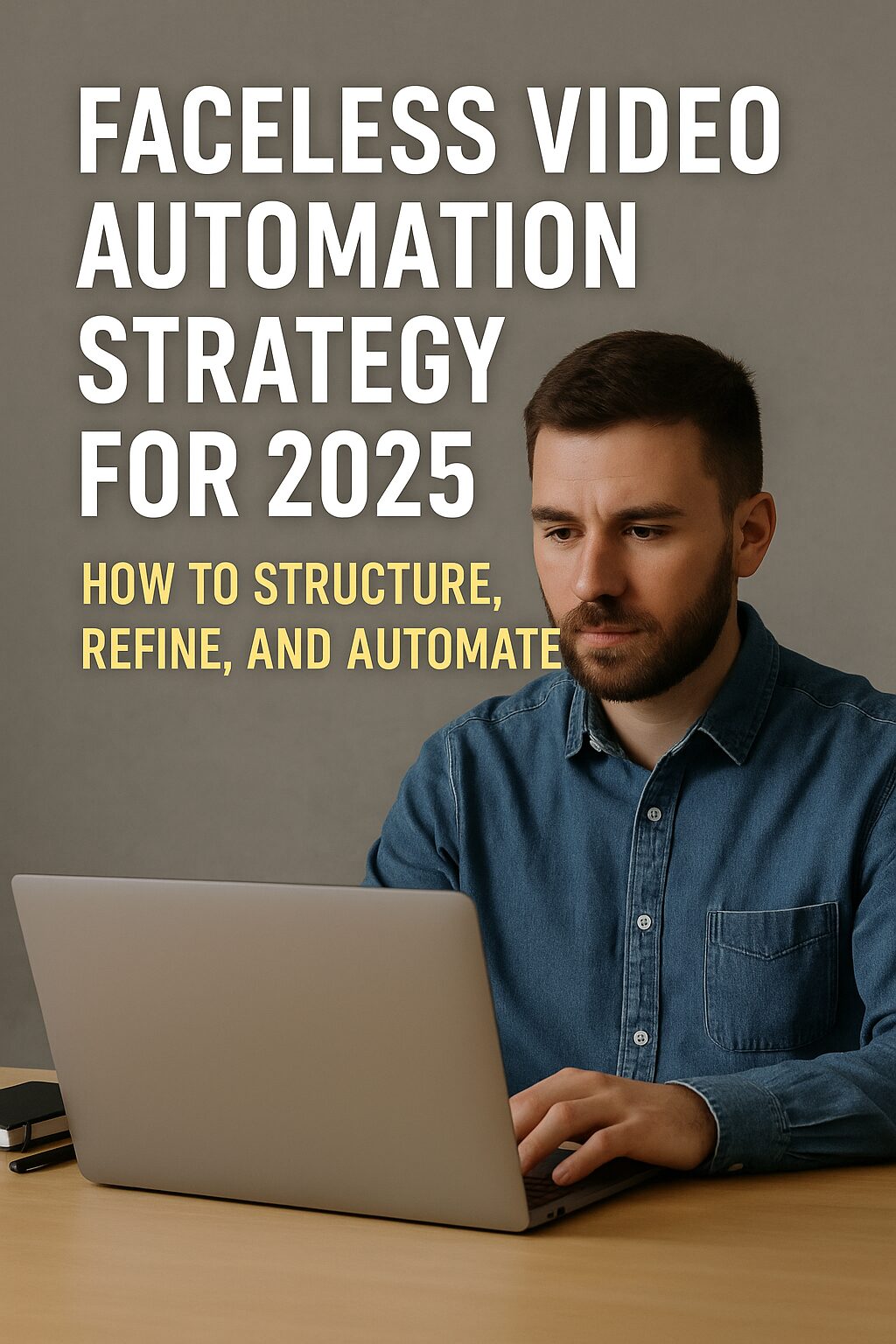If you’re creating faceless videos in 2025, you’re already on the right path. But here’s the truth:
Success doesn’t come from making more videos—it comes from multiplying one video into many results.
The smartest content creators today aren’t working harder.
They’re scaling smarter by repurposing one video into content for YouTube Shorts, TikTok, Instagram Reels, Pinterest, and Facebook Reels—without editing from scratch every time.
Let’s break down exactly how you can do the same.
1. Why Repurposing Beats Raw Output
Making 10 new videos per week is hard. But repurposing 1 well-made video into 5 platforms is fast, easy, and profitable.
Benefits of repurposing:
- Less burnout: You reduce time spent scripting, editing, and uploading
- More exposure: 1 video = 5x visibility
- More monetization: Each platform opens unique income streams
- Algorithm boost: Repetitive, consistent content performs better on most platforms
This strategy turns one creative effort into a multi-platform presence.
2. Step-by-Step: How to Repurpose Like a Pro
Let’s say you create one 60-second motivational faceless video. Here’s how to repurpose it:
YouTube Shorts
- Upload full 60 seconds
- Add keyword-rich title + description
- Use 3–5 strong hashtags
- Pin a comment with CTA (e.g., “Download Free Guide”)
TikTok
- Trim to 45–55 seconds
- Add trending background audio (via TikTok editor or CapCut)
- Include 3–7 trending and niche hashtags
- Native caption + emoji preferred on TikTok
Instagram Reels
- Use 30–45 seconds from the video
- Add bold text overlay using IG’s built-in fonts
- Use 3–5 hashtags (one must be niche-specific)
- Add to Stories for extra reach
Pinterest Video Pins
- Rebrand as “tip-style” vertical video (e.g., “3 Ways to Make Money with AI”)
- Add vertical thumbnail with Canva
- Link back to your YouTube channel or blog
Facebook Reels
- Upload same vertical video
- Add a short caption with question or CTA
- Pin the reel to your page for visibility
- Share into Facebook groups for instant traction
3. The Automation Stack (Zero Rework Publishing)
Repurposing sounds like work—but not with automation tools.
Here’s your AI-powered tech stack:
- Repurpose.io → Auto-post 1 video to 5 platforms
- CapCut → Resize, trim, subtitle your video for each platform
- Canva Pro → Design platform-specific thumbnails
- Descript or VEED.io → AI-generated subtitles
- ChatGPT → Write optimized captions and CTAs for each platform
In less than 1 hour, your content is everywhere—automatically.
4. Advanced Strategy: Batch & Split
One of the most powerful hacks is “content splitting.”
Take a single video and cut it into:
- 3 separate short clips (ex: intro, tip, CTA)
- Create carousel posts or GIFs from video highlights
- Pull quotes → use as Reels covers or Pinterest pins
From one 60-second video, you can create:
- 3 TikToks
- 2 Reels
- 1 Shorts
- 3 Pinterest posts
- 1 Facebook video
- 3 static images for Instagram
That’s 13+ posts from one video.
Now THAT is leverage.
5. Real Example: Scaling in Action
Case Study – “DigitalNomad AI”
A creator in the Philippines made one faceless video per day, then repurposed them to 5 platforms.
30 videos/month →
150 platform posts/month →
Gained 7,200 new followers in 30 days
Earned $3,700 via TikTok fund, YouTube Shorts, and Pinterest blog traffic
All without showing their face or using a camera.
6. Monetization Breakdown (Per Platform)
| Platform | Monetization Strategy |
|---|---|
| YouTube Shorts | AdSense + affiliate links |
| TikTok | Creator Fund + product promos |
| Reels Bonuses (invite only) | |
| Blog/Shop traffic, affiliate links | |
| Ad revenue + audience building |
You don’t need more videos.
You need more distribution.
7. 1-Hour Workflow – Your Daily Repurposing Checklist
Here’s how to do it all in under 1 hour/day:
| Task | Time |
|---|---|
| Script + Voice | 15 min |
| Video Edit | 15 min |
| Subtitles + Thumbnails | 10 min |
| Upload + Schedule | 20 min |
Total: 60 minutes → 5 platforms → Unlimited reach
8. Final Thought
Don’t spend your time creating endlessly.
Systematize and multiply.
One video → 5 platforms
One voice → 5 streams of income
One effort → Infinite growth
This is how smart faceless creators win in 2025.
Coming up in Part 9:
Faceless Video Factory – Build a Team or System That Runs Itself
→ We’ll show you how to outsource, document SOPs, and scale your content production like a business.