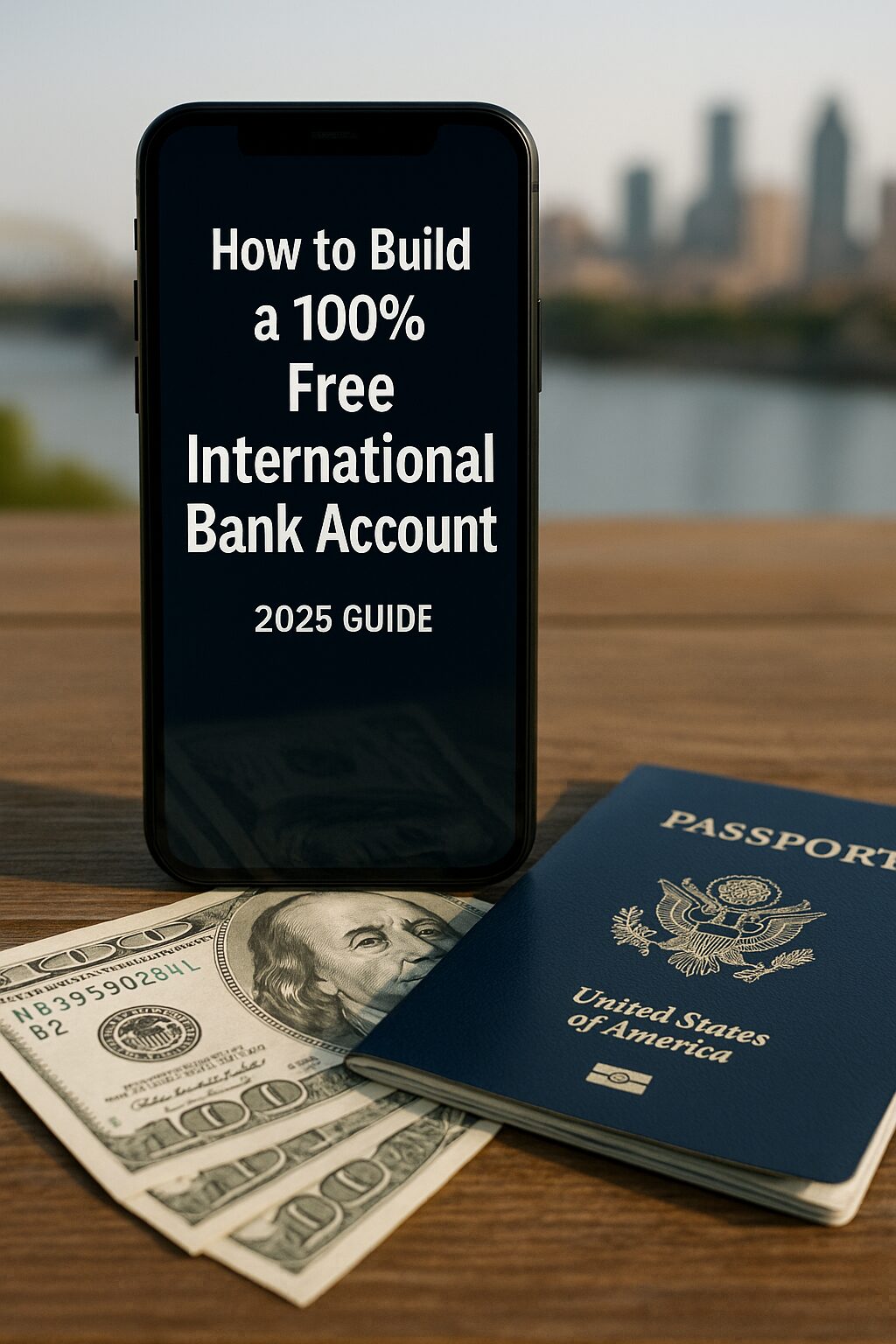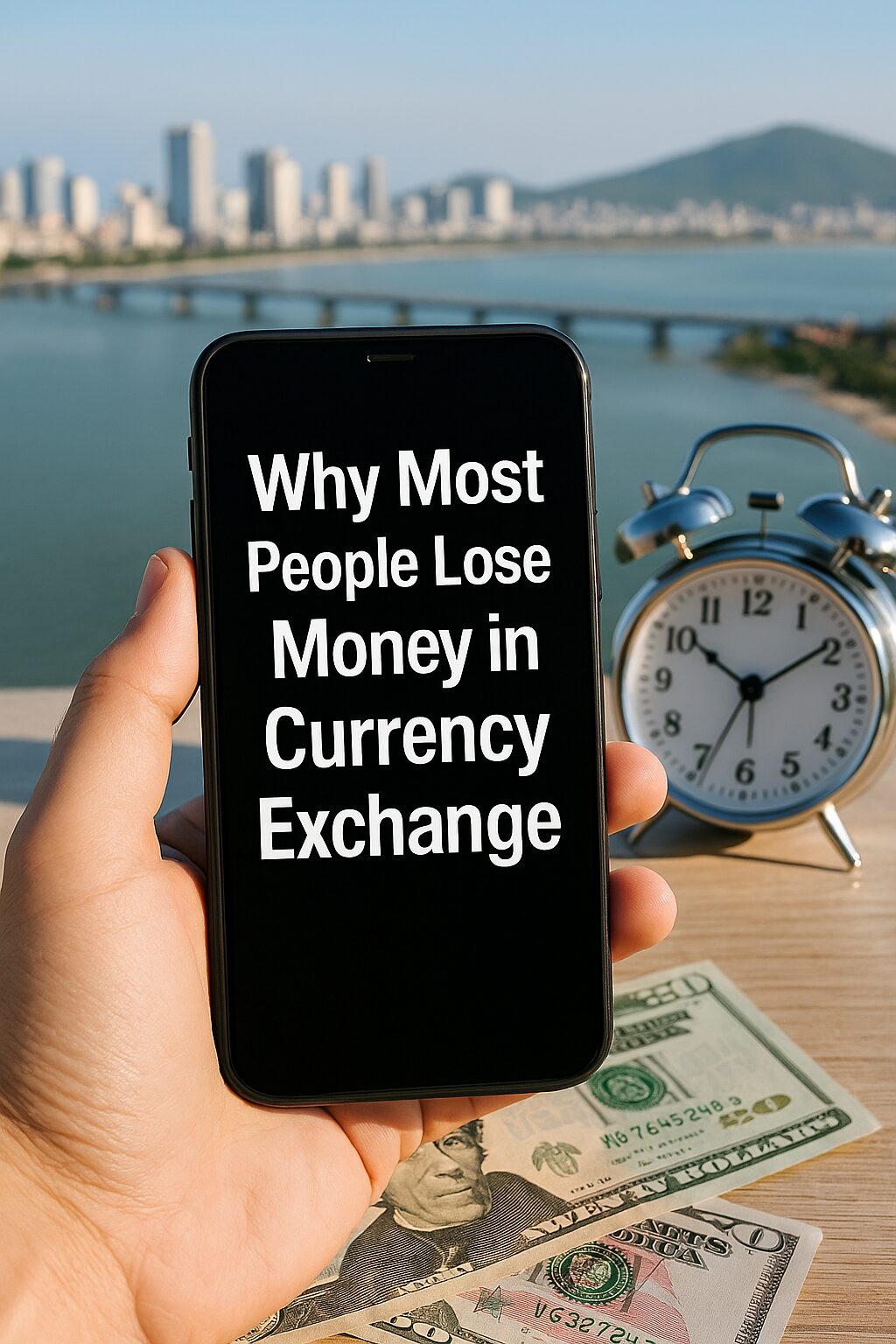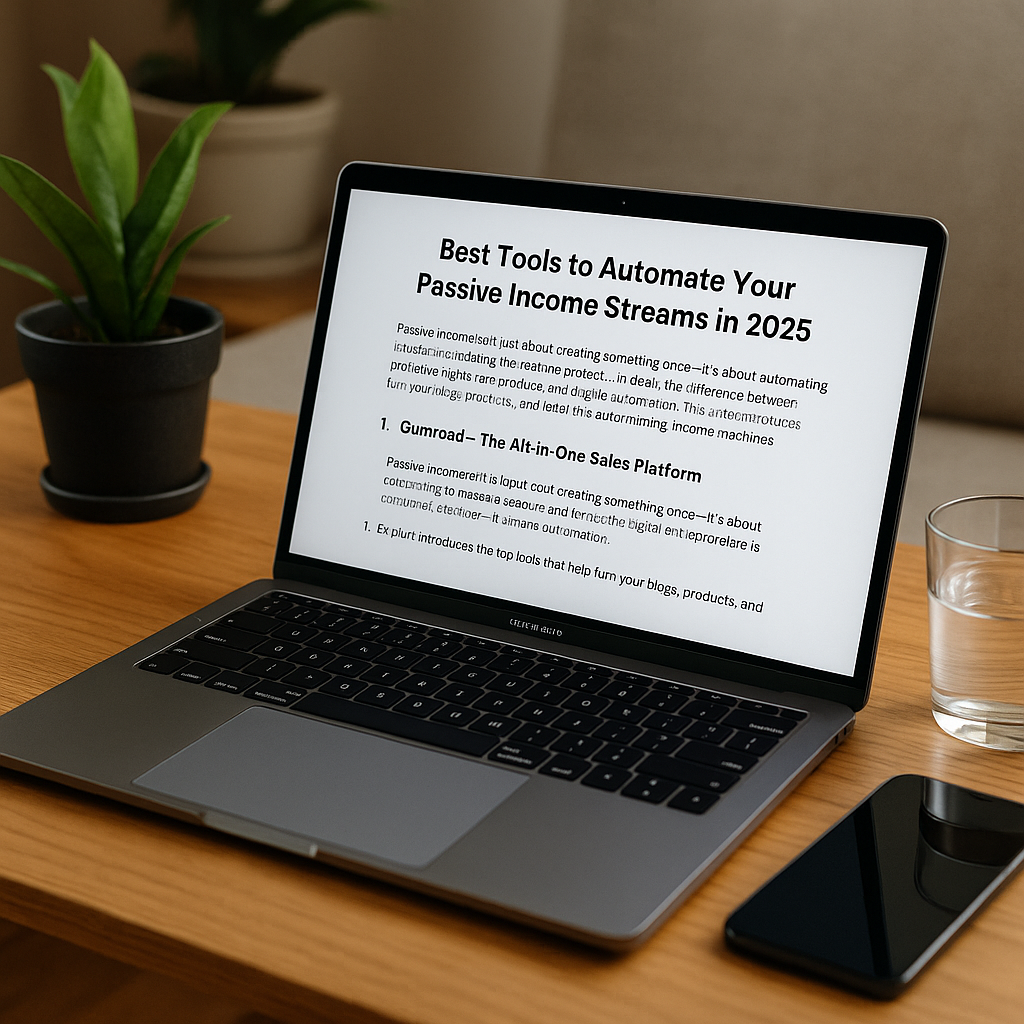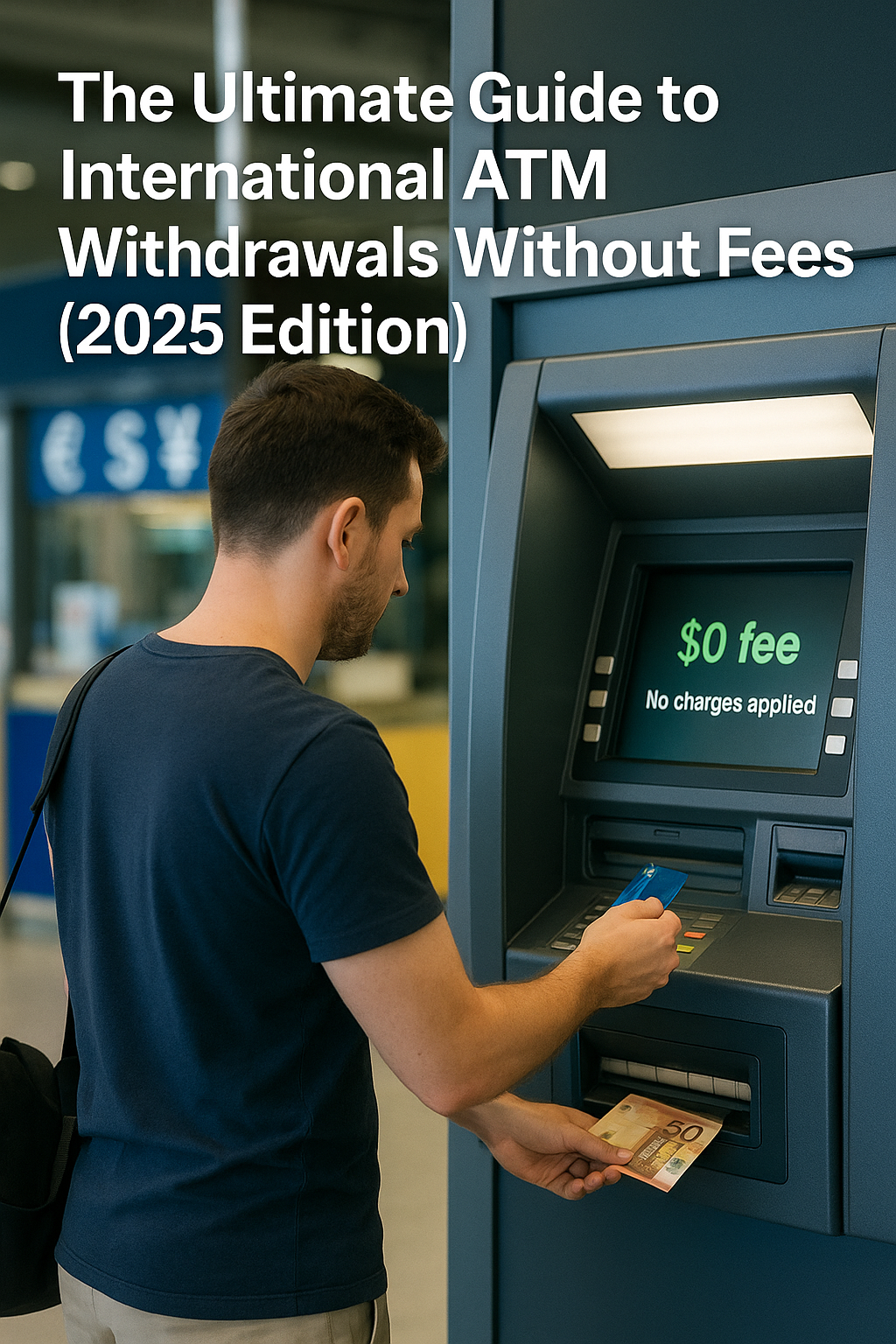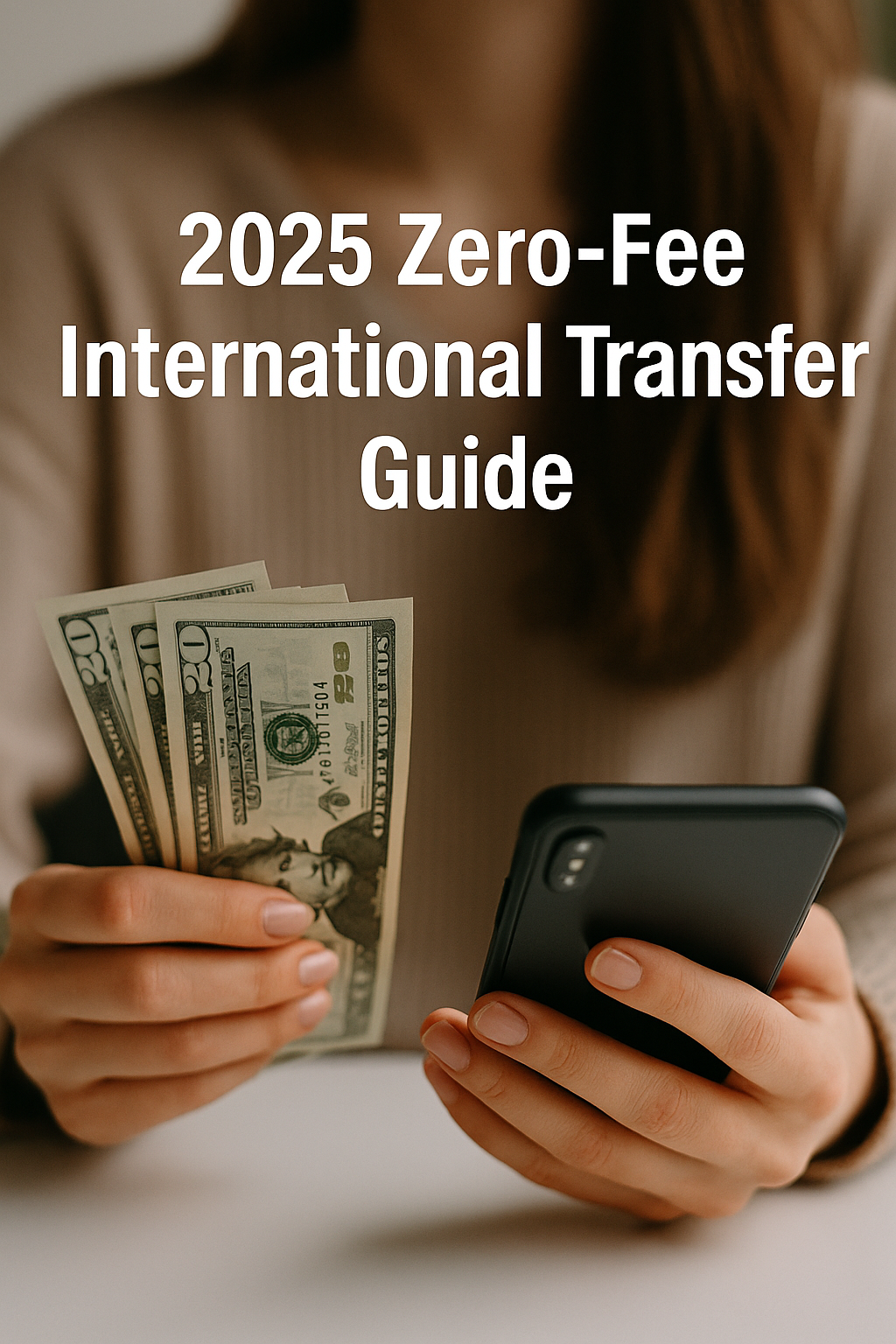Why Your Bank Balance Keeps Disappearing
Being a digital nomad offers freedom, but without a solid money system, that freedom becomes fragile.
No matter how much you earn, if you can’t keep it, the problem isn’t income—it’s your system.
In 2025, working globally is easier than ever. But managing global income without losing it to fees, bad rates, or inefficiency? That still requires strategy.
Here are three real-world systems to earn, store, and spend like a smart nomad.
1. Segment Income by Region and Currency
Many nomads receive payments in USD, EUR, or GBP—but funnel everything into one bank.
That leads to:
- Hidden currency conversion losses
- Unpredictable fees
- Poor exchange rate timing
Instead, segment income like this:
- US clients → Receive in Payoneer (USD)
- EU clients → Use Revolut (EUR)
- Asian clients → Wise or local wallets (KRW, SGD, etc.)
This way, you control when to convert currency—not the bank.
Your income lasts longer when you control your flow.
2. Don’t Just Store Your Income—Operate It
Keeping money idle is a risk. Inflation, exchange volatility, and liquidity issues can erode your balance.
The fix: split income automatically.
Suggested split (percentages can vary):
- Daily expenses: 50% (in local currency)
- Emergency fund: 20% (USD/EUR stable reserve)
- Growth fund: 30% (ETF, high-yield savings, stablecoin wallets)
Apps like Wise, Monzo, or Revolut allow this kind of automation.
The goal: income should always be working—even while you sleep.
3. Build a Borderless Spending System
Spending across countries exposes you to hidden fees. Smart spending tools save thousands per year.
Best tools in 2025:
- Wise multi-currency card
- Revolut for automatic exchange optimization
- N26 or Monzo for smart budgeting
- Binance/Coinbase cards (crypto-based but volatile)
Tip: centralize all subscriptions (cloud, platforms) under one international card.
It makes tax reporting and budgeting easier too.
Bonus: Build a Dashboard to Monitor It All
With income spread across platforms and currencies, visibility is key.
Use:
- Notion or Google Sheets for custom dashboards
- Curve or Lunch Money for automated tracking
- Charts for exchange rate timing & emergency fund planning
Control equals freedom.
Conclusion: You Don’t Control Income—You Control Systems
The best nomads don’t just work well.
They manage their money like pros.
It’s not about earning more.
It’s about not losing what you already earn.
Master your system.
Your freedom depends on it.