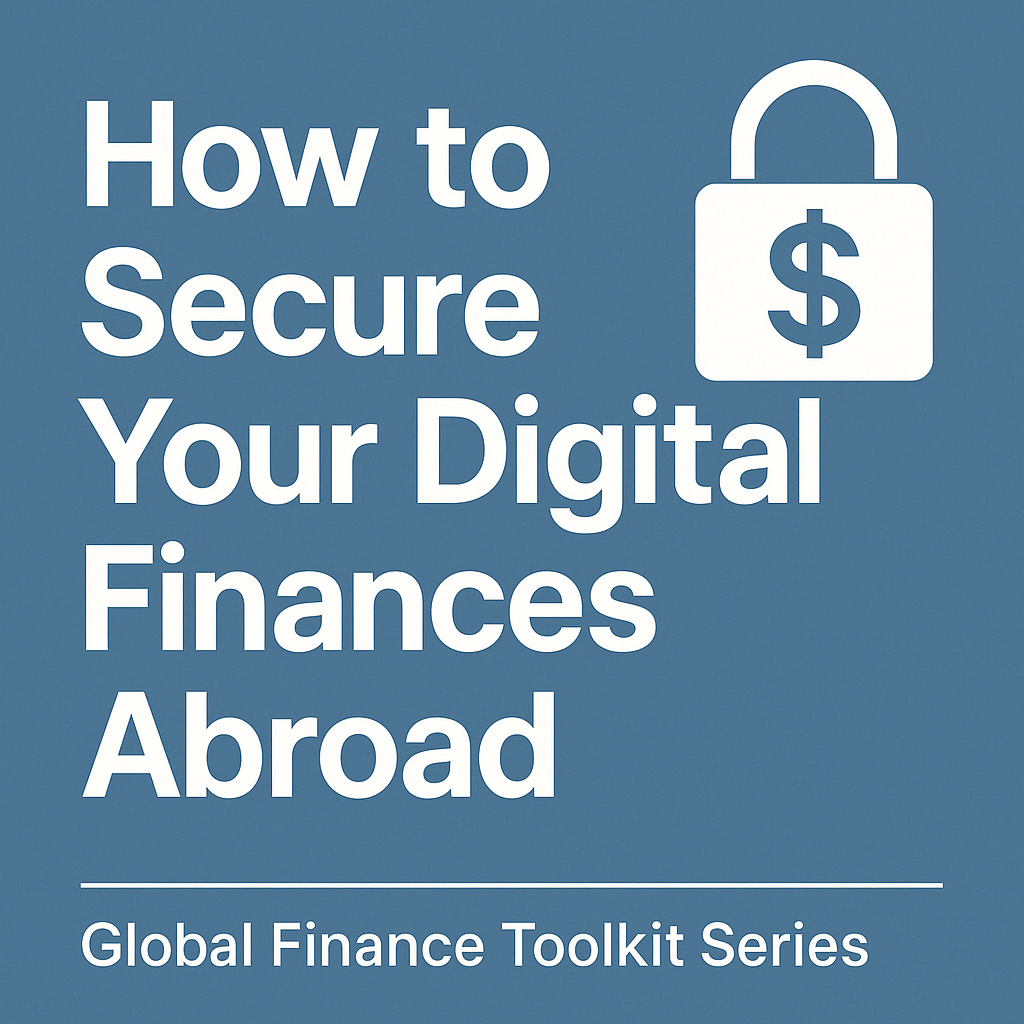Secure Your Money, Data, and Identity While Living Abroad
If you live, work, or travel internationally, there’s one silent threat following you everywhere: unsecured public networks.
From checking your online banking in a café in Bangkok to sending crypto from a co-working space in Lisbon, your financial data is vulnerable without proper digital protection.
This guide reveals the top VPNs and privacy tools that protect your identity and transactions while you live a global life in 2025.
Because in the digital age, privacy equals security—and security equals financial survival.
Why Privacy Tools Are No Longer Optional
In 2025, digital threats are more subtle—and more dangerous—than ever:
- Public Wi-Fi sniffing can expose bank logins
- Geo-blocked financial services (e.g., US banks rejecting foreign logins)
- Data harvesting by apps and unsecured extensions
- Government surveillance in certain countries
Without a strong privacy setup, you risk:
- Account lockouts
- Identity theft
- Financial loss
- Permanent service bans
The 5 Best VPNs for Digital Banking and Travel (2025)
These VPNs have been selected based on security, speed, usability, and real-world testing for travelers and digital nomads:
1. NordVPN
- Strengths: AES-256 encryption, Meshnet for remote access, double VPN
- Why it’s best: Works with US banking sites, blocks trackers, offers fastest server switching
- Bonus: Kill switch to prevent data leak on drop
2. ExpressVPN
- Strengths: TrustedServer tech, no logs, ultra-fast on mobile
- Why it’s best: Reliable access to blocked services, great for high-speed streaming + banking
- Bonus: 24/7 live chat support for connection issues abroad
3. Surfshark
- Strengths: Unlimited device support, CleanWeb ad-blocking
- Why it’s best: Best value for money; reliable on weak networks
- Bonus: “Camouflage mode” hides VPN use from government firewalls
4. ProtonVPN
- Strengths: Built by CERN scientists, no logs, high transparency
- Why it’s best: Great for EU-based nomads & crypto users
- Bonus: Free plan available with solid protection
5. Mullvad
- Strengths: Fully anonymous sign-up (no email), open-source clients
- Why it’s best: Extreme privacy for tech-savvy users
- Bonus: Pay with cash or crypto for total anonymity
Other Privacy Tools Every Traveler Should Use
1. Secure Password Manager
- Best options: Bitwarden, 1Password, Dashlane
- Why: Syncs strong passwords across devices + stores 2FA tokens
- Tip: Never store passwords in browsers
2. Encrypted Messaging Apps
- Best options: Signal, Threema, Session
- Why: Communicate with banks, landlords, or teams safely abroad
3. Virtual Mailbox Services
- Best options: Earth Class Mail, Anytime Mailbox
- Why: Receive US or UK mail digitally—great for bank correspondence while overseas
4. Device Security Tools
- Use: Enable full-disk encryption (Mac FileVault, Windows BitLocker)
- Add-on: Prey Project or Apple Find My for remote wipe capabilities
Real-World Scenario: Banking Blocked Abroad
Scenario:
Josh, an American freelancer living in Vietnam, tried to log into his US bank account—only to be blocked due to suspicious location.
Solution:
He connected to NordVPN’s New York server and logged in without issue. He now uses NordVPN for all financial logins and has set up Bitwarden for added 2FA.
Result:
Zero disruptions, zero lockouts, and full peace of mind.
Cost Comparison of VPNs (2025)
| VPN | Monthly Cost | Free Trial | # of Devices | Trusted for Banking |
|---|---|---|---|---|
| NordVPN | $3.49/mo | 30-day | 6 | Yes |
| ExpressVPN | $6.67/mo | 30-day | 5 | Yes |
| Surfshark | $2.29/mo | 30-day | Unlimited | Yes |
| ProtonVPN | $5.00/mo | Yes (Free Plan) | 10 | Yes |
| Mullvad | $5.50/mo | No | 5 | Yes |
Essential Tips for Global Privacy in 2025
- Avoid logging into banking apps on hotel Wi-Fi
- Always enable kill switch in your VPN
- Change VPN servers regularly to avoid fingerprinting
- Use 2FA apps (not SMS) for critical accounts
- Avoid Chrome extensions that ask for ‘read all data’ permissions
Final Thought
Whether you’re managing international bank transfers or just checking your balance over coffee, your financial data is a target.
With the right VPN and privacy tools, you can:
- Secure your income
- Protect your identity
- Access your financial services globally—without fear
In 2025, smart money isn’t just about earning more.
It’s about protecting what you already earned.