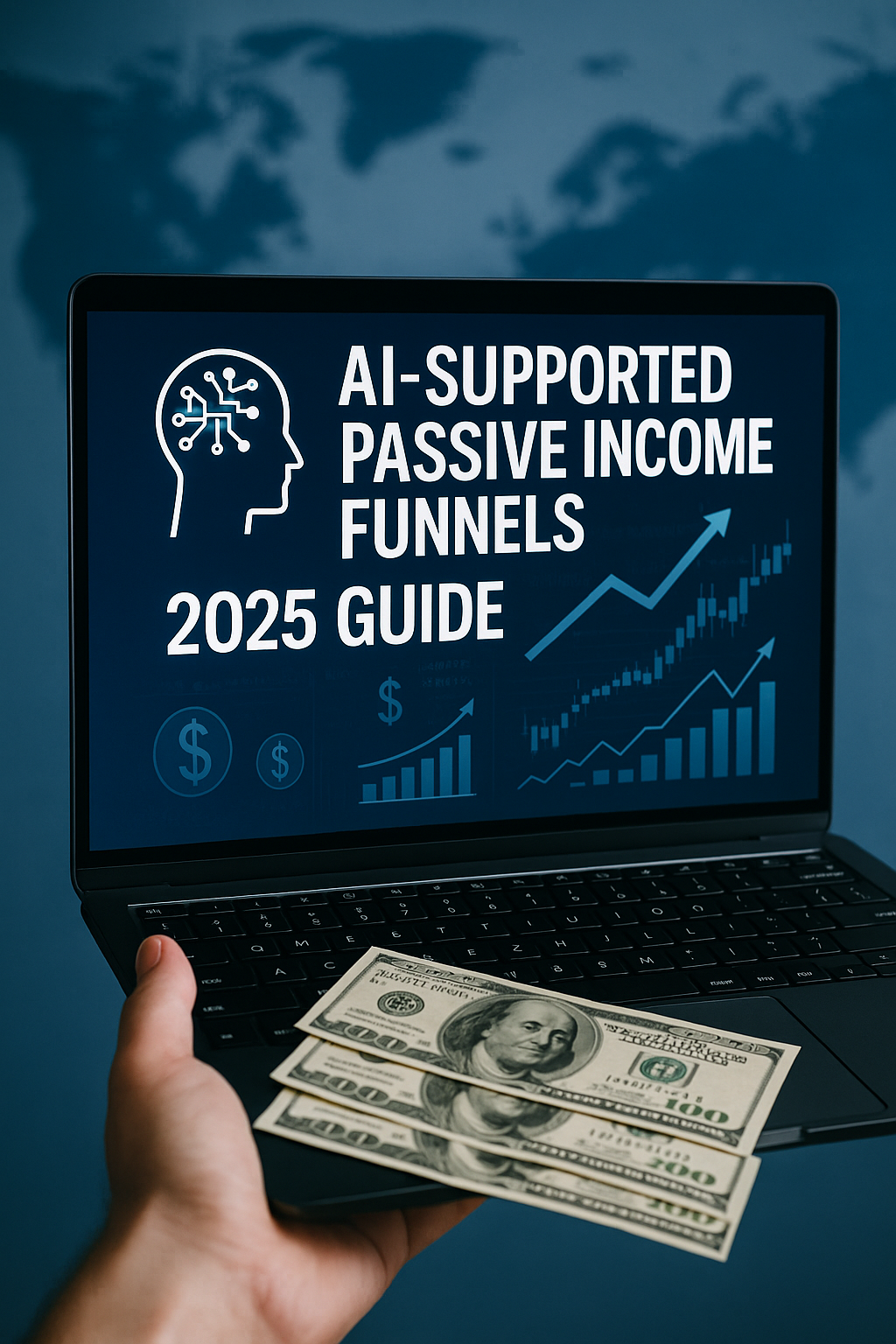Teach subscribers how to launch a low-effort, automated investment portfolio with a robo-advisor to generate consistent passive income wherever they live.
Introduction
Living abroad shouldn’t mean sacrificing your long-term wealth goals. Robo-advisors let you invest in diversified, low-cost portfolios with automatic rebalancing—no stock-picking expertise required. In this guide, you’ll set up your first robo-advisor account and start earning passive income in minutes.
1. Choose the Right Robo-Advisor Platform
- Criteria:
- Low fees: 0.25%–0.50% annual management fee
- Global access: Supports your country’s residents
- Automatic rebalancing: Keeps your target allocation on track
- Top Picks:
- Betterment: US-based, tax-loss harvesting, socially responsible options
- Wealthsimple: Canada/UK/Australia, no minimum, socially responsible portfolios
- M1 Finance: US-only, zero management fee, fractional shares
- Action: Compare fees and features; pick one platform today.
2. Open Your Account & Verify Identity
- Action Steps:
- Visit your chosen robo-advisor’s website.
- Complete the online signup form—name, address, email, and phone.
- Upload an ID (passport or driver’s license) and proof of address (utility bill).
- Tip: Use your mobile device for quick photo uploads; most approvals happen within 24 hours.
3. Define Your Risk Profile & Target Allocation
- Why it matters: Your age, time horizon, and comfort with risk determine your mix of stocks vs. bonds.
- Typical Allocations:
- Conservative (50% stocks / 50% bonds) → lower volatility, moderate returns
- Balanced (70% stocks / 30% bonds) → steady growth with some stability
- Aggressive (90% stocks / 10% bonds) → higher expected returns, more swings
- Action: Complete the platform’s risk questionnaire and review your recommended portfolio.
4. Fund Your Account & Automate Contributions
- Action Steps:
- Link your bank account for ACH/SEPA transfers.
- Make an initial deposit (e.g., $500–$1,000).
- Set up a recurring transfer—weekly, bi-weekly, or monthly.
- Subscriber Challenge: Automate at least $100/month to start—treat it like a bill payment.
5. Monitor Performance & Rebalance Alerts
- Why: Even with automatic rebalancing, you should track performance and adjust if your goals change.
- Action Steps:
- Check your dashboard monthly.
- Look for any notifications—overconcentration or underfunded buckets.
- Increase your contribution if market dips offer buying opportunities.
6. Track Your Passive Income Growth
- Action: Maintain a simple spreadsheet or Notion page with:
- Date of each deposit
- Total account value
- Monthly dividends/interest earned
- Goal: Celebrate when your dividends cover a recurring expense (e.g., $20/month utility).
Conclusion & Next Steps
Setting up a robo-advisor is your gateway to hands-off wealth building, even while exploring the world. Today:
- Sign up for your chosen platform.
- Fund and automate at least $100 transfer.
- Monitor your first month’s dividends and growth.
CTA:
- Betterment: Open your account now
- Wealthsimple: Start investing today
- M1 Finance: Get fractional shares
해외에서 소극적 수익 올리기: 첫 로보어드바이저 계좌 설정하기
구독자가 로보어드바이저로 자동화된 투자 포트폴리오를 구축해, 어디서 살든 꾸준한 소극적(패시브) 수익을 얻도록 안내합니다.
해외 생활을 하면서도 장기 재무 목표를 포기할 필요는 없습니다. 로보어드바이저는 전문가 수준의 분산투자 포트폴리오와 자동 리밸런싱을 제공하므로, 따로 개별 종목을 고를 필요 없이 수익을 쌓아갈 수 있습니다. 이 가이드로 단 몇 분 만에 첫 계좌를 개설하고 투자를 시작해 보세요.
1. 적합한 로보어드바이저 플랫폼 선택
- 선택 기준:
- 낮은 수수료: 연 0.25%–0.50%
- 글로벌 지원: 거주 국가에서 가입 가능
- 자동 리밸런싱: 목표 배분 유지
- 추천 플랫폼:
- Betterment: 미국, 세금 손실 수확, ESG 옵션
- Wealthsimple: 캐나다·영국·호주, 최소 투자금 없음, 사회책임투자
- M1 Finance: 미국 전용, 수수료 0, 소수점 주식 제공
- 실행: 오늘 바로 수수료·기능 비교 후 선택하세요.
2. 계좌 개설 및 신원 인증
- 실행 단계:
- 선택한 플랫폼 웹사이트로 이동
- 가입 양식 작성(이름·주소·이메일·전화번호)
- 여권 또는 운전면허증, 공과금 고지서 등 주소 증명서 업로드
- 팁: 모바일로 사진을 찍어 업로드하면 신속하게 승인이 완료됩니다(대개 24시간 이내).
3. 리스크 프로필 설정 및 배분 확인
- 이유: 나이·투자 기간·위험 선호도에 따라 주식·채권 비중이 달라집니다.
- 일반 배분 예시:
- 보수형 (주식 50% / 채권 50%) → 변동성 낮음, 안정적 수익
- 균형형 (주식 70% / 채권 30%) → 성장과 안정 균형
- 공격형 (주식 90% / 채권 10%) → 높은 기대 수익, 큰 변동성
- 실행: 플랫폼 설문을 완료하고 권장 포트폴리오를 검토하세요.
4. 계좌에 자금 입금 및 자동 이체 설정
- 실행 단계:
- 은행 계좌 연결(ACH/SEPA)
- 초기 입금($500–$1,000 권장)
- 정기 이체(주간·격주·월간) 설정
- 도전 과제: 매월 최소 $100씩 자동 이체해, ‘자동 청구서’처럼 투자하세요.
5. 성과 모니터링 및 알림 설정
- 이유: 자동 리밸런싱을 제공해도, 정기적인 상태 확인이 중요합니다.
- 실행 단계:
- 월 1회 대시보드 확인
- ‘리밸런싱 필요’ 알림 확인
- 시장 조정 시 이체 금액 늘리기
6. 수익 성장 기록하기
- 실행: 간단한 스프레드시트나 Notion 페이지에 다음을 기록
- 이체 날짜
- 계좌 총액
- 월별 배당/이자 수익
- 목표: 매달 고정 비용(예: 월 $20 전기 요금)을 수익으로 충당하는 순간을 기념하세요.
결론 & 다음 단계
로보어드바이저 설정은 바쁜 디지털 노마드에게 완벽한 수동적 투자 솔루션입니다. 오늘 당장:
- 선택한 플랫폼 가입
- $100 이상 자동 이체 스케줄링
- 첫 달 수익 대시보드에서 확인
CTA:
- Betterment: 지금 계좌 개설
- Wealthsimple: 투자 시작하기
- M1 Finance: Fractional Shares 받기
o4-mini