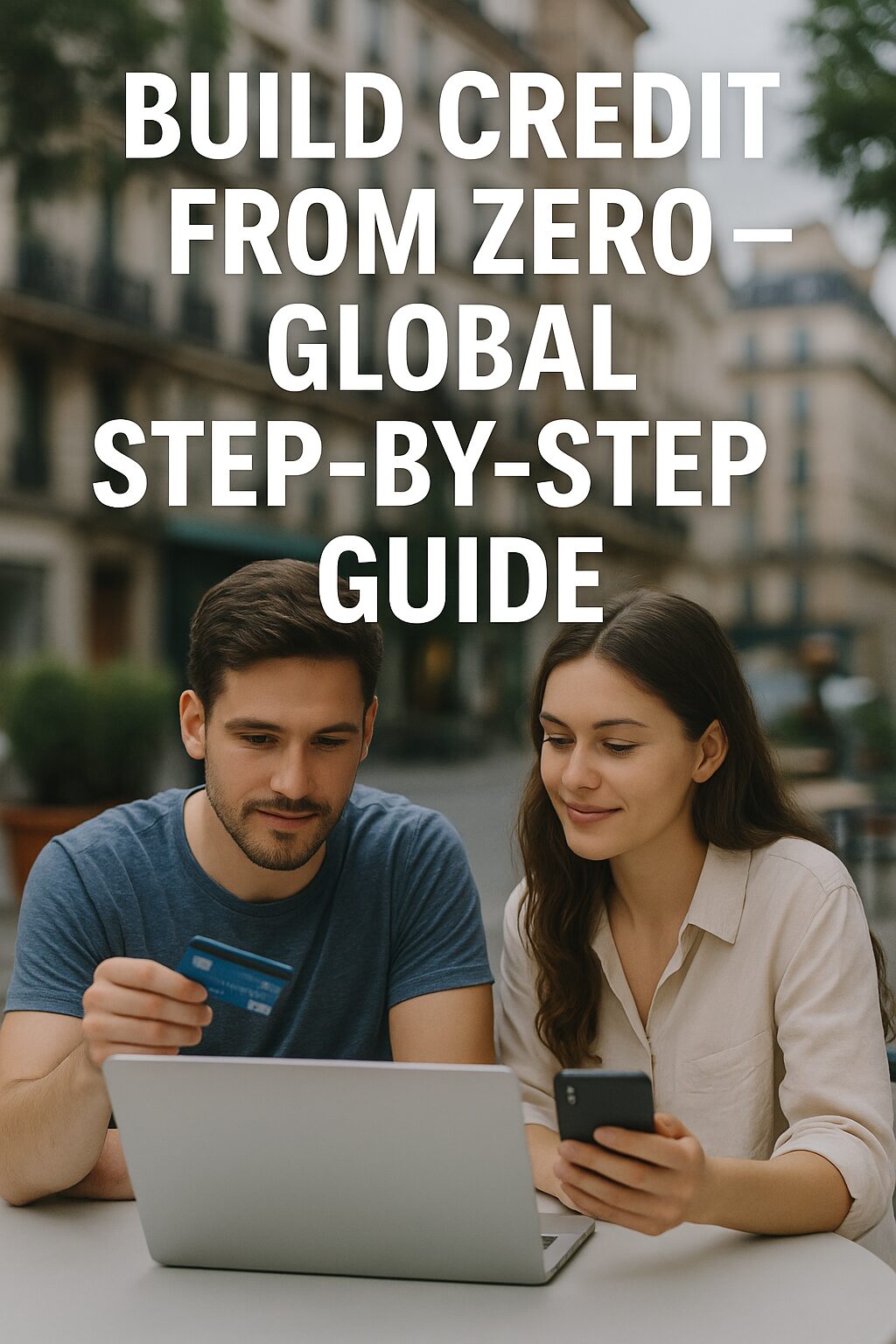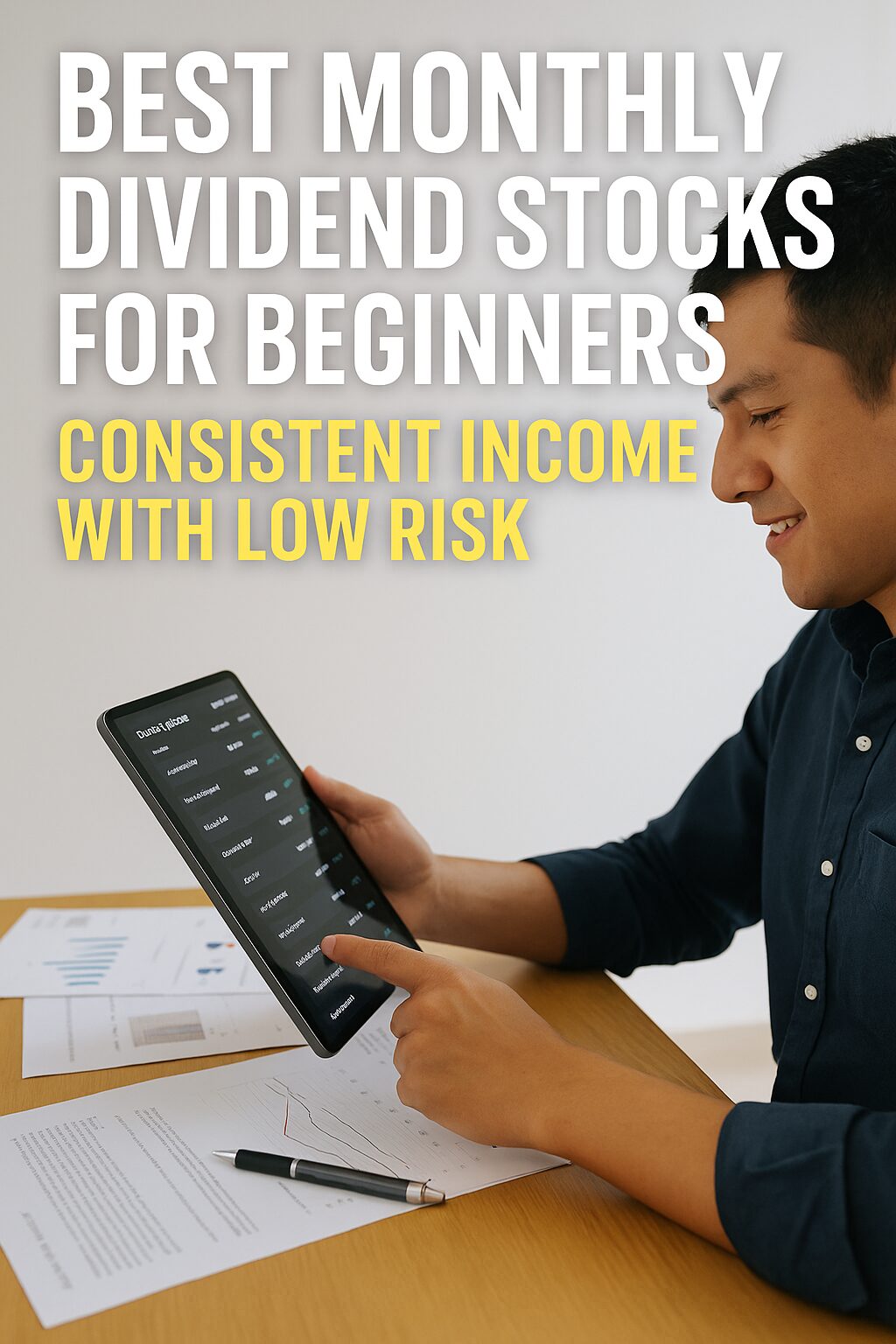What if a single habit could turn your entire financial life around?
South Korea, once a nation known for high consumer debt and impulsive spending, is now considered one of the most financially disciplined societies in the world. And one of the key drivers behind this transformation is what locals call the “One-Month Rule.”
In this post, we’ll explore what this rule is, how it works, and how you can apply it — no matter where you live or how much you earn.
1. What Is the One-Month Rule?
The One-Month Rule is simple:
Before making any non-essential purchase, wait 30 days.
That’s it.
No impulsive buys. No “treat yourself” moments on payday. Just a waiting period that gives your brain time to process:
- Do I really need this?
- Will I still want it in a month?
- Is there a cheaper or smarter alternative?
It’s not about restriction — it’s about clarity and intentionality.
2. How This Rule Transformed Korea’s Saving Culture
This rule became popular during South Korea’s post-IMF recovery period in the late 1990s and early 2000s. With high unemployment and economic instability, families had to find ways to stretch every won.
The media began promoting the “30-Day Purchase Delay Method” through TV programs, finance books, and even school curriculums. Over time, it became a widely accepted money habit — especially among middle-class workers and housewives.
As a result:
- Credit card debt dropped
- Emergency funds increased
- Retail sales became more need-based
- Koreans became known for their frugality and high savings rates
3. How the Rule Works (In Real Life)
Let’s say you want to buy a new tablet that costs $300.
Instead of clicking “Buy Now,” you write it down on your 30-Day List with the date.
During those 30 days, you:
- Track your actual needs
- Revisit the list weekly
- Cross off items that lose appeal
- Prioritize what matters most
By day 30, you either:
- No longer want it (common)
- Found a better/cheaper option
- Or still want it → now it’s a conscious, guilt-free buy
This method avoids regret, builds discipline, and improves money mindfulness.
4. How to Apply the One-Month Rule in Your Life
Even if you’re not in Korea, this habit can work wonders — especially if:
- You struggle with Amazon addiction
- You overspend on apps, gadgets, or online courses
- You want to start saving but don’t know how
Here’s a simple 3-step setup:
Step 1: Create a 30-Day Wishlist
Use Notion, Google Sheets, or pen and paper.
Write down any non-essential item you want, and add the date.
Step 2: Check Your List Weekly
Set a reminder. Review what’s still relevant and what’s not. Delete the junk.
Step 3: Reward Only After 30 Days
If you still want the item, buy it — without guilt.
You’ll be shocked how often you no longer care by then.
5. Advanced Tips: Combine with Automation for Bigger Results
- Auto-transfer your impulse money:
Set up an automatic transfer to your savings account every time you add something to your list. - Use the “Delay & Earn” system:
For every item skipped after 30 days, transfer 10–30% of the would-be cost to a “victory savings” pot. - Gamify it:
Use habit tracker apps or challenges (e.g., 30-Day Buy Nothing Challenge) - Family Edition:
Do it as a household. Each person maintains a list, and you vote monthly on what’s worth buying.
6. Real Stories: Why This Rule Works
“I stopped buying things I forgot I even wanted.”
— A college student who saved $1,000 in 3 months by delaying fashion & beauty buys.
“We cleared $5,000 of credit card debt in a year.”
— A couple who made the rule a family challenge with reward dinners instead of impulse purchases.
“It made me feel in control.”
— A solopreneur who used the list to reduce app subscriptions and scale her savings.
7. Why This Rule Works (Psychology Behind It)
The One-Month Rule takes advantage of:
- The Urge Curve: Most purchase urges fade within 10–15 minutes.
- Loss Aversion: Writing down a want feels more “lossy” than clicking Buy Now.
- Delayed Gratification: It rewires dopamine triggers from consumption to patience.
- Cognitive Clarity: Time helps remove emotional fog from financial decisions.
In short: it trains your brain to crave security more than stuff.
8. Conclusion: Start Small, Build Forever
You don’t need to overhaul your life.
Just start with this one simple habit — and let it ripple across your finances.
Today’s action:
Create your first 30-Day List. Add one item. That’s it.
In a year, you might have:
- Saved thousands
- Built a guilt-free spending system
- Rewired your brain for long-term wealth
One rule. One month. One new financial future.
📌 Coming Up Next:
In our next post, “How to Turn One Blog Post into 20+ Pieces of Content,” we’ll show you exactly how to repurpose a single piece of content into multiple formats across platforms—so your blog or business works smarter, not harder.