What if one single image could bring in income while you sleep?
Welcome to 2025, where AI tools allow anyone — even non-designers — to create stunning digital products and sell them online. You don’t need Photoshop, art school, or a professional portfolio. All you need is one idea, one image, and the right strategy.
This guide shows you exactly how to turn a single AI-generated image into a passive income stream.
✅ Why AI Images Can Make Money in 2025
People love visual products: inspirational wall art, digital planners, aesthetic posters, printable quotes, phone wallpapers — all of these are in high demand on platforms like Etsy, Gumroad, and even Pinterest.
The best part?
You can now generate beautiful, high-quality images using free AI tools — without ever touching a camera or a design program.
AI tools like Leonardo AI, Kittl, Canva’s Magic Design, and Microsoft Designer allow you to:
- Create unique designs in seconds
- Customize text, style, or dimensions
- Export in high-resolution formats for digital or print use
🛠️ Step-by-Step: How to Create a Product from One AI Image
Here’s how to go from idea → image → income, even if you’re a complete beginner:
1. Choose a profitable niche
Not all designs sell equally. Choose a niche that people are actively searching for and buying in:
- Motivational quotes
- Minimalist wall decor
- Kids’ educational posters
- Daily planner templates
- K-pop / anime fan art
- Spiritual / wellness designs
Use Etsy search or Pinterest trends to see what’s popular right now.
2. Generate your AI image
Use any of the following tools:
- Leonardo AI – Great for artistic, fantasy, or illustrative images
- Kittl – Best for vintage, retro, and typography-based posters
- Canva AI – Perfect for beginner-friendly design with templates
- Microsoft Designer – Good for professional layouts and quick edits
Write a prompt like:
“Create a pastel minimalist poster with a quote about courage and a soft watercolor background.”
Test a few variations until you find one that looks professional.
3. Format the image for sale
After downloading the image, do the following:
- Resize to A4 or US Letter size (for digital printables)
- Export as PDF (for instant download products)
- Optionally create a bundle (e.g., 3 variations in one pack)
This increases your perceived value and encourages buyers to pay more.
4. List your product on marketplaces
Top platforms to sell your AI image:
- Etsy – Best for digital wall art and printables
- Gumroad – Great for PDF downloads, bundles, and easy payouts
- Payhip – Good alternative with zero upfront fees
- Creative Market – Higher-end marketplace for premium designs
Each platform has a free plan. You don’t need a business license to start.
Upload your image, write a compelling description (use keywords!), and set your price ($2.99–$9.99 works well for printables).
5. Promote it on Pinterest
Pinterest is your secret weapon.
Design a mockup (use Canva) and post it on a Pinterest board like “Wall Art for Minimalist Homes” or “Inspirational Posters 2025.”
Link directly to your Etsy or Gumroad listing.
With the right pin title + SEO tags, your image can bring in traffic for months — even years.
💡 Monetization Tips Only Pros Know
- Offer free downloads in exchange for email addresses (build a customer list)
- Turn your image into physical products via Print-on-Demand (via Printify or Gelato)
- Bundle related designs together into higher-priced products
- Add seasonal versions (Christmas, New Year, etc.) to multiply income
- Use ChatGPT to generate 50 quote ideas in minutes
📌 Realistic Expectations
This is not instant money.
But with one well-made image, promoted on the right platform, you can start building a passive digital income stream that grows over time.
And once you’ve made one, you can make 10. Or 100.
This is infinitely scalable.
✅ Recap: Tools You’ll Need
- AI Image Generator: Leonardo AI / Kittl / Canva / MS Designer
- Design Editor (optional): Canva
- Sales Platform: Etsy / Gumroad / Payhip
- Promotion: Pinterest
🔜 What’s Next in the Series?
“AI MiniBook + Printable Package – The Ultimate Digital Bundle Strategy”
→ Learn how to combine a short ebook and AI-generated posters into one irresistible passive income product — ideal for Gumroad and lead magnet funnels.
한 장의 AI 이미지로 수익 내는 법 (2025 최신 전략)
하나의 이미지가 당신에게 수익을 안겨준다면 믿을 수 있겠어요?
2025년 지금, AI 도구 덕분에 누구나 멋진 디지털 이미지를 만들고 수익화할 수 있어요. 디자인을 배운 적 없어도, 포토샵을 쓸 줄 몰라도 괜찮아요. 필요한 건 단 하나: 아이디어, 이미지, 그리고 전략입니다.
이 글에서는 AI로 만든 이미지 하나를 수익으로 바꾸는 전 과정을 단계별로 알려드릴게요.
✅ 2025년에 AI 이미지로 수익을 낼 수 있는 이유
사람들은 시각적인 제품을 좋아해요.
예쁜 포스터, 벽에 걸 수 있는 명언 인쇄물, 디지털 플래너, 폰 배경화면 등은 여전히 인기 있는 판매 상품이에요.
놀라운 건, 이제는 이런 이미지들을 전부 AI 툴로 무료로 만들 수 있다는 것이죠.
예:
Leonardo AI, Kittl, Canva Magic Design, Microsoft Designer 같은 도구들을 사용하면,
- 독창적인 이미지와 디자인을 단 몇 초 만에 생성
- 텍스트, 색상, 스타일 자유롭게 커스터마이징
- 고해상도로 다운로드하여 판매용으로 바로 사용 가능
🛠️ 단계별 가이드: AI 이미지 하나로 수익화하는 방법
지금부터 아이디어 → 이미지 → 수익으로 이어지는 전체 흐름을 보여드릴게요.
디자인 초보자도 가능합니다!
1. 수익성 있는 주제 정하기
모든 이미지가 잘 팔리는 건 아니에요. 사람들이 자주 찾고 구매하는 주제를 골라야 해요.
- 명언 포스터
- 미니멀 인테리어 벽장식
- 어린이 교육용 포스터
- 데일리 플래너
- K-POP / 애니메이션 팬아트
- 명상, 자기계발, 심리 안정 관련 디자인
→ Etsy나 Pinterest에서 현재 인기 있는 키워드를 검색해보세요.
2. AI로 이미지 생성하기
추천 도구:
- Leonardo AI – 예술적이고 일러스트 스타일
- Kittl – 빈티지/레트로 감성 + 텍스트 기반 포스터
- Canva AI – 템플릿 기반 초보자용
- Microsoft Designer – 빠른 편집 + 전문 레이아웃
예시 프롬프트:
“용기 있는 명언과 수채화 느낌 배경이 있는 파스텔 미니멀리즘 포스터 생성해줘”
이미지를 여러 번 테스트해보고, 가장 완성도 높은 것을 선택하세요.
3. 판매용 포맷 만들기
이미지 다운로드 후 해야 할 일:
- A4 또는 미국 표준 사이즈로 리사이즈
- PDF로 변환해 ‘즉시 다운로드 상품’ 제작
- 옵션: 3종 세트로 번들 구성 → 단가 상승 효과
→ 이 작업만으로도 상품 가치가 올라가요.
4. 온라인 마켓에 등록하기
AI 이미지를 판매할 수 있는 주요 플랫폼:
- Etsy – 디지털 인쇄물, 벽장식에 최적화
- Gumroad – PDF 상품 + 번들 판매에 강함
- Payhip – 수수료 없음, 초보자에게 추천
- Creative Market – 고급 디자이너 마켓
설명란에 키워드를 잘 넣고, 가격은 $2.99~$9.99로 설정해 보세요.
5. Pinterest로 무료 홍보하기
Pinterest는 초보자에게 가장 강력한 도구예요.
- Canva로 모의 포스터 이미지(Mockup) 만들기
- 예: “2025 인테리어 포스터 아이디어” 보드에 업로드
- 링크는 Etsy나 Gumroad 상품으로 연결
제대로 만든 핀 하나가 수개월, 수년간 지속적으로 트래픽을 끌어올 수 있어요.
💡 고수만 아는 수익화 팁
- 이메일을 받는 조건으로 무료 다운로드 제공 → 고객 명단 확보
- Printify, Gelato를 통해 실물 제품으로 전환 가능
- 같은 시리즈 디자인 묶어 ‘고급 패키지’ 구성
- 시즌별 버전 제작 (예: 크리스마스 에디션 등)
- ChatGPT로 ‘명언 50개 자동 생성’ 활용 가능
📌 현실적인 기대치
이건 하루아침에 수익 나는 게 아니에요.
하지만 잘 만든 이미지 하나만으로도 장기적인 패시브 인컴을 만들 수 있어요.
그리고 하나를 만들 수 있다면, 열 개도 만들 수 있고 백 개도 만들 수 있죠.
무한 확장이 가능한 사업이에요.
✅ 요약: 필요한 도구들
- AI 이미지 생성기: Leonardo / Kittl / Canva / MS Designer
- 디자인 편집툴: Canva (선택 사항)
- 판매 플랫폼: Etsy / Gumroad / Payhip
- 홍보 수단: Pinterest
🔜 다음 시리즈 예고
“AI 미니북 + 포스터 패키지 수익화 전략”
→ 짧은 전자책 + 이미지 번들을 하나의 상품으로 만들어 Gumroad, 리드마그넷 등에서 자동으로 팔리는 시스템 구축법을 알려드릴게요.

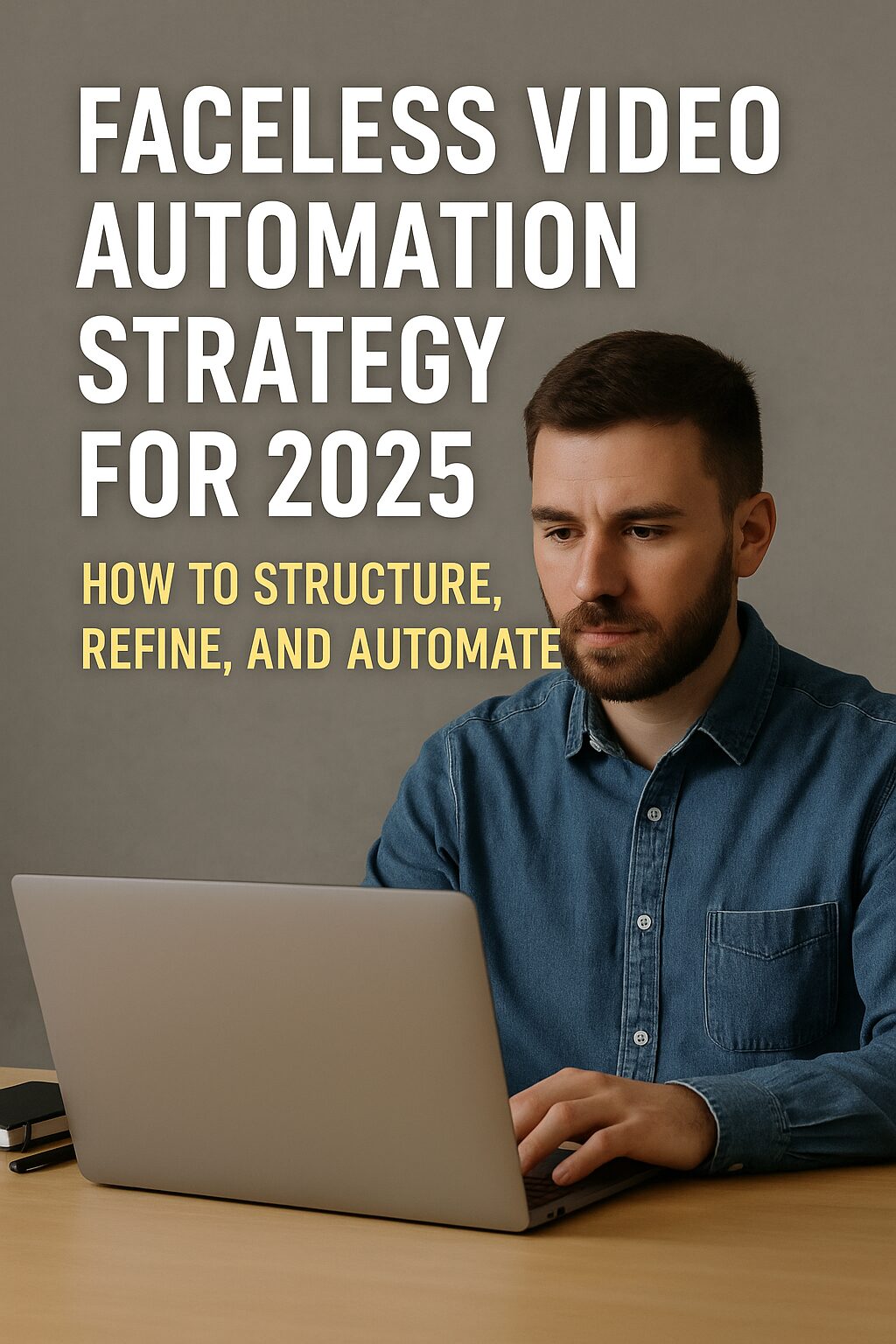



 Make Money Without Showing Your Face – The Easiest Way to Earn with Short Videos in 2025
Make Money Without Showing Your Face – The Easiest Way to Earn with Short Videos in 2025 Turn Your Voice into Income – How to Make Money with AI Voice Tools in 2025
Turn Your Voice into Income – How to Make Money with AI Voice Tools in 2025 Faceless Video Scripts – How to Use ChatGPT + AI for Viral Content
Faceless Video Scripts – How to Use ChatGPT + AI for Viral Content AI Shorts Posting Strategy – Maximize Views Without Burnout
AI Shorts Posting Strategy – Maximize Views Without Burnout Top 3 Free AI Tools to Create Faceless Videos in 2025
Top 3 Free AI Tools to Create Faceless Videos in 2025 How I Created My First Faceless Video – A Step-by-Step Beginner Guide Using Free AI Tools
How I Created My First Faceless Video – A Step-by-Step Beginner Guide Using Free AI Tools How to Turn One AI Image into Passive Income in 2025
How to Turn One AI Image into Passive Income in 2025