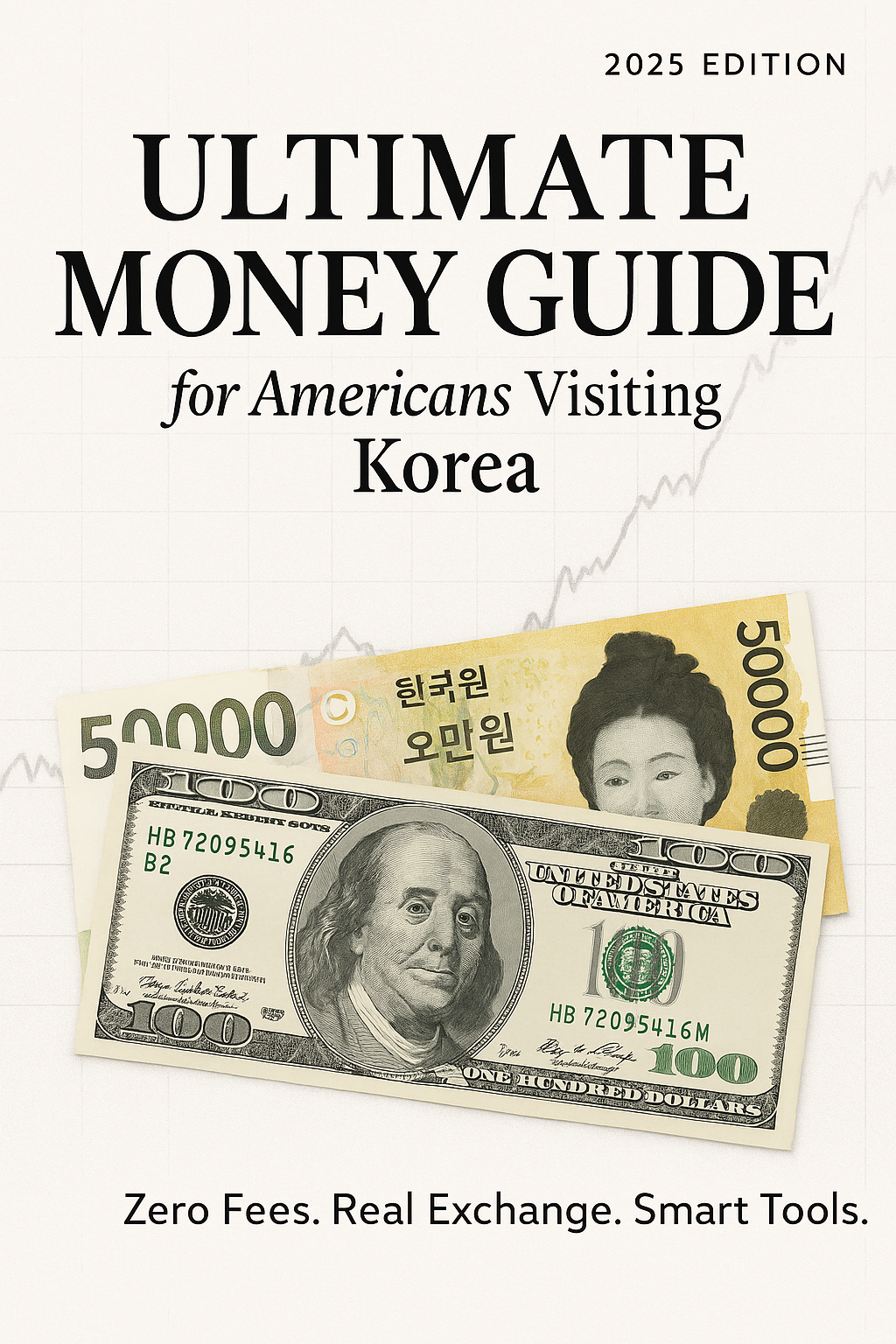A Global Guide for 2025 – Smart, Safe, and Fast
1. Introduction – Why Korean Payment Apps Are Gaining Global Attention
Korea is leading the way in digital payment innovation. In 2025, most Koreans rarely carry physical cash. Instead, they use apps like KakaoPay and NaverPay for almost everything—buying coffee, paying rent, splitting bills, and even investing.
But here’s what’s even more exciting:
Foreigners living in or visiting Korea can also use these apps—and many countries are now adopting similar systems.
This guide will show:
- How KakaoPay and NaverPay actually work
- How foreigners can use them in Korea
- Global alternatives in your country
- What you can learn from Korea’s fintech culture
2. What Are KakaoPay and NaverPay?
These two apps are Korea’s biggest mobile payment platforms, embedded in daily life:
KakaoPay
- Built into KakaoTalk, Korea’s No.1 messaging app
- Used for online/offline payments, QR codes, bills, and even peer-to-peer transfers
- Offers digital ID, insurance, investment features
NaverPay
- Linked to Naver, Korea’s No.1 search engine and shopping platform
- Works seamlessly with online stores, especially for e-commerce
- Offers loyalty points, coupons, one-tap payment for services
These apps are not just for payment—they’re all-in-one tools that combine financial services, communication, and convenience.
3. Can Foreigners Use Them in Korea?
Yes! If you are:
- A tourist: You can use limited functions with a Korean SIM and virtual card
- A resident with ARC (Alien Registration Card): You can fully register and verify your identity
- A student or worker: You can link your Korean bank account and even set up automatic payments
All you need:
- A Korean phone number
- A valid ID (passport + ARC for full features)
- A local bank account (e.g., KEB Hana, Shinhan, Woori)
Pro Tip: If you don’t have a Korean bank account, you can still use KakaoPay gift cards and prepaid QR codes at convenience stores.
4. How Do Payments Work?
Once registered, you can:
- Tap & Pay at cafes, restaurants, or stores via QR codes
- Send money to friends with just a phone number
- Scan bills (like utility fees) and pay in 3 seconds
- Book train/bus tickets, movie tickets, and even pay taxes
You’ll also receive instant digital receipts, cashback offers, and loyalty points.
5. How Secure Are They?
Extremely secure. Here’s why:
- Biometric login (fingerprint or face scan)
- 2FA (Two-Factor Authentication) for large payments
- Real-time transaction alerts
- Korea’s strict financial regulations
You can also set daily spending limits and lock payments when traveling.
6. What If You’re Not in Korea? Global Equivalents
If you’re not in Korea, here are top global payment apps with similar functions:
| Country | App | Notes |
|---|---|---|
| USA | Venmo / Cash App / Apple Pay | Peer-to-peer + in-store payments |
| Europe | Revolut / Wise / Apple Pay | Great for currency exchange + NFC use |
| Southeast Asia | GrabPay / ShopeePay | All-in-one lifestyle + travel |
| Japan | PayPay / LINE Pay | Strongly integrated with local services |
| Global | Wise / PayPal | Best for international users |
Inspired Tip: Use these apps like Koreans do—automate payments, set savings goals, and check cashback benefits weekly.
7. What You Can Learn from Korea’s Smart Payment Culture
Koreans don’t just use payment apps—they live with them. Here’s what you can take away:
- Micro-payment culture: You don’t need a credit card. Apps allow spending small amounts easily.
- QR-first mindset: Physical cards are disappearing. QR and barcodes dominate.
- App + Lifestyle: Financial tools are part of daily life—not just for shopping.
- One app, many tools: From tax refunds to investment, a single app handles it all.
8. Final Advice for Tourists, Expats, and Global Users
For Tourists:
- Download KakaoTalk and Naver before arrival
- Use convenience store kiosks to top up your app
- Get SIM cards that allow app verification
For Expats:
- Set up a Korean bank account
- Apply for full verification (using ARC)
- Use apps for rent, bills, shopping, and transfers
For Global Users:
- Compare your country’s apps with KakaoPay/NaverPay
- Think long-term: digital payments = money saved
- Consider using Korean-style fintech apps in your own country
9. Conclusion – Don’t Just Pay, Pay Smart
KakaoPay and NaverPay represent the future of money—fast, mobile, and integrated into life. Whether you’re in Korea or abroad, there’s so much to learn and apply.
Digital money is not just about convenience.
It’s about freedom, control, and smarter spending.
📌 Coming Up Next:
How to Stay Online in Korea – SIM Cards, eSIM, and Wi-Fi for Travelers
Confused about eSIMs, data plans, or which Korean SIM card to choose? In our next guide, we’ll break down everything you need to stay connected in Korea—clearly, affordably, and without overpaying.