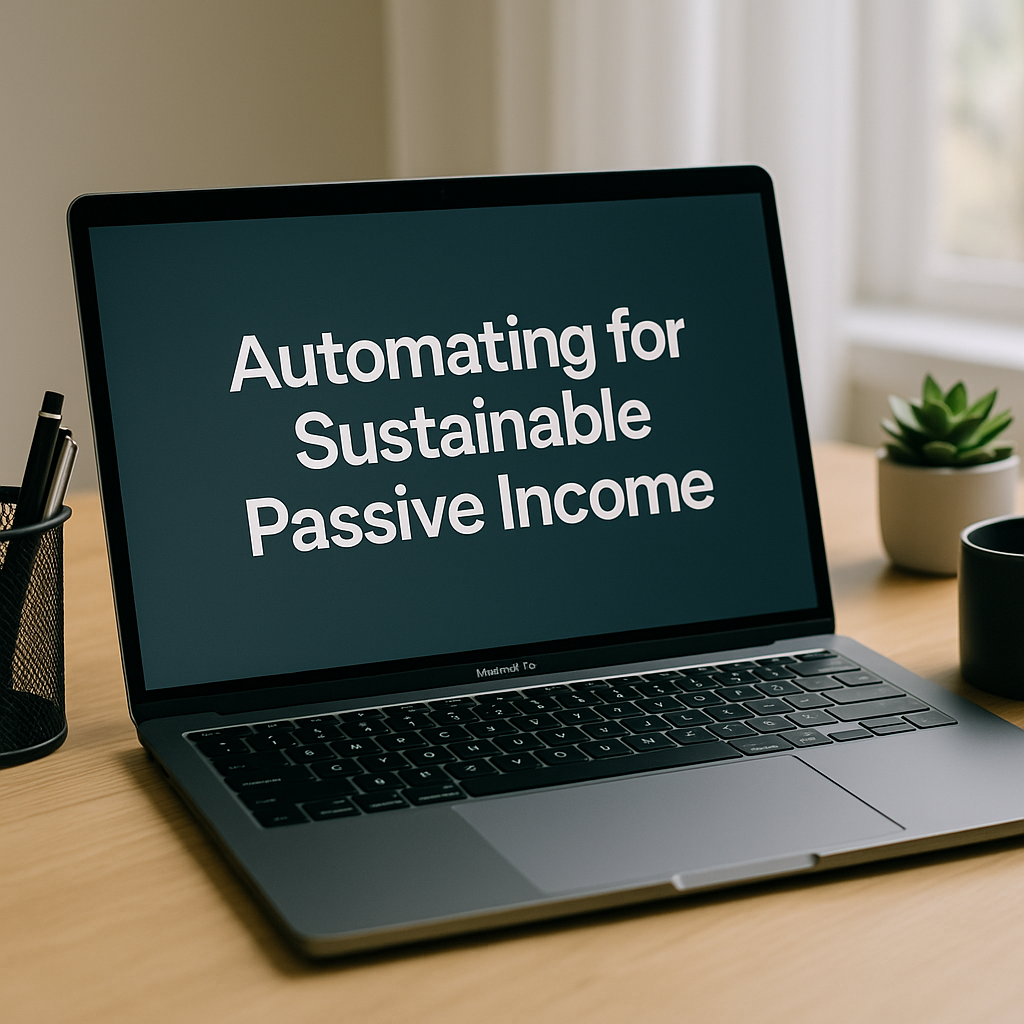Imagine waking up to see that your blog earned $150 overnight — and you didn’t post a thing.
That’s not magic. It’s a system.
This guide is for creators, side hustlers, and business owners who want to stop trading time for traffic — and start building a self-sustaining blog that works while they sleep.
1. Why Most Blogs Fail (And Why Systems Win)
Most bloggers burn out within a year. Why?
Because they try to do everything themselves:
- Writing every post manually
- Creating graphics for each platform
- Replying to comments and emails nonstop
- Posting on social media daily
They build a job — not a business.
System-based blogs do the opposite:
- They automate content scheduling
- They outsource time-consuming tasks
- They rely on evergreen content that keeps working
2. What Does a Self-Sustaining Blog Actually Look Like?
Here’s how it runs without you:
- New posts go live on schedule — even when you’re offline
- Old posts drive traffic daily via search and Pinterest
- Emails are sent automatically to new subscribers
- Affiliate links and ads generate passive income
- A VA handles inbox, comments, and link updates
You can step away for a week — or a month — and it still runs.
3. Step-by-Step: How to Systemize Your Blog
Step 1: Identify Your Core Assets
- Evergreen blog posts (long-term traffic drivers)
- Lead magnets (free downloads, email opt-ins)
- Digital products (courses, e-books, templates)
Step 2: Build a 90-Day Content Engine
Batch 12 weeks of content in advance using:
- Notion or Trello for planning
- ChatGPT for idea generation
- Grammarly and Hemingway for editing
- Canva for visuals
Then schedule using WordPress or Buffer.
Step 3: Automate Your Distribution
- Buffer or Publer: Social media scheduling
- Zapier: Auto-post from blog to Twitter/LinkedIn
- Email marketing (ConvertKit, Beehiiv): Welcome sequences, weekly digests
Step 4: Delegate What You Hate
Hire virtual assistants for:
- Formatting blog posts
- SEO optimization
- Pinterest pin creation
- Updating old links and images
Start with 2–3 hours/week via Fiverr, Upwork, or OnlineJobs.ph
Step 5: Monitor → Optimize → Repeat
Track:
- Traffic (Google Analytics, Search Console)
- Clicks (PrettyLinks, Bitly)
- Income (AdSense, affiliate dashboards)
Use the 80/20 rule: focus on what brings results, automate the rest.
4. Real-Life Examples
Example 1: Lisa, Stay-at-Home Mom
- Niche: Budgeting & Meal Planning
- Writes 2 blog posts/month
- Uses ConvertKit + Pinterest automation
- Outsources graphic design
- Income: $2,000/month
- Weekly workload: 4 hours
Example 2: David, Full-Time Engineer
- Niche: Tech productivity
- Batches content 1 weekend/month
- Hires a VA for formatting and publishing
- Income: $1,400/month (mostly affiliate + ebook sales)
Example 3: Nia, Digital Nomad
- Niche: Remote work + visas
- Uses AI to create drafts
- Email funnel built with Beehiiv
- Everything runs from an iPad
- Income: $900/month, mostly on autopilot
5. Tools That Make It Happen (Minimal Tech Skills Needed)
| Function | Tool |
|---|---|
| Content creation | Notion, ChatGPT, Grammarly |
| Graphics | Canva, VistaCreate |
| Scheduling | WordPress, Buffer, Publer |
| Email marketing | ConvertKit, Beehiiv, MailerLite |
| Automation | Zapier, Make (Integromat) |
| Outsourcing | Fiverr, Upwork, OnlineJobs.ph |
You don’t need all of them.
Just start with 2–3 tools that save you 5+ hours/week.
6. The “Freedom Framework”: How to Know You’re on Track
Ask yourself:
- Can my blog publish new content without me logging in?
- Are at least 50% of my posts evergreen?
- Is my email list growing automatically?
- Can I step away for 7 days with zero disruption?
- Am I only doing tasks I enjoy?
If you answer “yes” to 3 or more, you’re almost there.
7. What to Stop Doing (If You Want Freedom)
- Stop posting daily without purpose
- Stop writing posts that die in a week
- Stop micromanaging every detail
- Stop saying “I’ll automate later”
Start thinking like a business, not a blogger.
Final Thoughts: Let Your Blog Work Harder Than You
You don’t need to hustle harder.
You need to build smarter.
Set up the system once.
Let the tools and team handle the rest.
If you’re serious about freedom,
your blog needs to keep working — even when you’re not.
Build the machine. Then live your life.
📌 Coming Up Next:
In our next post, “The One-Month Rule That Changed Korea’s Saving Culture – And How You Can Apply It,” you’ll discover how a simple 30-day habit helped Korea become one of the world’s top saving nations—and how you can apply the same principle to transform your own finances starting today.