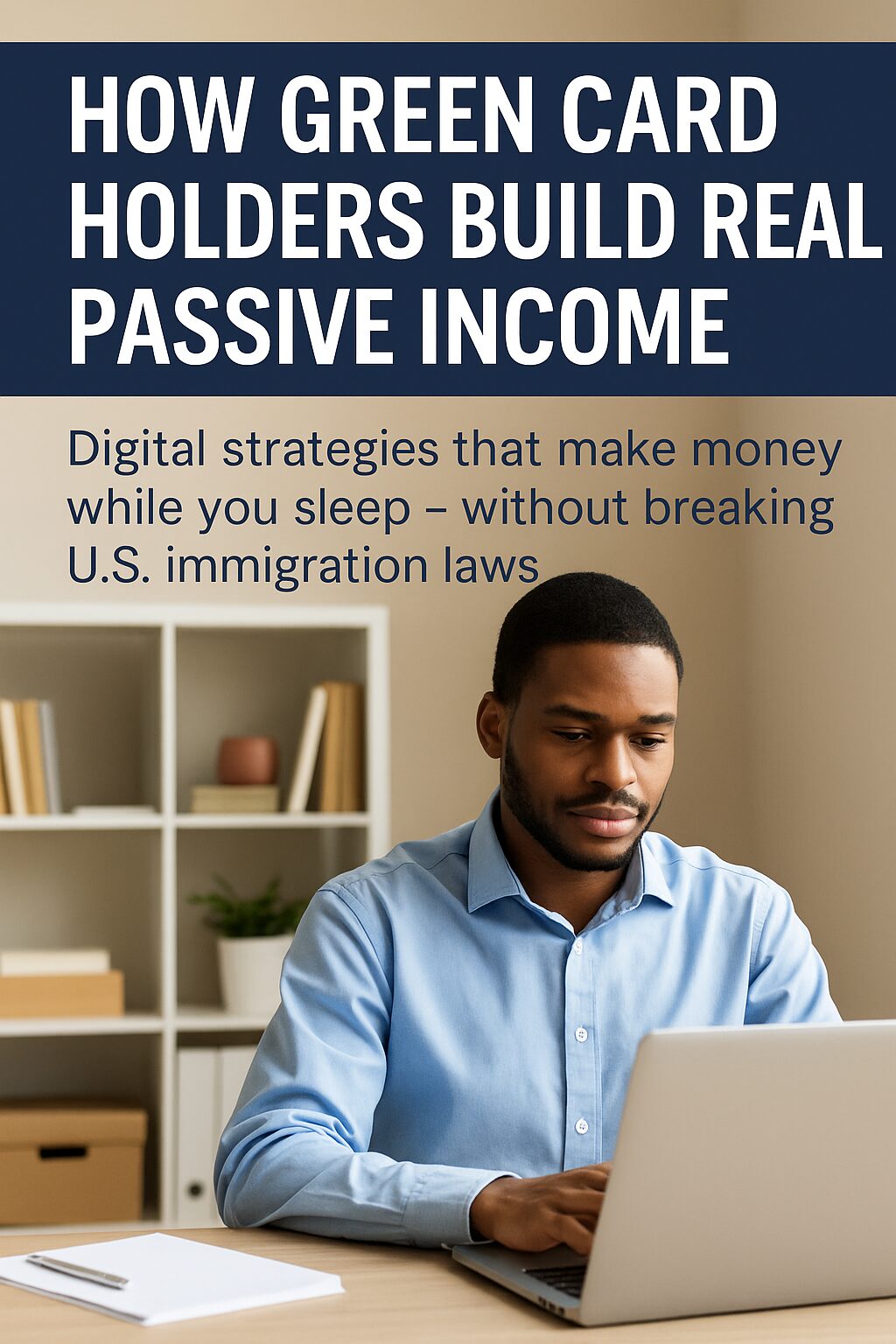Subtitle: Digital strategies that make money while you sleep – without breaking U.S. immigration laws.
For many Green Card holders, getting permanent residency in the U.S. is a major milestone. But the journey doesn’t end there. Once you’re legally allowed to live and work in the United States, the next big question is: How do you stop trading time for money and start building real passive income?
This guide offers step-by-step strategies that real immigrants use to build income systems—legally, ethically, and with digital scalability.
1. Why Green Card Holders Have a Unique Advantage
Unlike temporary visa holders (like F-1 or H-1B), permanent residents are not restricted in their ability to earn money.
You can:
- Work full-time, part-time, freelance
- Start a business
- Earn money from investments
- Create digital content and monetize it
This opens the door to true passive income strategies, including online businesses, content platforms, and investment portfolios.
2. Passive Income vs. Active Income – Know the Difference
| Income Type | Description | Time Required | Scalability |
|---|---|---|---|
| Active Income | Money you earn for your time (job, freelancing) | High | Low |
| Semi-Passive | Requires setup but earns over time (YouTube, blog) | Medium | High |
| Passive Income | No direct time-for-money trade (dividends, royalties) | Low | Very High |
The key is to transition from active → semi-passive → passive over time.
3. Top 5 Passive Income Strategies for Green Card Holders
1) YouTube Automation Channel
- Focus: Faceless niche (finance, language learning, product reviews)
- Tools: InVideo, Pictory, Canva
- Monetization: Ads, affiliate links, sponsorships
- Realistic timeline: $100/month after 3–6 months of consistency
Tip: Use free BGM, subtitles, and SEO-optimized titles to boost reach.
2) Blogging for Evergreen Search
- Platform: WordPress or Medium
- Niche: Digital life, finance, immigration, health
- Monetization: Display ads (AdSense), affiliate, eBooks
- Strategy: Long-form SEO blog posts with Pinterest integration
Blogging is slow at first—but can generate income for years after just one post.
3) Selling Digital Products
- Type: PDF guides, Notion templates, e-courses
- Platforms: Gumroad, Teachable, Etsy (digital)
- Niche ideas: U.S. immigration templates, finance trackers, language learning
- Passive model: Build once, sell forever
Bonus: Combine this with blog or YouTube for inbound traffic.
4) Stock Dividends & REITs
- Tools: M1 Finance, Robinhood, Charles Schwab
- Frequency: Quarterly or monthly dividends
- Tax note: Green Card holders must report global income
- Realistic goal: $100–$300/month in 2 years with reinvestment
Passive income that grows over time through compound interest.
5) Print-on-Demand Business
- Platforms: Redbubble, Merch by Amazon, Printful
- Product: T-shirts, mugs, stickers, journals
- Tools: Canva, Midjourney (AI art), ChatGPT (copywriting)
- Strategy: Trend research + evergreen designs
Hands-free shipping, no inventory, and global customers.
4. Real Examples from Real Immigrants
Sophie from France
- Built a blog about adjusting to U.S. healthcare
- Now makes $900/month from traffic + affiliate links
Ali from Pakistan
- Creates AI-generated art and sells on Etsy
- Earns around $350/month, reinvests in email list
Carlos from Mexico
- Runs a Spanish-language YouTube channel
- Made $1,200 last month from ads + digital course sales
5. Tools You Need to Get Started
| Purpose | Tool |
|---|---|
| Blog setup | WordPress, Rank Math SEO |
| Digital sales | Gumroad, ConvertKit |
| YouTube automation | InVideo, Canva, TubeBuddy |
| Finance tracking | YNAB, Personal Capital |
| Design | Canva, Midjourney |
Most of these have free plans or trial versions.
6. The One Rule You Must Follow
Build slowly, but legally.
Even as a Green Card holder, you must:
- Pay taxes on all global income
- Separate personal and business accounts
- Avoid scams and unethical business practices
The secret is consistency, not speed. Create digital assets that grow while you sleep.
Conclusion: Make Your Residency Work for You
Getting your Green Card was a huge achievement. Now, turn it into a financial foundation.
By building scalable income systems—from YouTube to dividend stocks—you create freedom, security, and long-term wealth.
📌 Coming Up Next:
In our next post, “Beyond the Green Card – The Ultimate Guide to Financial Independence as an Immigrant,” we’ll explore how you can grow your money, protect your assets, and achieve true financial freedom while living in the U.S.