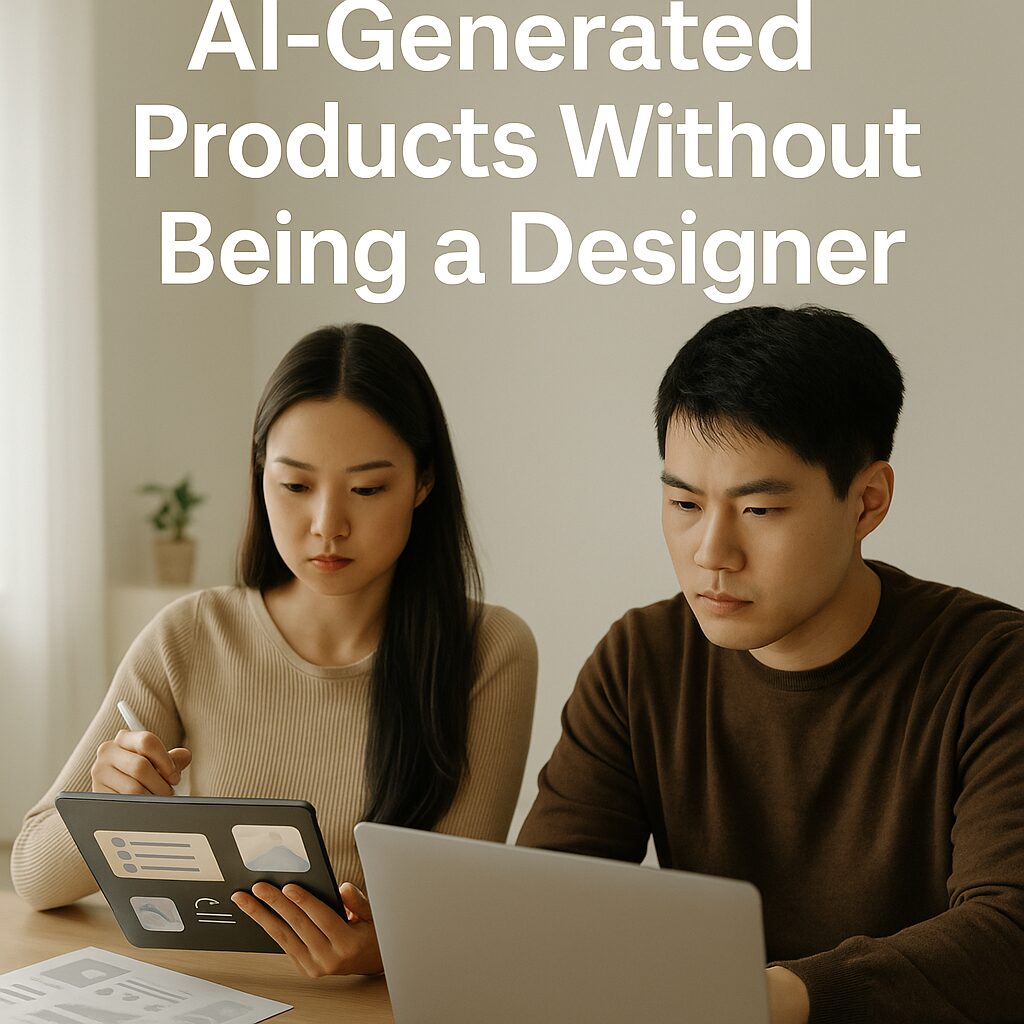In 2025, you don’t need a design degree or Photoshop skills to create and sell beautiful digital products online. With the help of AI tools, thousands of people — including beginners, retirees, and students — are launching digital shops and earning passive income from home.
This guide walks you through how to sell AI-generated products (like templates, prints, and planners) even if you have zero design background. These methods are already working globally — and you can start today without any inventory or upfront cost.
1. What Are AI-Generated Products?
These are digital items created or assisted by artificial intelligence. Examples include:
- Printable wall art
- Canva templates for resumes or social media
- Digital planners and journals
- Logo or branding kits
- Affirmation cards or motivational quotes
With tools like Canva, Kittl, and Microsoft Designer, you can create professional-quality products by just dragging and dropping elements — no design knowledge required.
2. Choose a Niche
The most successful sellers are those who focus on a specific audience. Instead of selling “templates for everyone,” choose a niche like:
- Busy moms
- College students
- Small business owners
- Wedding planners
This helps you create focused, valuable products that actually sell — and lets you stand out on platforms like Etsy and Gumroad.
3. Use the Right AI Tools
Here are beginner-friendly AI tools to get started:
- Canva – for planners, templates, and printables
- Kittl – for high-quality vintage-style text and design
- ChatGPT – for writing affirmations, product descriptions, and titles
- Microsoft Designer – for quick, modern layouts
These platforms are intuitive and come with free plans, making them perfect for creators without a background in design.
4. Where to Sell Your Products
You don’t need a website to get started. Use these platforms:
- Etsy – best for niche printables with built-in search traffic
- Gumroad – easy to launch with social media promotion
- Payhip – simple, free, and beginner-friendly
Upload your file once, and these platforms handle delivery, so you can earn income 24/7.
5. How to Market Without Ads
No budget? No problem. Try this:
- Make Pinterest pins that link to your product
- Post tips on TikTok or Reels using AI voiceovers
- Write blog posts with free samples and links to paid versions
- Engage in niche Reddit communities
Consistency beats perfection. Just keep showing up and adding value.
6. Real Case Example
Liam, a college student in the U.K., used Canva to create digital planners for ADHD productivity. He wrote product copy with ChatGPT and listed them on Etsy. In just three months, he earned over £350/month — without ever studying design.
Bonus Tip: Bundle Your Products
Don’t sell one item at a time. Bundle products into value packs like a “Wellness Starter Kit” or “Small Biz Launch Pack.” Customers love getting more for less — and you earn more per sale.
Common Mistakes to Avoid
- Don’t skip editing. Always personalize AI-generated designs.
- Don’t blindly copy trending products. Be original.
- Don’t forget mockups — visuals increase conversions.
- Don’t quit too soon. Your first product might fail, but your tenth could take off.
Still Worried About Design?
Here’s the truth: most customers want clean, clear, and useful.
Simplicity sells.
If you can drag, drop, and choose a font — you’re more than qualified to launch an AI-powered digital product store.
Final Thought
Selling digital products with AI tools is one of the most beginner-friendly side hustles in 2025. You don’t need to be a designer.
You just need to get started.