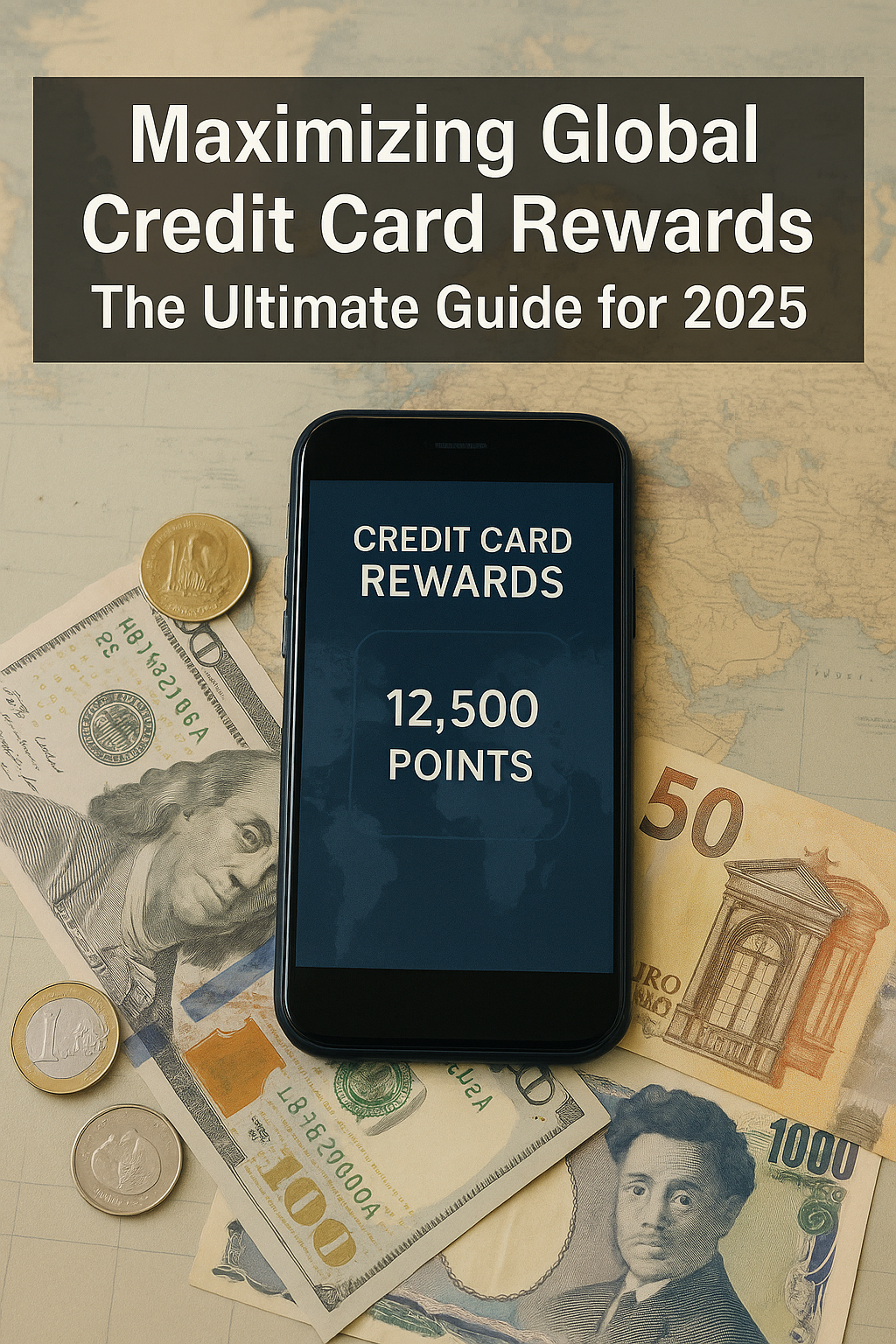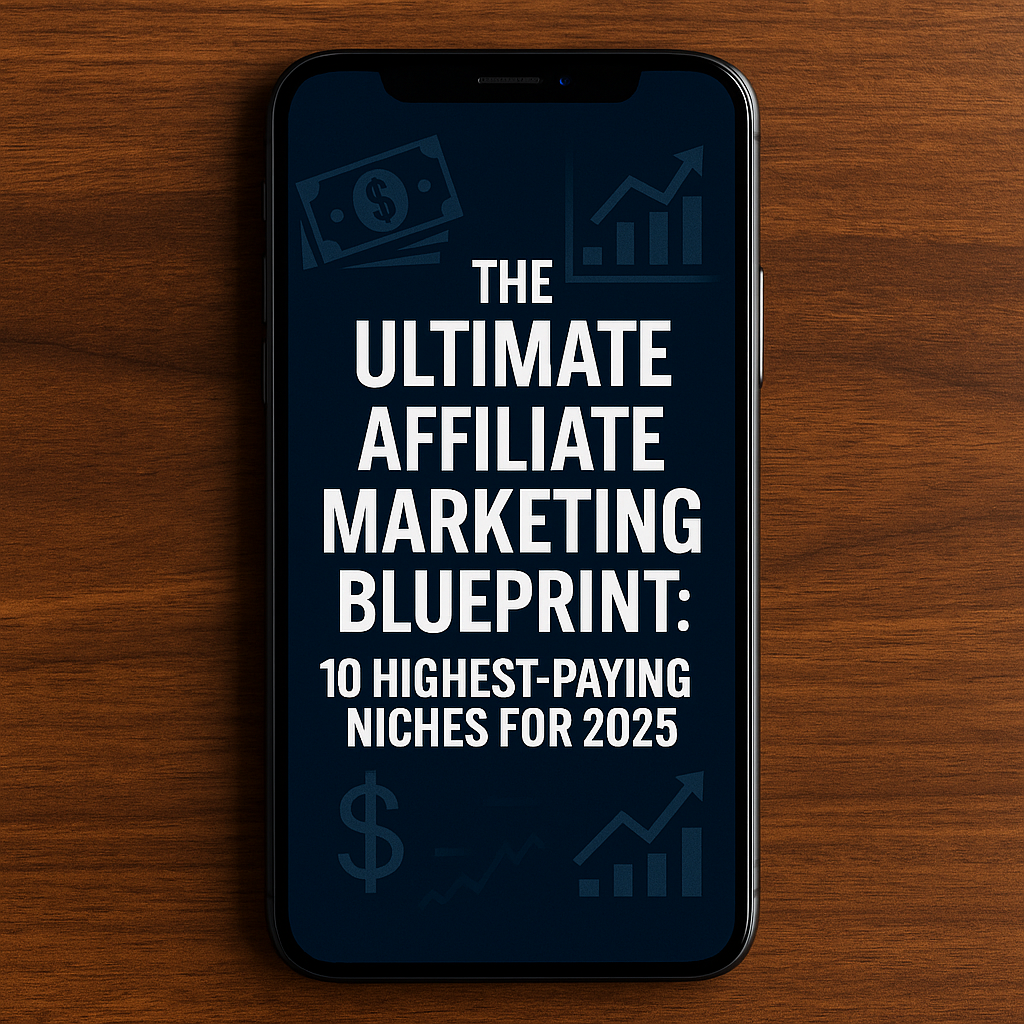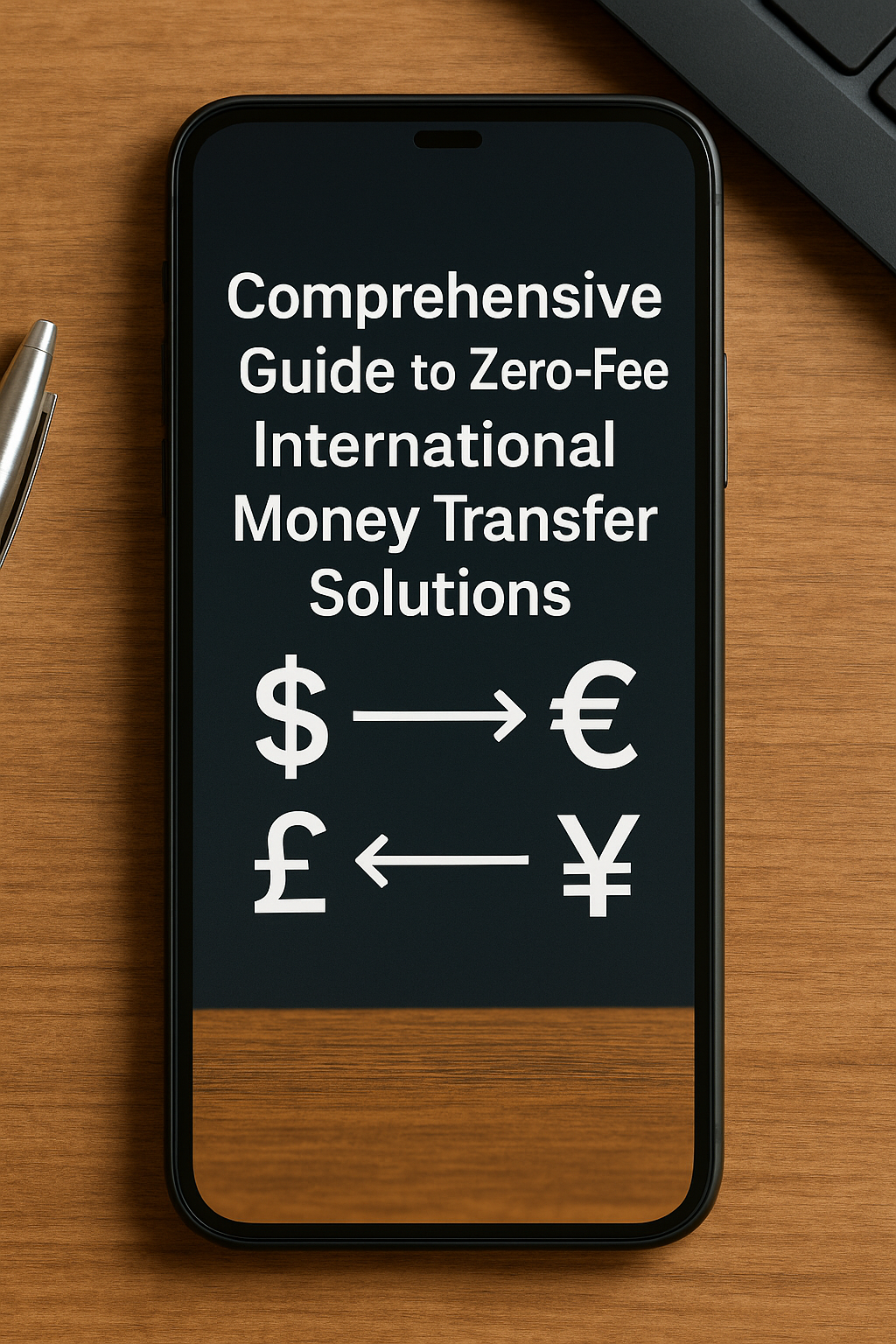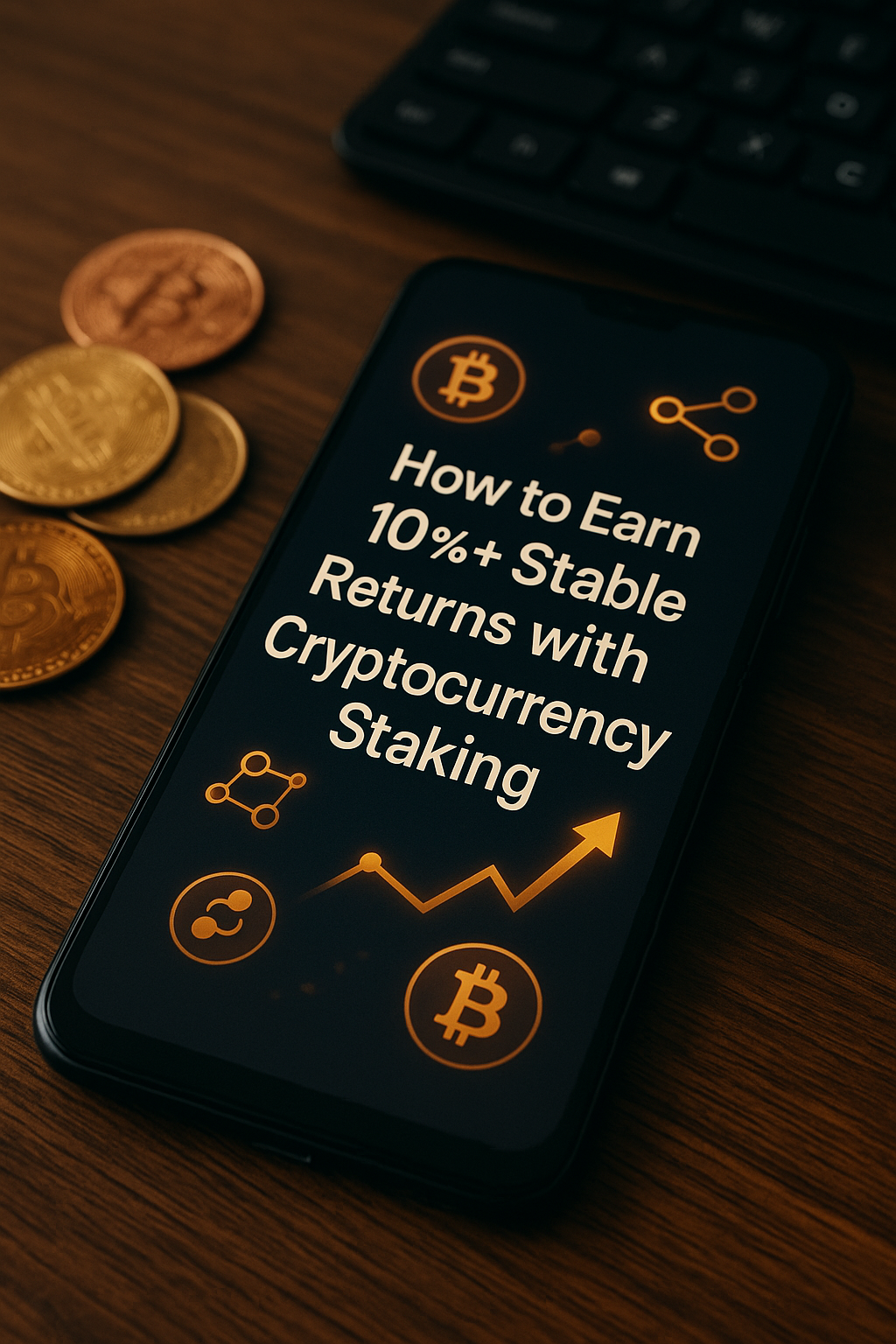In 2025, the digital nomad lifestyle is more popular—and more complex—than ever. Remote workers are hopping between co-working spaces in Bali, Tokyo, Lisbon, and beyond, blending work with travel. But with new visa rules, varying healthcare systems, and evolving global risks, comprehensive travel insurance has become indispensable. A well-structured policy not only protects you from unexpected medical bills and evacuation costs but also shields against trip interruptions, equipment loss, and liability claims. This guide covers the essential strategies every digital nomad needs to build a bulletproof insurance plan in 2025.
By the end of this article, you will be able to:
- Identify the core coverage areas critical for digital nomads
- Compare policy types—from annual multi-trip plans to flexible “on-demand” coverage
- Customize add-ons for gadget protection, professional liability, and adventure sports
- Navigate claims processes efficiently to minimize out-of-pocket expenses
- Implement cost-saving tactics without compromising protection
1. Understanding Core Coverage Needs
1.1 Emergency Medical and Evacuation
Medical treatment abroad can cost tens of thousands of dollars. A policy with at least $250,000 in emergency medical coverage and $100,000 in medical evacuation is the baseline. Evacuation benefits ensure you can be flown to the nearest adequate facility—or even home—if local care is insufficient.
1.2 Trip Interruption and Cancellation
Digital nomads often book months in advance. Flight cancellations, visa delays, or sudden political unrest can derail plans. Look for policies offering 100% trip cost reimbursement for canceled or interrupted trips due to covered reasons, such as serious illness or natural disasters.
1.3 Baggage and Personal Effects
Your laptop, DSLR camera, and gear are your livelihood. Standard policies cap baggage loss at around $1,000–$1,500, but you can increase that limit or add a “gadget protection” rider to insure electronics up to $5,000 with minimal deductible.
2. Choosing the Right Policy Structure
2.1 Annual Multi-Trip Plans
For nomads covering multiple countries in a year, an annual multi-trip plan provides continuous coverage up to 180 days per trip. Benefits include cost savings—often 20–30% cheaper than buying separate single-trip policies—and seamless renewals.
2.2 Single-Trip Policies
If you plan one extended stay or an isolated journey, a single-trip policy can be more economical. Ensure it covers your entire stay duration plus an extra buffer of 7–14 days to account for unexpected extensions.
2.3 “On-Demand” or “Pay-As-You-Go” Coverage
Emerging insurers now offer app-based, on-demand policies where you activate and pay only for the days you need. Rates start as low as $1–$2 per day for basic medical cover, scaling up when you add evacuation or gadget protection.
3. Essential Add-On Coverages
3.1 Gadget and Equipment Insurance
- Coverage scope: Theft, accidental damage, and water damage for laptops, smartphones, cameras
- Recommended limit: $3,000–$5,000 per claim
- Deductible: $50–$100 to keep premiums reasonable
3.2 Professional Liability (E&O)
If you provide freelance services—design, consulting, coding—professional liability insurance protects against claims of negligence or data breach. Typical limits start at $50,000 per claim.
3.3 Adventure Sports and Activities
From surfing in Costa Rica to paragliding in Switzerland, many standard policies exclude high-risk activities. Purchase an adventure sports rider to cover activities like scuba diving (up to 40m), bungee jumping, and white-water rafting.
3.4 COVID-19 and Health Crisis Coverage
Despite the pandemic receding, policies that include COVID-19 treatment and quarantine expenses (hotel stays, meal allowances) offer extra peace of mind. Expect daily quarantine benefits of $50–$100 for up to 14 days.
4. Comparing Top Insurers for Digital Nomads
| Insurer | Annual Plan Cost (Estimate) | Medical Limit | Evacuation Limit | Gadget Cover | Adventure Sports | On-Demand Option |
|---|---|---|---|---|---|---|
| SafetyWing Nomad | $350/year | $250,000 | $100,000 | Up to $1,000 | Excluded* | No |
| World Nomads | $600/year | $500,000 | $500,000 | Up to $2,000 | Included (basic) | No |
| IMG Global | $720/year | $1,000,000 | $500,000 | Optional | Add-on | No |
| Allianz Global Assist | $480/year | $250,000 | $100,000 | Up to $1,500 | Add-on | No |
| Insured Nomads | $1.50/day (on-demand) | $100,000/daycap | None | Up to $2,000 | Basic only | Yes |
* SafetyWing’s annual plan excludes extreme sports—select the Nomad Pro plan (+$100) for adventure coverage.
5. Customizing Your Coverage
5.1 Tailor Deductibles and Limits
Higher deductibles (e.g., $250 vs. $100) can reduce annual premiums by 10–20%, but only choose if you have the liquidity to cover out-of-pocket costs.
5.2 Geographical Extensions
Check that your policy covers all intended countries. Some insurers cap benefits in the USA or exclude countries under sanctions. Purchase a worldwide excluding USA plan plus a separate USA travel rider if needed.
5.3 Group and Family Plans
If you travel with a partner or group, a multi-person plan can be more cost-effective than buying individual policies. Group plans often discount premiums by 10–15% per additional member.
6. Efficient Claims Management
6.1 Pre-Trip Documentation
- Medical records: Upload pre-existing condition documentation
- Receipts: Photograph passports, travel bookings, gear invoices
- Policy app: Use insurer’s mobile app to store digital copies
6.2 During an Incident
- Notify promptly: Most policies require notification within 24–48 hours
- Keep records: Save all bills, doctor’s notes, police reports
- Use cashless hospitals: Some insurers have direct billing agreements—verify the hospital network
6.3 Post-Trip Follow-Up
- Submit claims within the deadline (often 30–60 days after return)
- Use the insurer’s online portal to track status
- Escalate through formal complaint channels if unresolved in 30 days
7. Cost-Saving Strategies
7.1 Bundling and Loyalty Discounts
Long-term nomads can benefit from multi-year renewals or loyalty credits—some insurers reduce premiums by 5% on the second annual renewal.
7.2 Comparison Platforms
Sites like InsureMyTrip and Squaremouth allow side-by-side comparisons of coverage limits, exclusions, and add-on options.
7.3 Promotional Codes and Referrals
Major insurers periodically run promotions during travel expos or via affiliate blogs. Joining digital nomad communities (e.g., Nomad List) can unlock referral discounts of 10–20%.
7.4 Tax Deductions
In many jurisdictions, it’s possible to deduct travel insurance premiums as a business expense if you can demonstrate that your remote work necessitates the coverage. Consult a local tax advisor.
8. SEO and CTA Integration
8.1 On-Page SEO
- Primary keyword: “digital nomad travel insurance 2025”
- Headings: Use H2/H3 to structure sections (e.g., “How to Choose a Policy,” “Gadget Insurance Tips”)
- Meta description: “Discover the essential 2025 travel insurance strategies every digital nomad needs—medical cover, gadget protection, professional liability, and more.”
8.2 Effective CTAs
“Ready to secure your nomad lifestyle? Compare top digital nomad travel insurance plans now and save up to 20% with our exclusive referral code.”
Embed affiliate/referral links within CTAs, and localize links to provider landing pages that track conversions.
Conclusion
In 2025, digital nomads face a unique blend of opportunities and risks. A tailored travel insurance strategy—combining robust medical and evacuation cover, gadget protection, professional liability, and adventure sports add-ons—ensures you can focus on work and exploration without financial worry. By comparing top insurers, customizing policies, and streamlining claims, you’ll maximize protection while minimizing costs.
Stay tuned for Part 4: “5 Best AI-Powered Budgeting Apps That Save You Money Abroad.”