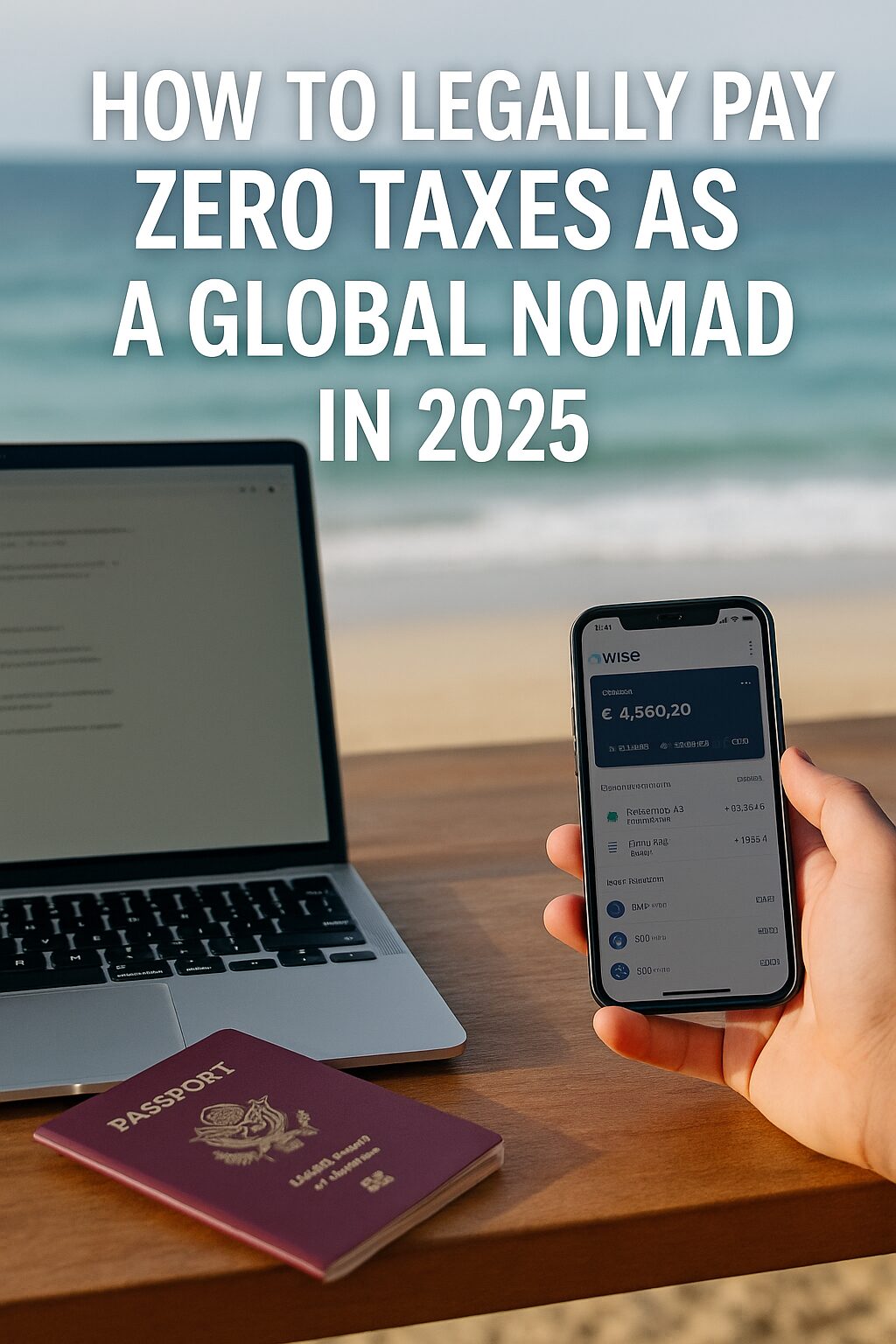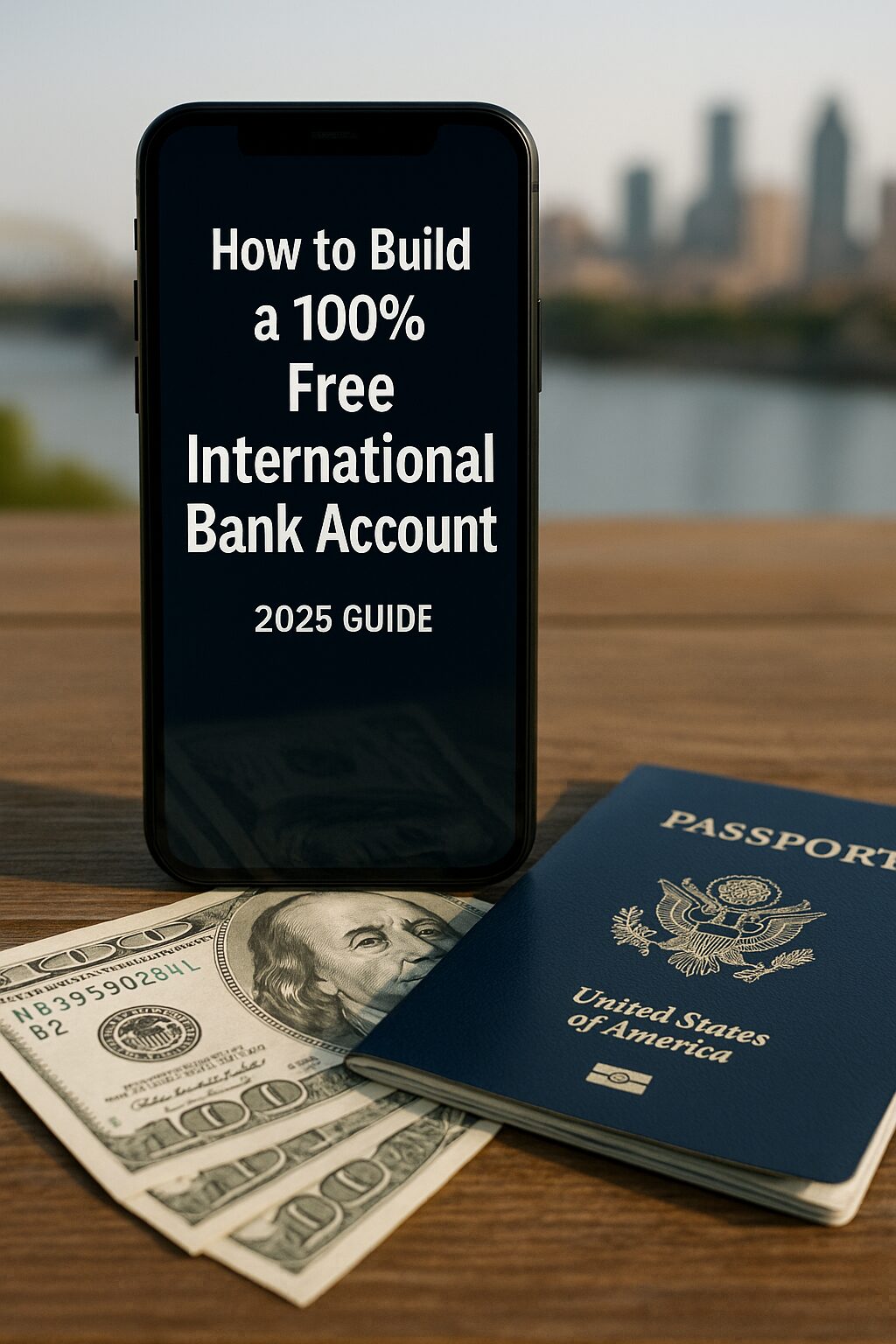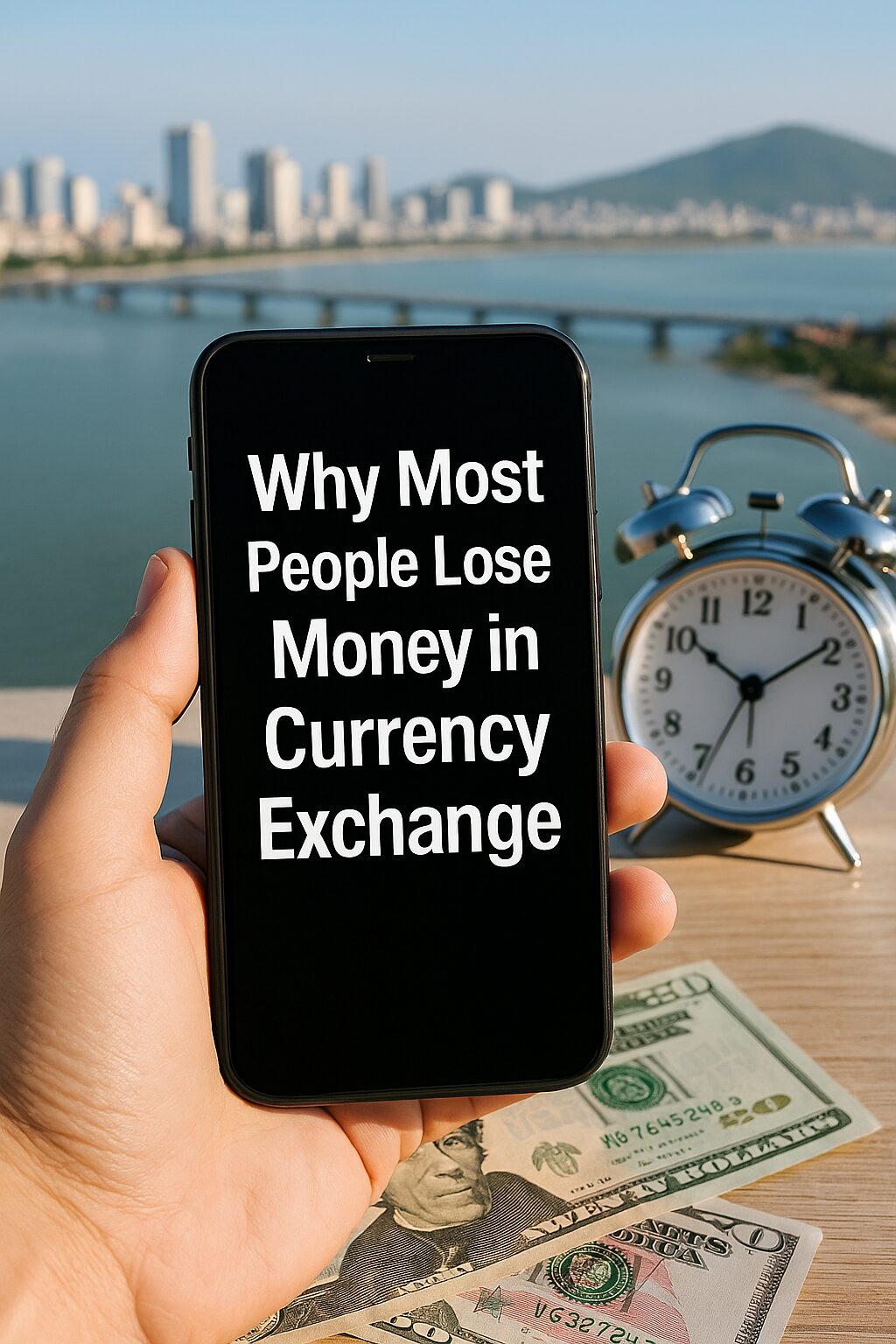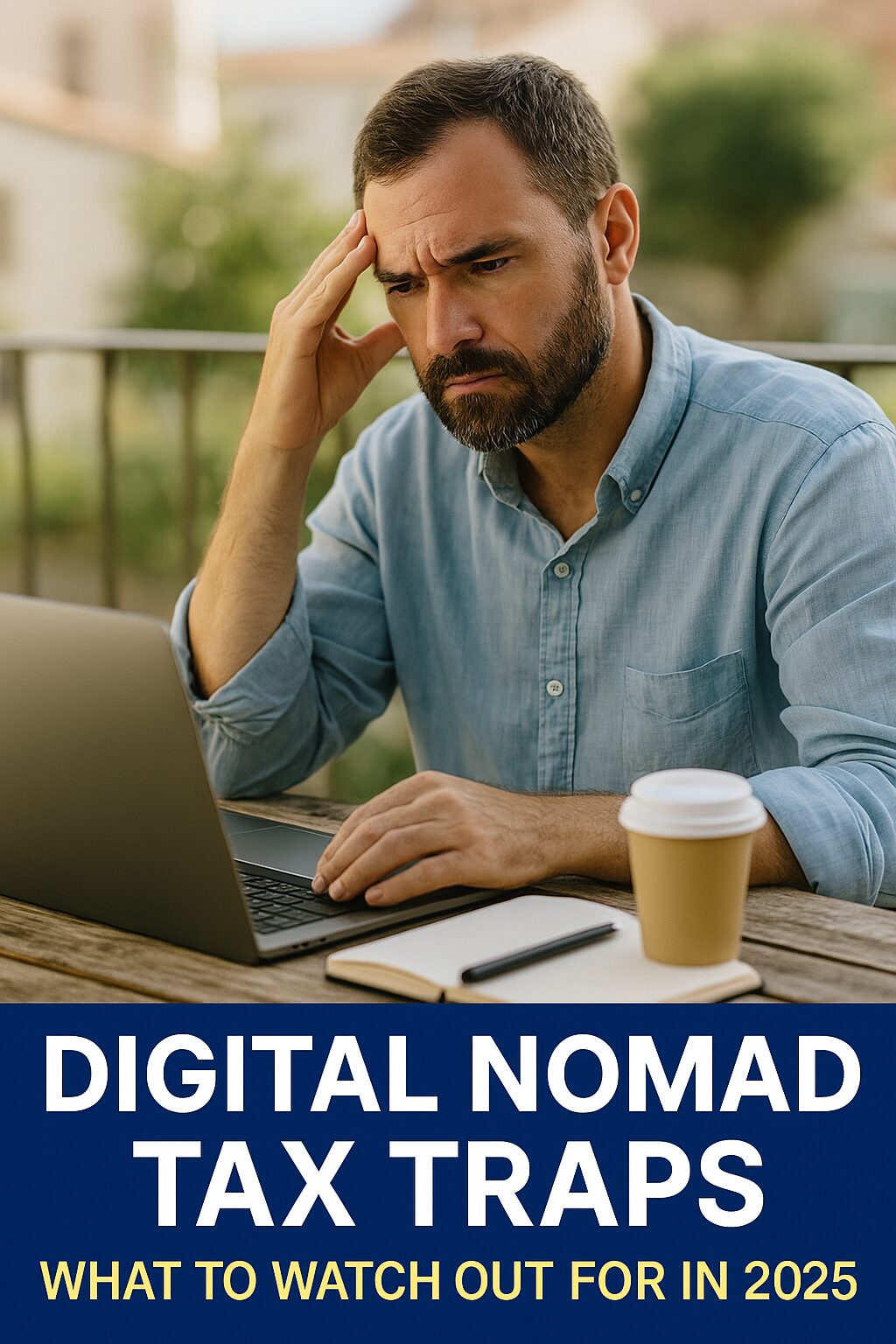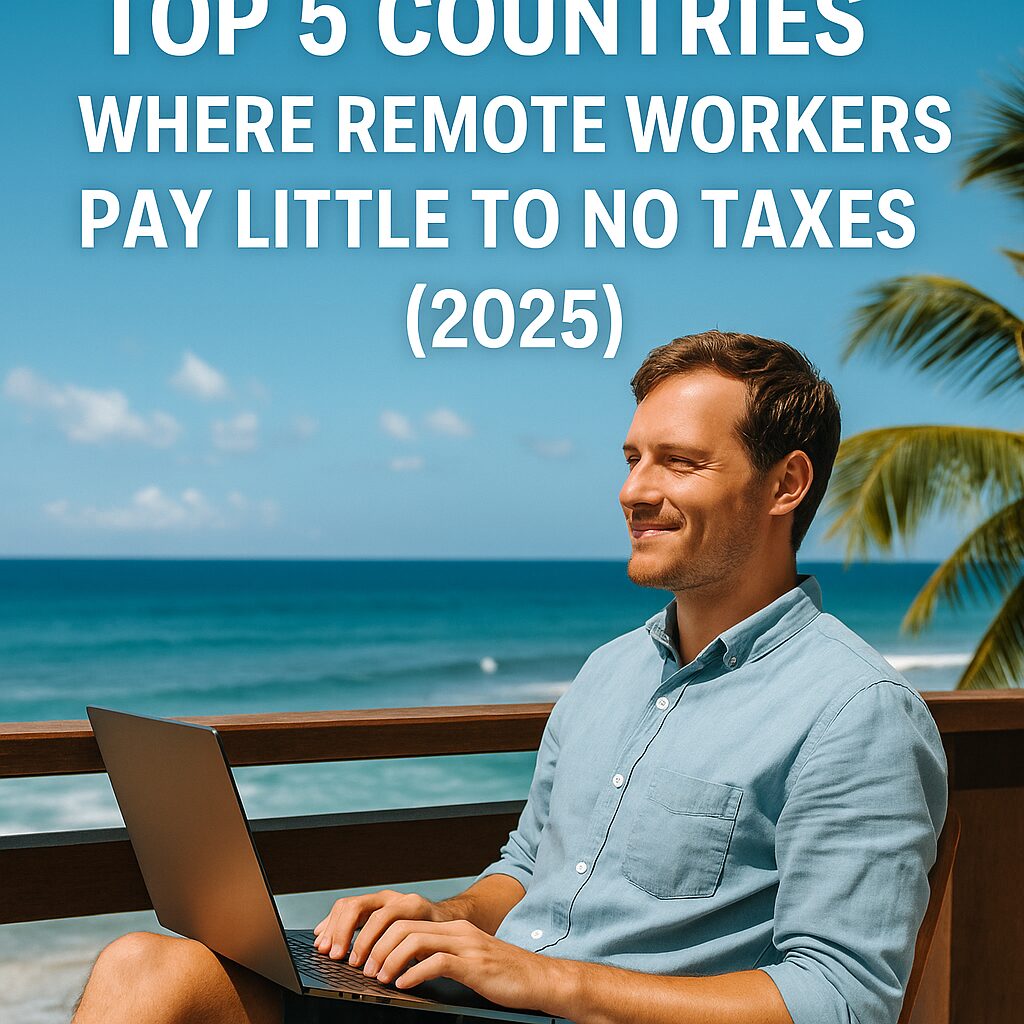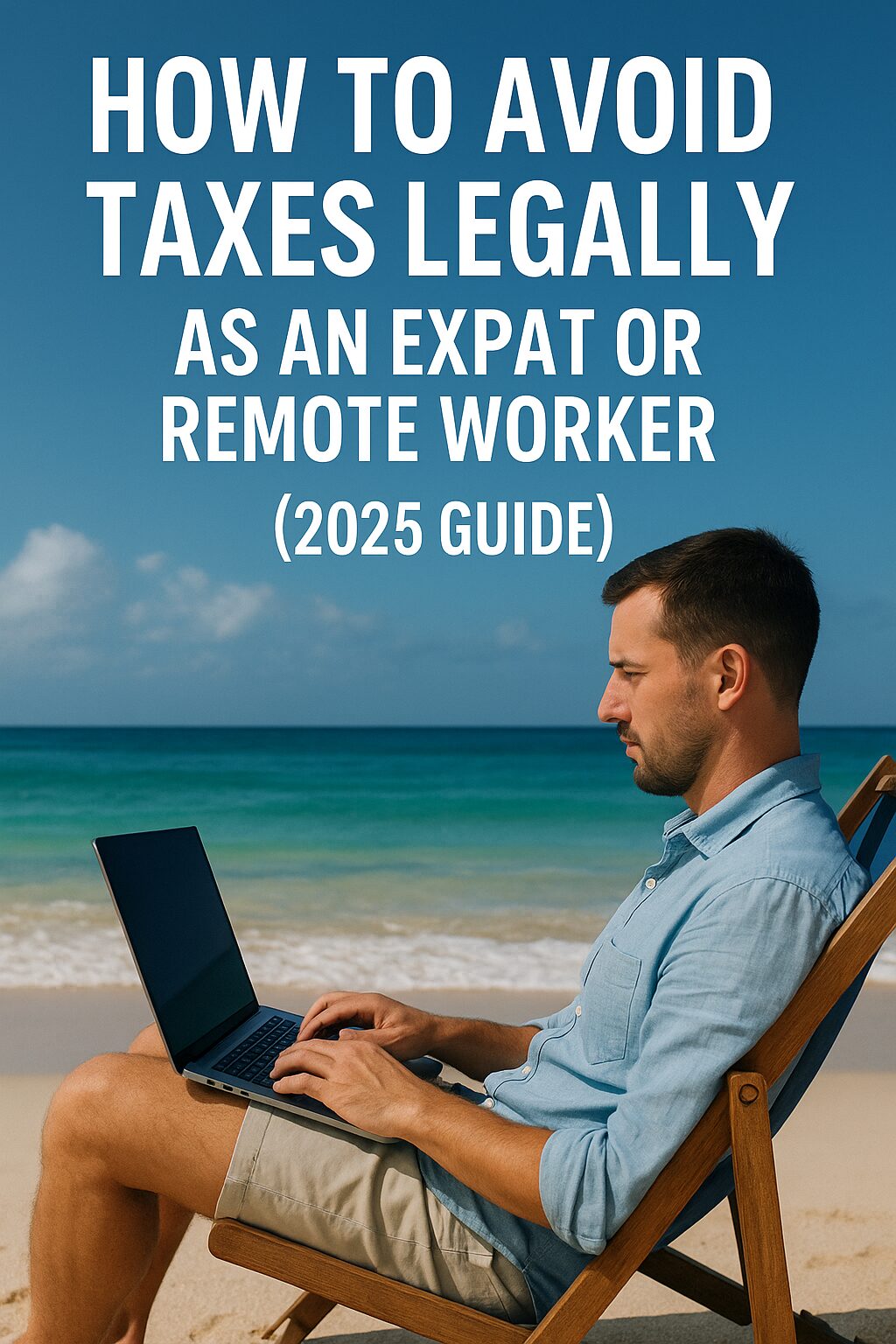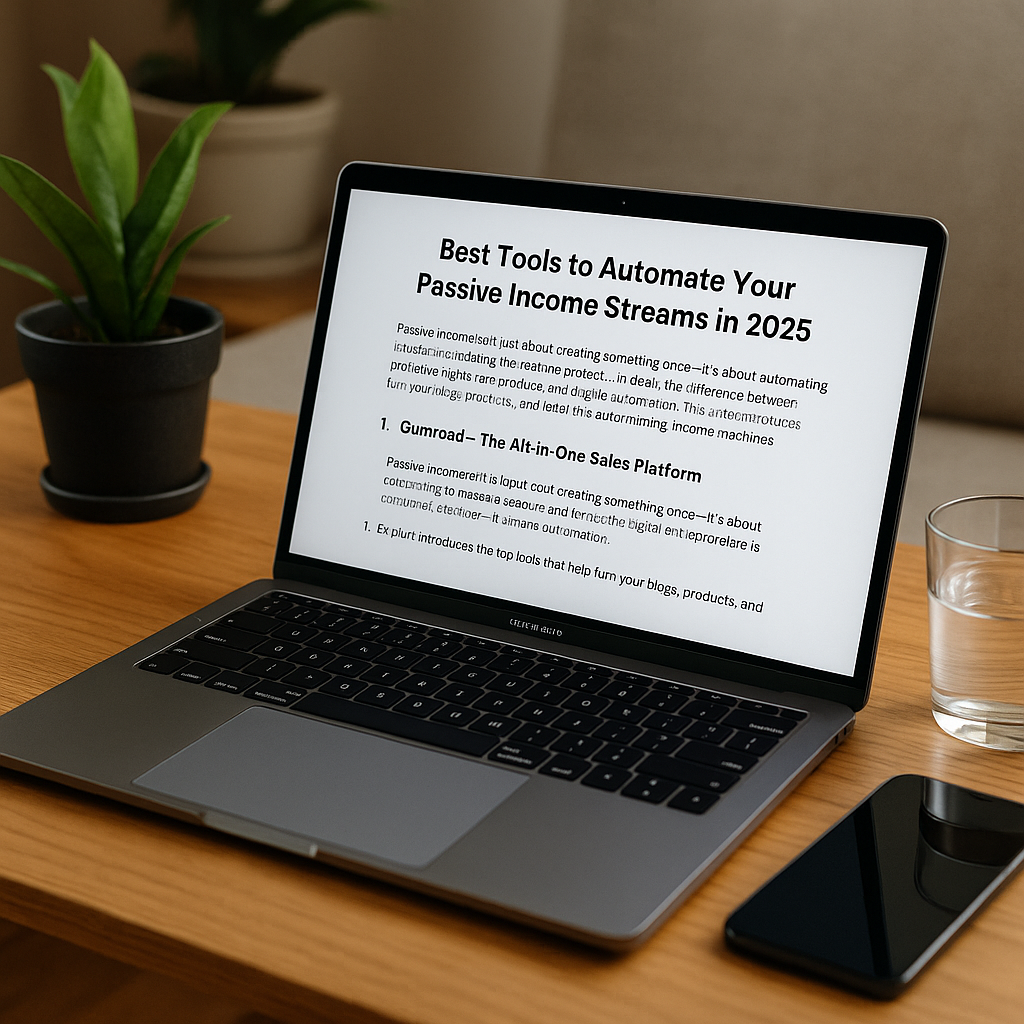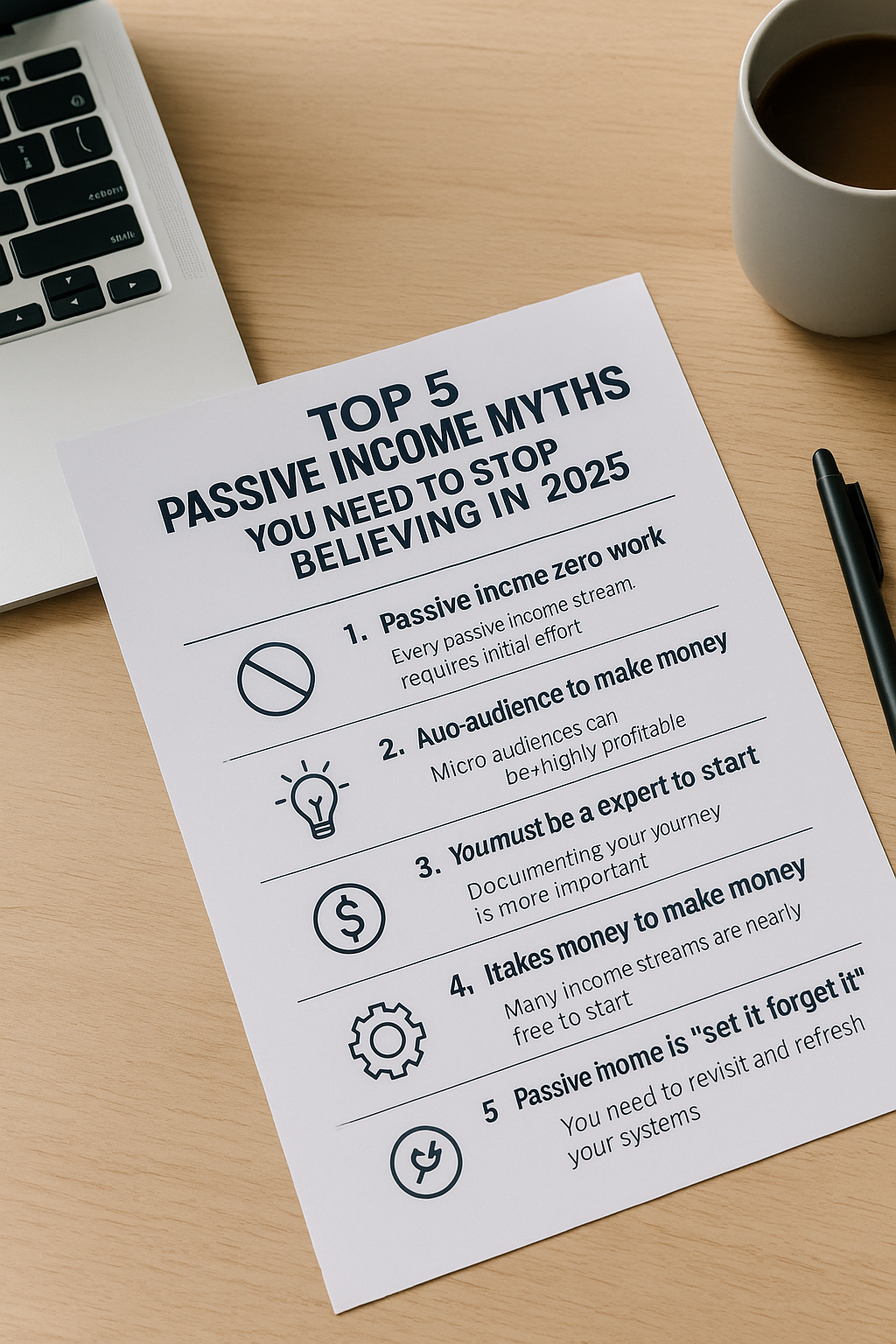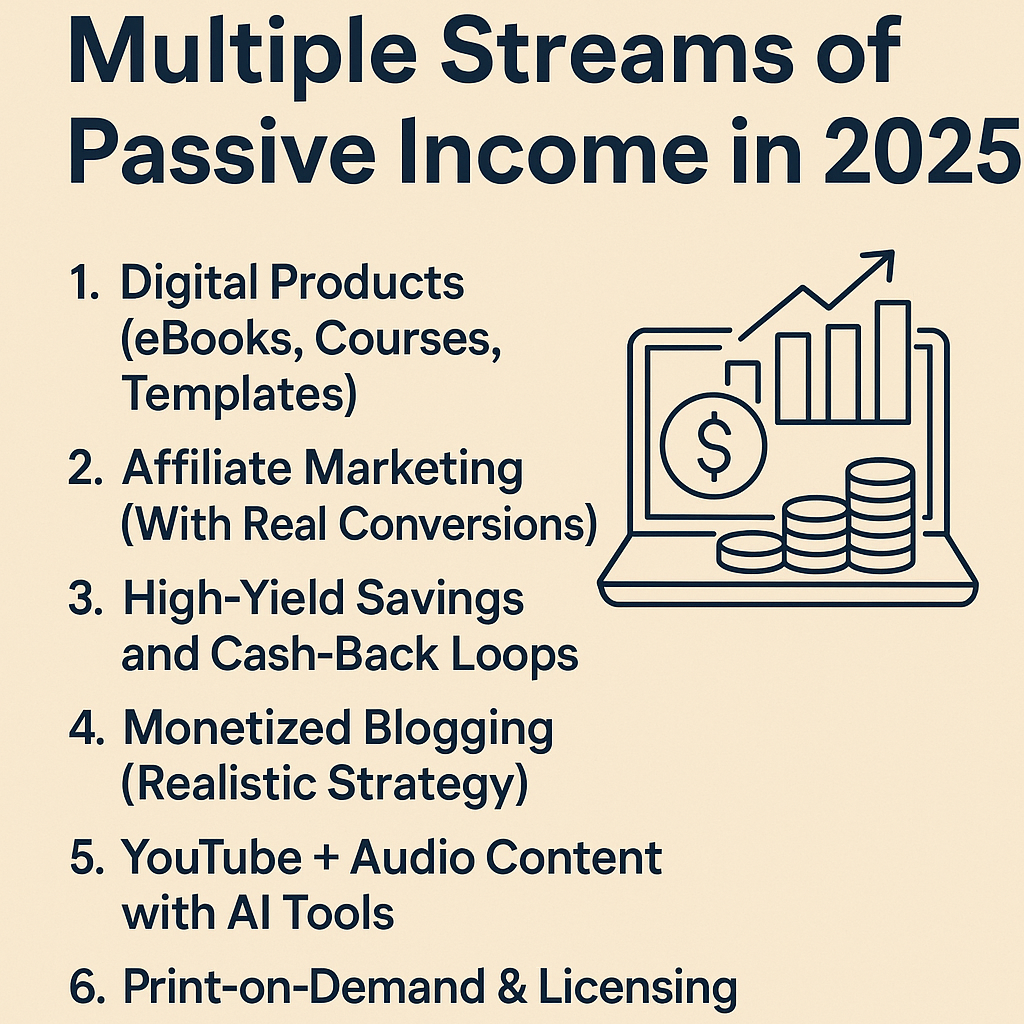Yes, even if you make just $2,000/month online.
Introduction: Why This Guide Matters for Ordinary People
When people hear “zero tax,” they often think of billionaires hiding money in offshore accounts.
But here’s the truth: you don’t need to be rich to use legal strategies to minimize or eliminate your taxes.
If you’re:
- A freelance designer earning $1,500/month
- A remote worker with $2,800/month income
- A digital product seller living in Thailand
…then this guide is for you.
Chapter 1: Understanding the Basics of Global Tax Residency
What is tax residency?
Tax residency is not about your passport — it’s about where governments consider you a resident for tax purposes.
You may become a tax resident if you:
- Stay in a country for 183+ days/year
- Own local property
- Have a family or business registered there
- Or declare yourself resident
If you avoid those criteria, you may legally not be taxed anywhere.
Chapter 2: Three Legal Paths to Zero Taxes (Even on Small Incomes)
1. The 183-Day Rule
- If you don’t stay in any one country for more than 183 days in a year,
most governments won’t consider you a tax resident. - This is the easiest path for nomads who travel frequently.
2. Foreign Earned Income Exclusion (for Americans)
- Allows U.S. citizens to exclude ~$120,000 of foreign income if they:
- Live abroad for 330+ days/year
- OR qualify as a Bona Fide Resident of another country
- Even low-earning freelancers benefit here.
3. Territorial Tax Countries
- Some countries only tax locally-earned income.
- If your clients are abroad, you pay zero local tax.
Countries include:
- Panama
- Georgia
- Malaysia
- Costa Rica
- Paraguay
Chapter 3: Real-Life Example — $2,000/Month Freelancer Strategy
Meet Sarah.
- She’s a Canadian web designer earning $2,000/month on Upwork.
- She travels between Vietnam, Malaysia, and Georgia.
- She spends less than 90 days in each country.
Sarah:
- Is not a tax resident anywhere (183-day rule)
- Uses Wise to manage income
- Has no company registered locally
- Doesn’t hold property or dependents
→ She pays zero local income tax
→ She complies legally with all visa rules
→ She doesn’t need to hire a tax lawyer
You can replicate this model.
Chapter 4: The Tools You’ll Need (Simple & Free Options)
| Need | Tool | Purpose |
|---|---|---|
| Online Banking | Wise / Payoneer | Receive and send funds globally |
| Invoicing | Xolo Go / Stripe | Issue tax-compliant invoices |
| Insurance | SafetyWing | Global nomad health coverage |
| Expense Tracking | Splitwise / Spendee | Manage cross-currency spending |
| Tax Resources | Nomad Capitalist / Nomad Gate | Stay informed on new laws |
Chapter 5: Avoid These Common Mistakes
Staying too long in one place
Even by accident, you can become a tax resident. Use calendar tracking apps.
Using your home-country bank
It may signal tax ties or raise audit flags.
Mixing personal and business funds
Keep everything separate for legal clarity.
Thinking “low income = no audit”
Audits don’t only target the rich. Always keep records.
Chapter 6: Digital Nomad Visas and Low-Tax Residency Programs
More countries now welcome nomads officially:
| Country | Visa Name | Minimum Income |
|---|---|---|
| Portugal | D7 Visa | ~$800/month |
| Georgia | Remotely from Georgia | $0 (no min) |
| Costa Rica | Digital Nomad Visa | $3,000/month |
| Panama | Short Stay Visa | $1,000/month |
These visas give legal status, which helps you prove non-residency elsewhere.
Chapter 7: Frequently Asked Questions
Can I live like this on a $1,500/month income?
Absolutely. Many countries have low cost of living and allow legal visa-free stays.
What if I have a family?
Some countries (like Costa Rica and Georgia) allow family visas for nomads.
What if I work part-time remotely?
The rules still apply. It’s about where you earn, not how many hours you work.
Conclusion: You Don’t Have to Be Rich to Be Tax Smart
Living tax-efficiently isn’t cheating — it’s about knowing the rules.
Even if you’re just starting out online, the earlier you set this up,
the more you’ll keep of every dollar you earn.
Still using a high-tax country as your base? You may be giving away 20–40% of your income needlessly.