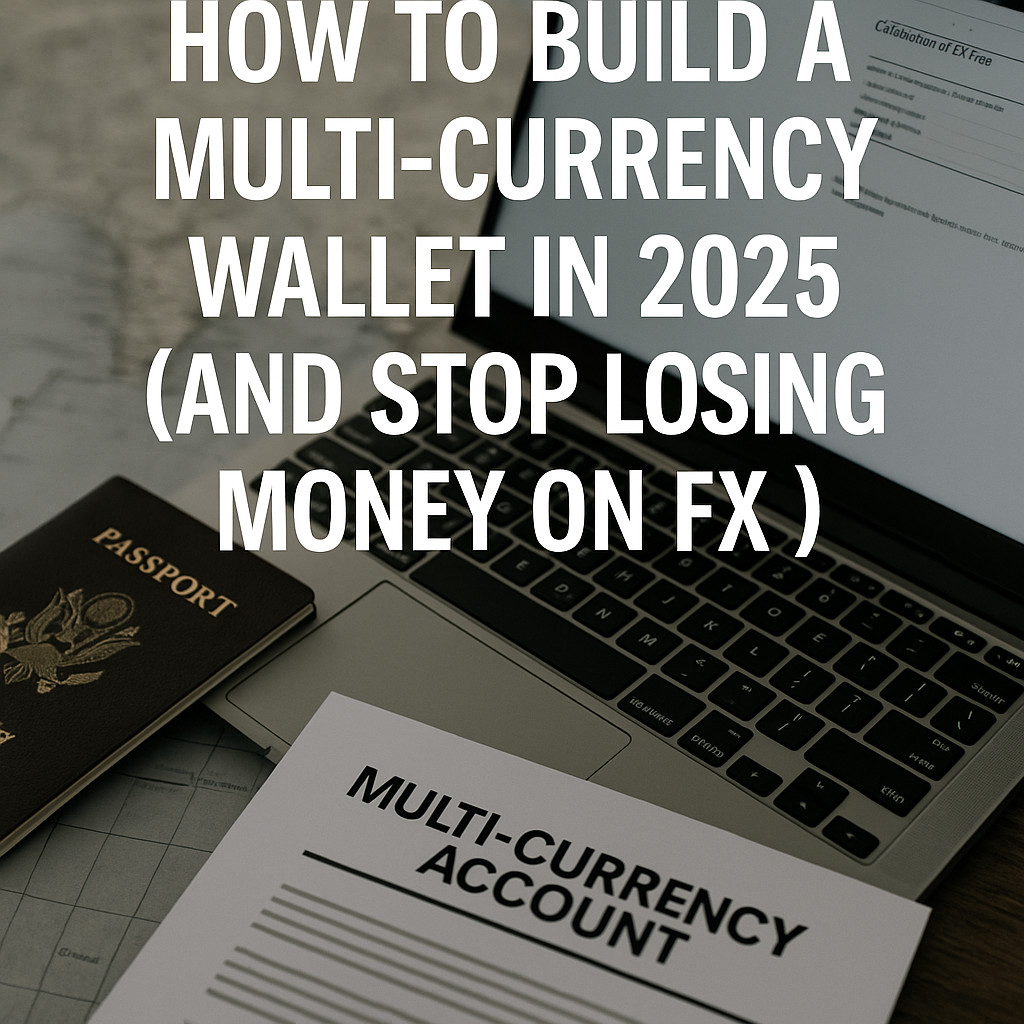A Step-by-Step Guide to Managing Money Across Borders Like a Pro
If you’re working remotely, freelancing globally, or simply traveling between countries, you’re probably losing money every single time you swipe your card or send a payment abroad. Why? Foreign exchange (FX) fees, hidden markups, poor conversion rates, and bank charges.
2025 is the year to fix that.
With the right tools and strategies, you can build a multi-currency wallet that gives you full control of your global money—and keeps the banks from eating into your income.
In this guide, you’ll learn:
- What a multi-currency wallet is
- Why most people are overpaying
- How to structure your own wallet for zero-FX loss
- Best tools and real-world setups
What Is a Multi-Currency Wallet?
A multi-currency wallet is a system that allows you to:
- Hold multiple currencies (USD, EUR, GBP, JPY, etc.)
- Spend in the local currency without conversion fees
- Receive international payments without bank deductions
- Switch between currencies at the real exchange rate
It combines cards, accounts, and apps that work globally.
The Real Cost of Ignoring FX Strategy
Even in 2025, here’s what happens when you ignore FX:
- Banks charge 2–5% FX margin
- Some platforms double-convert (USD → home currency → destination)
- ATM withdrawals add flat fees and bad rates
- Marketplace platforms (like PayPal or Upwork) take 3–6% in hidden costs
If you earn $5,000/month and don’t have a smart FX setup, you could lose $200–300 monthly. That’s rent or a flight.
Build Your Multi-Currency Wallet in 3 Steps
Step 1: Get Paid in Global Currencies Without Fees
Use tools that give you local bank details in multiple currencies, like:
| Tool | Receive in | Notes |
|---|---|---|
| Wise | USD, EUR, GBP, AUD, CAD, etc. | Gives you full bank account details |
| Payoneer | USD, EUR, GBP, JPY | Ideal for freelancers & platforms |
| Deel | USD (compliance built-in) | For contractors & remote teams |
Pro Tip: Set your freelance or platform payout method to Wise or Payoneer, not PayPal.
Step 2: Spend Locally Without FX Loss
Instead of your home credit card, use zero-FX debit cards:
| Tool | Spend in | FX Fees |
|---|---|---|
| Revolut | 150+ currencies | Free under monthly limit |
| Wise Card | 40+ currencies | Real-time conversion |
| Curve | Global | Route spending through best card with no FX |
Use the card in local currency wherever you go.
Always decline the “convert to home currency” option at the terminal.
Step 3: Convert Money on Your Terms
Stop relying on banks to convert money. Use:
- Wise: Schedule conversions when rates are favorable
- Revolut: Set rate alerts and auto-convert when limits are reached
- CurrencyFair: For large conversions (e.g., savings, rent deposits)
Real Use Case:
A US freelancer earning in USD converts only when the EUR exchange rate drops below 1.05, saving over 3% each time.
Add-On Tools That Boost Your Wallet
| Tool | Purpose | Why You Need It |
|---|---|---|
| Xoom | Emergency transfers | Fast cross-border payout (linked to PayPal) |
| N26 / Monzo | EU mobile banking | Back-up account + budget controls |
| XE.com | Rate tracking | Monitor FX for optimal conversion |
Mistakes to Avoid
Using home country cards abroad
Withdrawing cash frequently from random ATMs
Letting platforms auto-convert your income
Not tracking real-time rates
Skipping verification with global wallets (limits your access)
Real-Life Scenario
Emily, a Canadian web designer living in Bali, receives USD via Payoneer, converts at real rates using Wise, and spends in IDR with Revolut. She saves ~$250/month compared to using her Canadian bank and Visa card.
Final Thought
In a global economy, your money should be just as global.
A well-structured multi-currency wallet helps you:
- Avoid hidden FX traps
- Spend like a local anywhere
- Save more every month without changing how you live or work
If you’re earning across borders in 2025, it’s time to stop leaking money and start building a wallet that works worldwide.